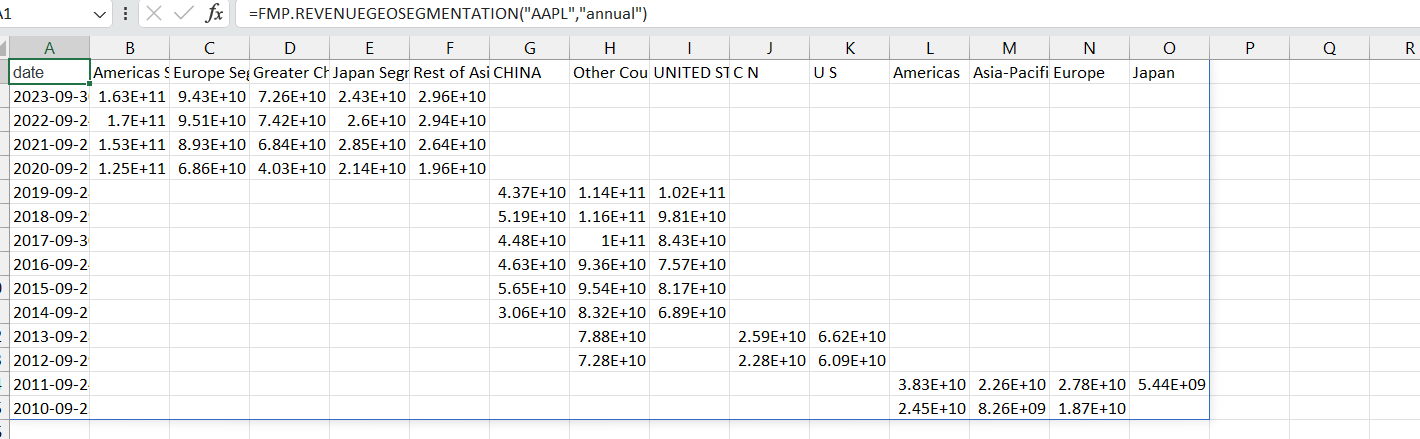FMP
Excel Add-on
Installation GuideTroubleshootsList of functionsInstallation Guide
This guide aims to emphasize all the features provided by the Financial Modeling Prep Google Sheets Add-on. Follow these instructions to establish a connection with the Excel Tool:
Step 1: Access the Excel Tool
Click the link below to access the Excel Tool: Excel Tool Link
Step 2: Login with Microsoft Account
After clicking "Get it now," login with your Microsoft account credentials:
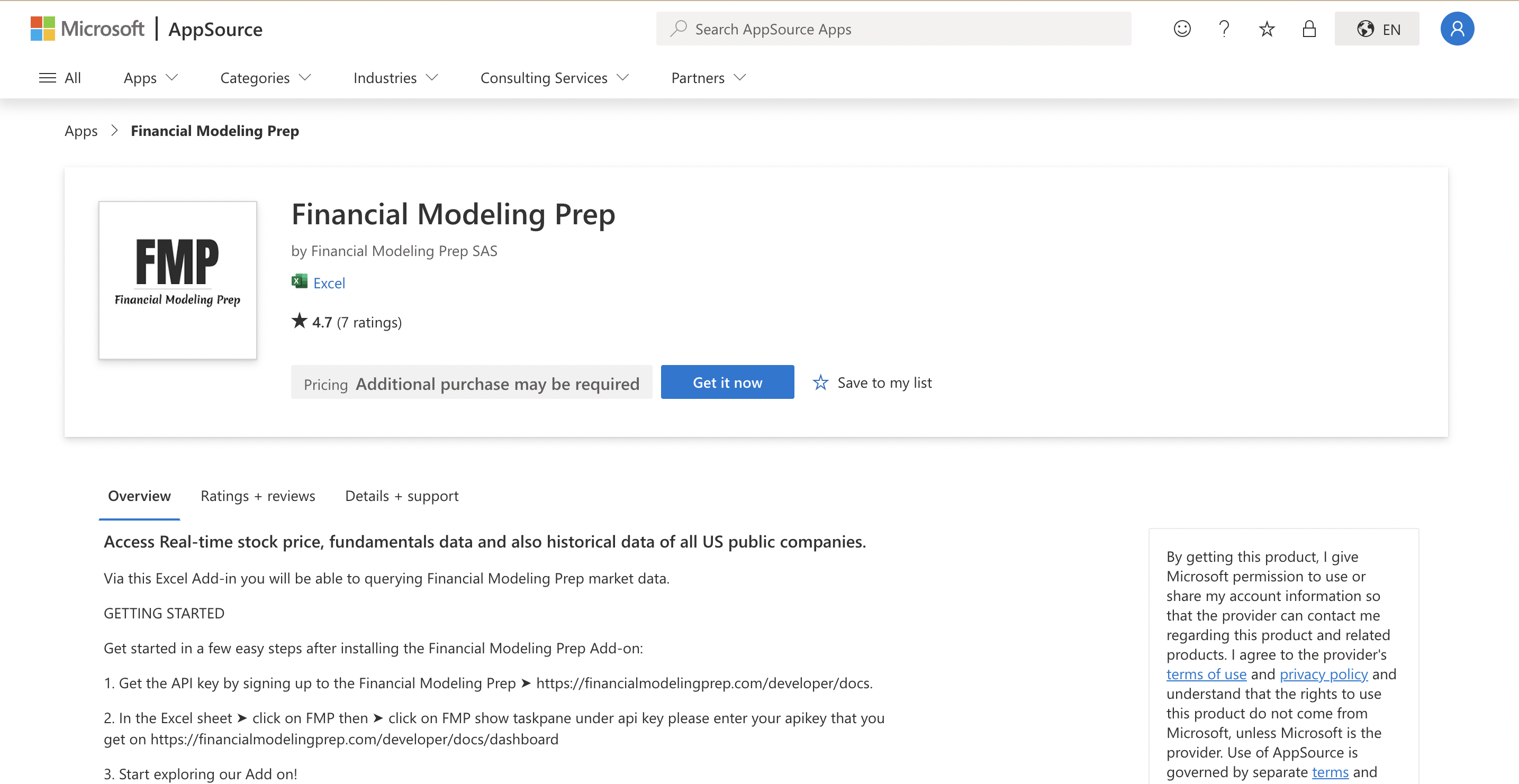
Step 3: Open in Excel
Click "Open in Excel" to launch Excel. Close all Excel windows before proceeding.
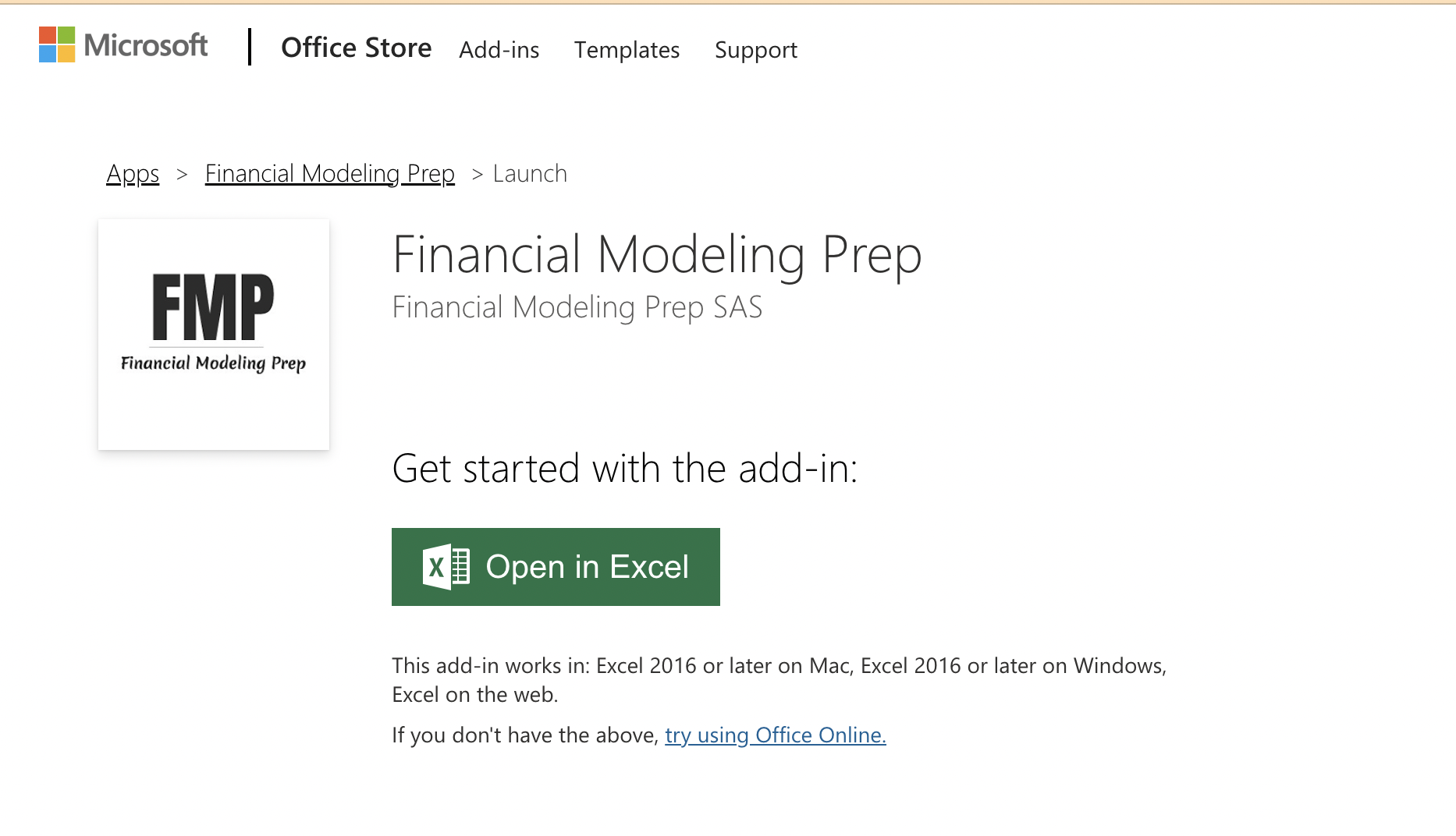
Step 4: Allow Plugin Loading
Click "Allow and Continue" to load the plugin. "FMP" will appear in the Excel menu bar.
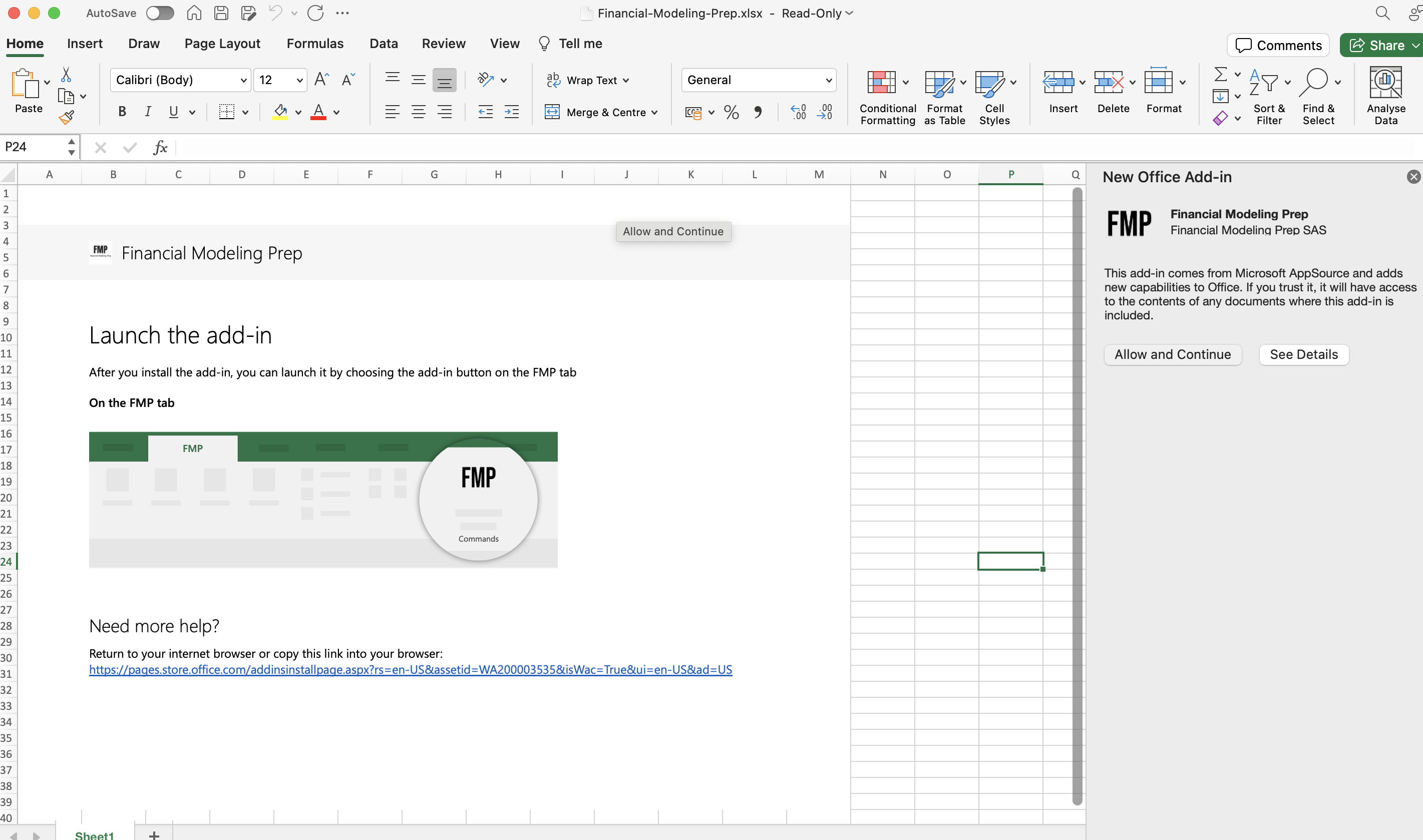
Step 5: Access FMP Options
Click "FMP" in the menu bar to reveal available options.
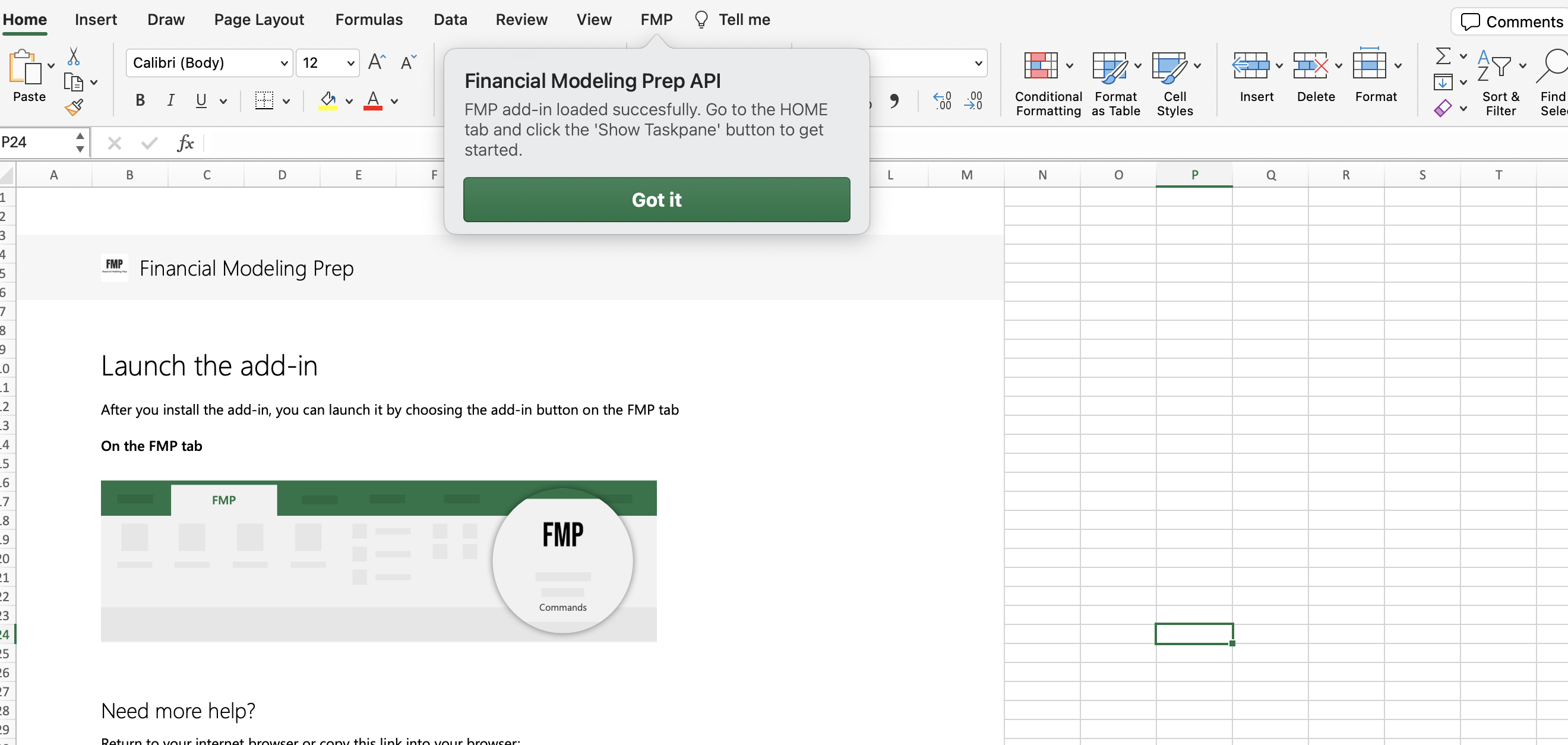
Step 6: Authenticate with API Key
Click "Snow Taskpane" to authenticate using your API Key. Enter your FMP API Key and click "Save." Retrieve your API Key from your Dashboard.
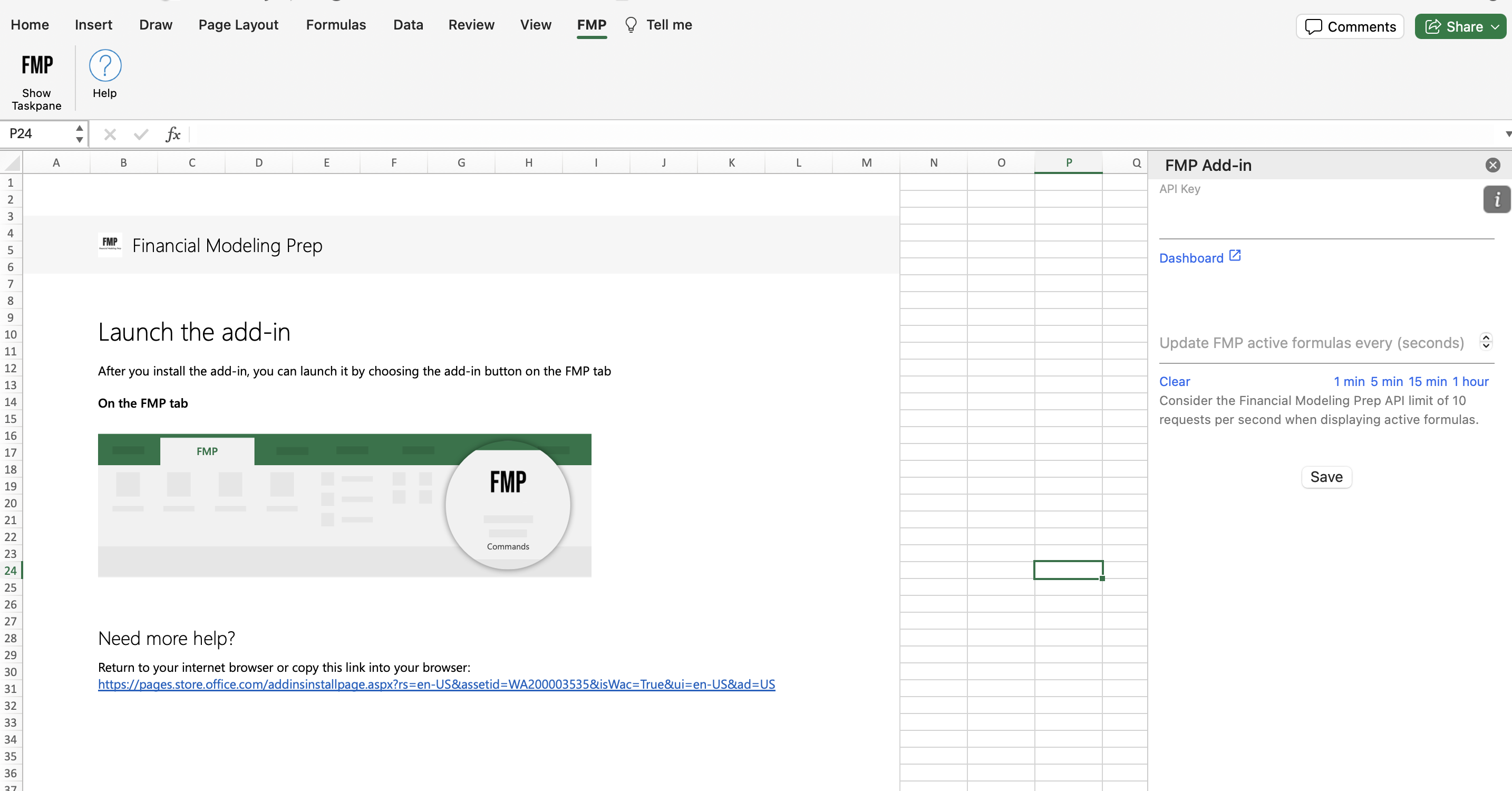
Step 7: Start Using FMP Functions
After saving your API Key, start using FMP functions. Refer to the list of available functions below:
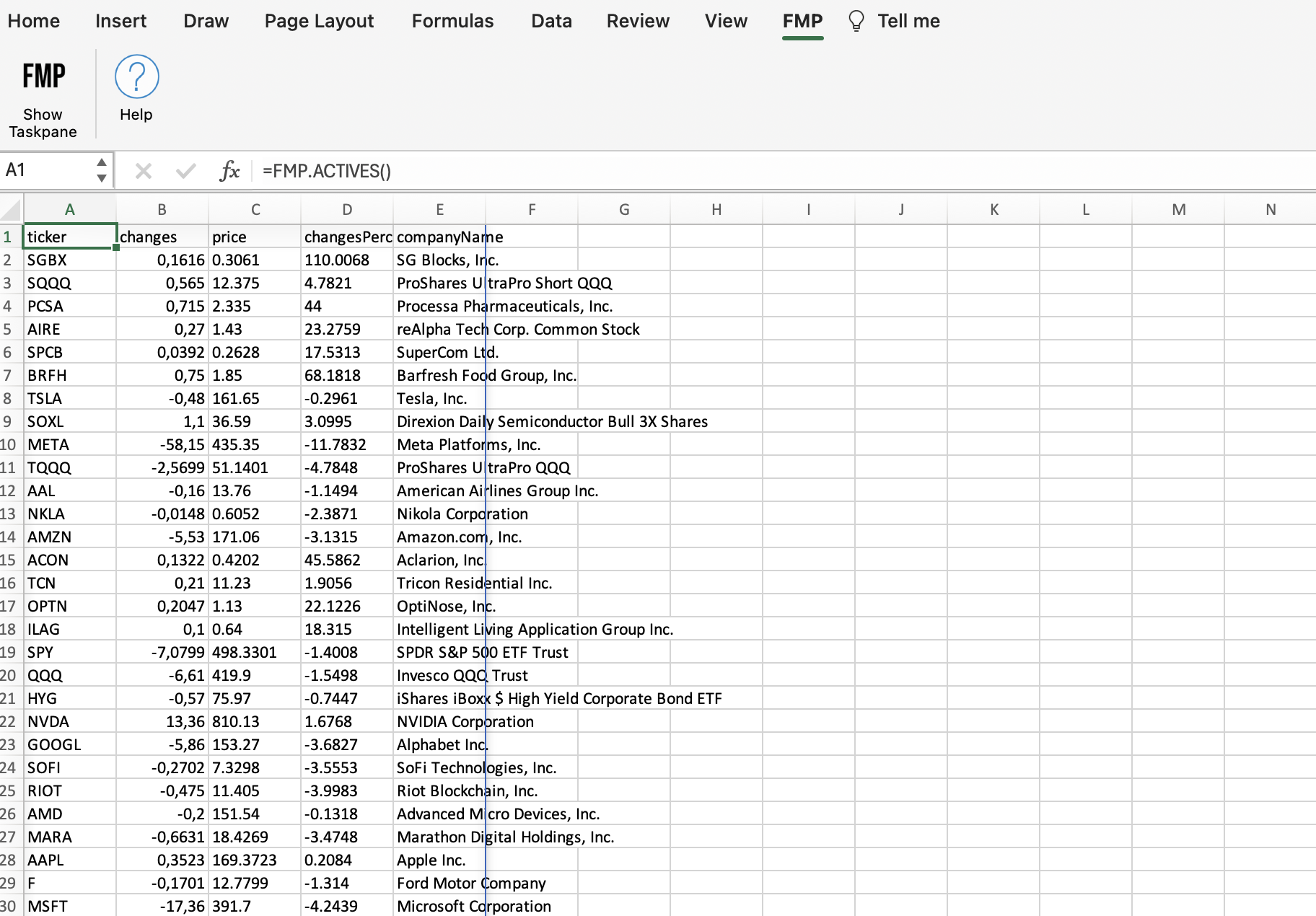
Every function commences with the FMP.______. The Parameter Info popup displays parameter names in function calls. Excel Sheets spontaneously presents a popup featuring all possible method signatures in under a second.
Troubleshoots
Q: How do I reload the add-on/plugin?
A: To uninstall the add-on, follow these steps:
Open Excel and Click on "FMP" from the menu bar, click "Snow Taskpane", click on the "i" button on the right, then click on "Reload".
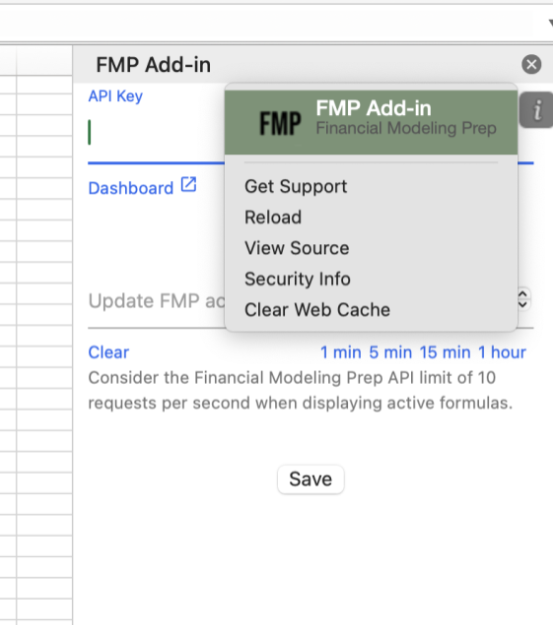
Q: How do I uninstall the add-on?
A: To uninstall the add-on, follow these steps:
Open Excel and navigate to the "Insert" tab. Click on "My Add-ins" to open the Add-ins dialog box. Click on three dots of the Financial Modeling Prep add-in and select "Remove".
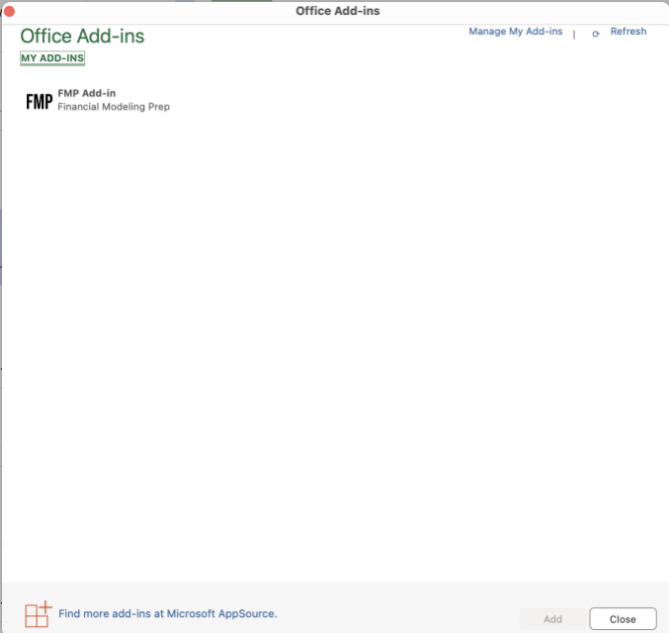
Q: The add-on is not working as expected. What should I do?
A: Ensure that you are using the add-on according to the instructions provided in the documentation. Double-check your input and settings to ensure they are correct. If you encounter a problem like the one in the attached file, consider including the headers when using the function.
Example: =FMP.QUOTE("AAPL";;"symbol,name,price,changesPercentage,change,dayLow")
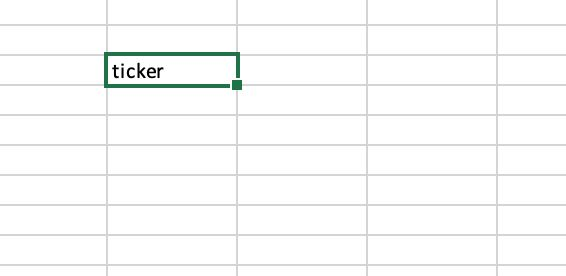
Q: I'm having trouble installing the add-on. What should I do?
A: First, ensure that you have followed the installation instructions correctly. If the issue persists, try restarting Excel and reinstalling the add-on. If the problem still persists, contact our support team for assistance.
Q: The add-on is installed, but I can't find it in Excel. Where should I look?
A: Make sure that the add-on is enabled in Excel. You can typically find it in the "Add-Ins" or "Add-Ons" tab of the Excel ribbon. If you still can't find it, try restarting Excel or reinstalling the add-on.
Q: I'm getting an error message when trying to use the add-on. What does it mean?
A: Error messages can indicate various issues, such as incorrect input, connectivity problems, or conflicts with other add-ons. Refer to the documentation or contact our support team for assistance in resolving the specific error.
Q: I've updated Excel, and now the add-on is not compatible. What should I do?
A: Check if there is a newer version of the add-on available that is compatible with the updated version of Excel. If not, you may need to wait for an update from the add-on developer or consider rolling back Excel to a compatible version.
Q: Can I use the add-on on multiple devices with the same license?
A: It depends on the licensing terms of the add-on. Some add-ons may allow installation on multiple devices with a single license, while others may require a separate license for each device. Refer to the licensing information provided with the add-on or contact our support team for clarification.
Q: Will the add-on work on older versions of Excel?
A: The compatibility of the add-on with older versions of Excel depends on the add-on's requirements and compatibility. Refer to the documentation or contact our support team to confirm compatibility with specific versions of Excel.
Q: I'm experiencing performance issues with the add-on. What can I do to improve performance?
A: Performance issues may arise due to various factors, such as the size of your Excel workbook, the complexity of your data, or system resource limitations. Try optimizing your workbook, reducing the amount of data processed, or upgrading your hardware if necessary. If the issue persists, contact our support team for assistance.
Q: I have a question that's not listed here. How can I get help?
A: If you have a question that's not covered in the troubleshooting section, feel free to reach out to our support team for assistance. We're here to help you resolve any issues you may encounter with the add-on.
List of functions:
stock fundamentals
FMP.FINANCIALSTATEMENTSYMBOLLISTSFMP.INCOMESTATEMENTFMP.BALANCESHEETSTATEMENTFMP.CASHFLOWSTATEMENTFMP.INCOMESTATEMENTFMP.INCOMESTATEMENTASREPORTEDFMP.BALANCESHEETSTATEMENTASREPORTEDFMP.CASHFLOWSTATEMENTASREPORTEDFMP.FINANCIALSTATEMENTSFMP.FINANCIALREPORTSDATESFMP.FINANCIALREPORTSJSONFMP.FINANCIALREPORTSXLSXFMP.SHARESFLOATFMP.RSSFEEDSFMP.RSSFEEDSV4FMP.EARNINGCALLTRANSCRIPTFMP.SECFILINGSFMP.ENTERPRISEVALUESFMP.INCOMESTATEMENTGROWTHFMP.KEYMETRICSTTMFMP.KEYMETRICSFMP.FINANCIALGROWTHFMP.RATINGFMP.HISTORICALRATINGFMP.COMPANYDISCOUNTEDCASHFLOWFMP.HISTORICALDISCOUNTEDCASHFLOWSTATEMENTFMP.HISTORICALDAILYDISCOUNTEDCASHFLOWFMP.CASHFLOWGROWTHFMP.BALANCESHEETGROWTHFMP.FINANCIALSCOREFMP.OWNEREARNINGSFMP.DISCOUNTEDCASHFLOWFMP.ADVANCEDDCFFMP.LEVEREDDCFstock calanders
FMP.EARNINGCALENDARFMP.HISTORICALEARNINGCALENDARFMP.IPOCALENDARFMP.STOCKSPLITCALENDARFMP.STOCKDIVIDENDCALENDARFMP.ECONOMICCALENDARFMP.ECONOMICCALENDARcompany information
FMP.SEARCHFMP.SEARCHTICKERFMP.STOCKSCREENERFMP.GETALLCOUNTRIESFMP.PROFILEFMP.KEYEXECUTIVESFMP.MARKETCAPITALIZATIONFMP.HISTORICALMARKETCAPITALIZATIONFMP.STOCKPEERSFMP.ISTHEMARKETOPENFMP.GETMARKETHOLIDAYSFMP.SEARCHNAMEFMP.SYMBOLCHANGEFMP.EXECUTIVECOMPENSATIONFMP.EXECUTIVECOMPENSATIONBENCHMARKFMP.COMPANYNOTESFMP.HISTORICALEMPLOYEEFMP.EMPLOYEECOUNTFMP.COMPANYCOREINFORMATIONFMP.ANALYSTRECOMMENDATIONFMP.HISTORICALSHAREFLOATFMP.DELISTEDCOMPANIESstock-news
FMP.ARTICLESV3FMP.ARTICLESINFOV3FMP.GENERALNEWSFMP.STOCKNEWSSENTIMENTSFMP.FOREXNEWSFMP.CRYPTONEWSFMP.HISTORICALSOCIALSENTIMENTFMP.TRENDINGSOCIALSENTIMENTFMP.SOCIALSENTIMENTCHANGESmarket performance
FMP.INDUSTRYPRICEEARNINGRATIOFMP.STOCKSECTORSPERFORMANCEFMP.HISTORICALSECTORSPERFORMANCEFMP.GAINERSFMP.LOSERSFMP.ACTIVESFMP.PRICETARGETFMP.PRICETARGETSUMMARYFMP.PRICETARGETBYNAMEFMP.PRICETARGETBYCOMPANYFMP.PRICETARGETCONSENSUSFMP.PRICETARGETRSSFEEDFMP.UPGRADESDOWNGRADESFMP.UPGRADESDOWNGRADESCONSENSUSFMP.UPGRADESDOWNGRADESBYCOMPANYadvance data
FMP.STANDARDINDUSTRIALCLASSIFICATIONFMP.STANDARDINDUSTRIALCLASSIFICATIONLISTFMP.COMMITMENTOFTRADERSREPORTLISTFMP.COMMITMENTOFTRADERSREPORTFMP.COMMITMENTOFTRADERSREPORTANALYSISinsider trading
FMP.INSIDERTRADINGFMP.INSIDERTRADINGTRANSACTIONTYPEFMP.MAPPERCIKNAMEFMP.MAPPERCIKCOMPANYFMP.INSIDERTRADINGRSSFEEDFMP.FAILTODELIVERquotes
FMP.QUOTEFMP.QUOTESHORTFMP.QUOTESFMP.HISTORICALCHARTFMP.HISTORICALPRICEFULLFMP.HISTORICALPRICEFULLSTOCKDIVIDENDFMP.HISTORICALPRICEFULLSTOCKSPLITFMP.HISTORICALPRICEFULLV4FMP.TECHNICALINDICATORFMP.QUOTEORDERFMP.OTCQUOTEFMP.STOCKPRICECHANGEFMP.AFTERMARKETTRADEFMP.AFTERMARKETQUOTEFMP.LASTFOREXFMP.LASTCRYPTOFMP.REALTIMEPRICEFMP.LIVEFULLPRICEFMP.FXFMP.MARKETRISKPREMIUMFMP.FULLQUOTECOMMODITIESFMP.FULLQUOTEFOREXFMP.FULLQUOTECRYPTOfund holdings
FMP.ETFHOLDERFMP.INSTITUTIONALHOLDERFMP.MUTUALFUNDHOLDERFMP.ETFSECTORWEIGHTINGSFMP.ETFCOUNTRYWEIGHTINGSFMP.CIKLISTFMP.CIKSEARCHFMP.CIKFMP.FORMTHIRTEENFMP.FORMTHIRTEENDATEFMP.CUSIPFMP.TRANSCRIPTDATESFMP.RSSFEED8KFMP.INDUSTRYCLASSIFICATIONALLFMP.SHARESFLOATALLFMP.EARNINGSCONFIRMEDFMP.IPOCONFIRMEDFMP.IPOPROSPECTUSFMP.MERGERSACQUISITIONSRSSFEEDFMP.MERGERSACQUISITIONSSEARCHFMP.ETFHOLDINGDATESFMP.ETFHOLDINGSFMP.ETFINFORMATIONFMP.ETFSECTOREXPOSUREFMP.MUTUALFUNDDATESFMP.MUTUALFUNDSFMP.MUTUALFUNDBYNAMEFMP.ESGSEARCHFMP.ESGBENCHMARKFMP.SENATETRADINGFMP.SENATETRADINGRSSFEEDFMP.HOUSEDISCLOSUREFMP.HOUSEDISCLOSURERSSFEEDFMP.SECTORPERFORMANCEFMP.MARKETBIGGESTGAINERSFMP.MARKETBIGGESTLOSERSFMP.MARKETMOSTACTIVEFMP.ASSETALLOCATION13F Function: s the asset allocation of institutional investment managers, including their holdings of stocks, bonds, and other assets. = FMP.ASSETALLOCATION13F("2023-09-30") FMP.INSTITUTIONALHOLDERSLISTFMP.INSTITUTIONALHOLDERSSEARCHFMP.PORTFOLIOHOLDINGSDATESFMP.INSTITUTIONALHOLDERRSSFMP.INSTITUTIONALSTOCKOWNERSHIPFMP.STOCKOWNERSHIPBYHOLDERSFMP.PORTFOLIOHOLDINGSSUMMARYFMP.INDUSTRYOWNERSHIPSUMMARYFMP.TRANSACTIONTYPESFMP.INSIDERSBYSYMBOLFMP.INSIDERTRADESTATISTICSFMP.CROWDFUNDINGRSSFMP.CROWDFUNDINGSEARCHFMP.CROWDFUNDINGBYCIKFMP.EQUITYOFFERINGRSSFMP.EQUITYOFFERINGSEARCHFMP.EQUITYOFFERINGBYCIKFMP.TREASURYRATESFMP.ECONOMICINDICATORSbulk and batch
FMP.BATCHREQUESTENDOFDAYPRICESFMP.INCOMESTATEMENTBULKFMP.BALANCESHEETSTATEMENTBULKFMP.CASHFLOWSTATEMENTBULKFMP.RATIOSBULKFMP.KEYMETRICSBULKFMP.EARNINGSSURPRISESBULKFMP.PROFILEALLFMP.BATCHQUOTEFMP.BATCHEARNINGCALLTRANSCRIPTFMP.BATCHTRADEFMP.BULKSTOCKPEERSFMP.BULKRATINGSFMP.ALLLATESTDCFFMP.BULKKEYMETRICSTTMFMP.BULKRATIOTTMFMP.BULKSCORESFMP.BULKFINANCIALGROWTHFMP.BULKINCOMESTATEMENTSGROWTHFMP.BULKBALANCESHEETGROWTHFMP.BULKCASHFLOWSTATEMENTSGROWTHFMP.BULKPRICETARGETSUMMARYFMP.BULKUPGRADESDOWNGRADESCONSENSUSmarket indexes
FMP.SP500CONSTITUENTFMP.HISTORICALSP500CONSTITUENTFMP.NASDAQCONSTITUENTFMP.DOWJONESCONSTITUENTFMP.SYMBOLFMP.HISTORICALNASDAQCONSTITUENTSFMP.REVENUEPRODUCTSEGMENTATIONFMP.REVENUEGEOSEGMENTATIONFMP.FINANCIALSTATEMENTSYMBOLLISTS
Discover all companies with financial statements available on our API. Our comprehensive list covers major exchanges such as the NYSE and NASDAQ, as well as international exchanges. This list is regularly updated, so you can always find the information you need.
1
=FMP.FINANCIALSTATEMENTSYMBOLLISTS()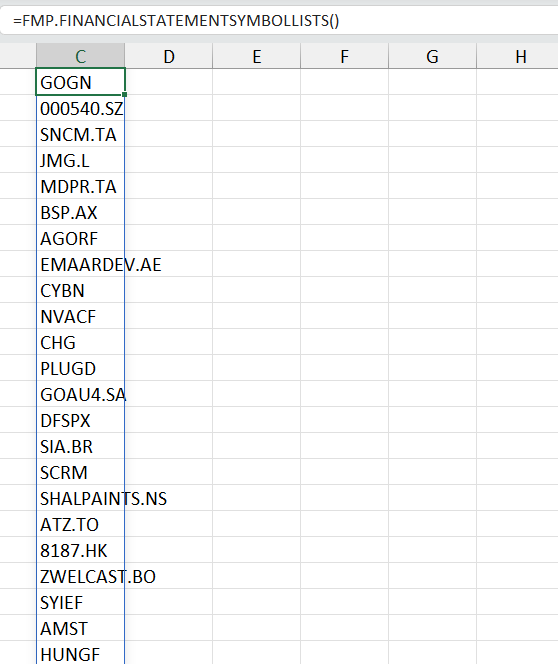
FMP.INCOMESTATEMENT
FMP's Income Statement API provides access to real-time income statement data for a wide range of companies, including public companies, private companies, and ETFs. This data can be used to track a company's profitability over time, to compare a company to its competitors, and to identify trends in a company's business. Function: =FMP.INCOMESTATEMENT(symbol: string; limit: number; period: string; datatype: string; headers: string)
1
=FMP.INCOMESTATEMENT("AAPL";1;"annual")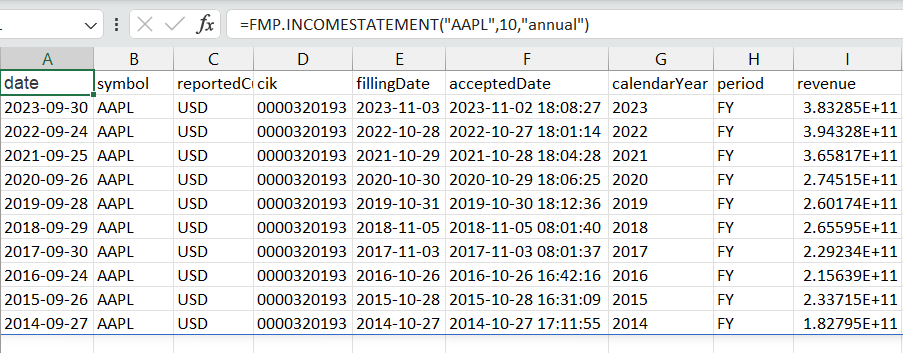
FMP.BALANCESHEETSTATEMENT
The balance sheet is a financial statement that displays a company’s total assets, liabilities, and shareholder equity over a specific timeframe (quarterly or yearly). Investors can use this statement to determine if the company can fund its operations, meet its debt obligations, and pay a dividend. Function: =FMP.BALANCESHEETSTATEMENT(symbol: string; limit: number; period: string; datatype: string; headers: string)
1
=FMP.BALANCESHEETSTATEMENT("AAPL";1;"quarterly")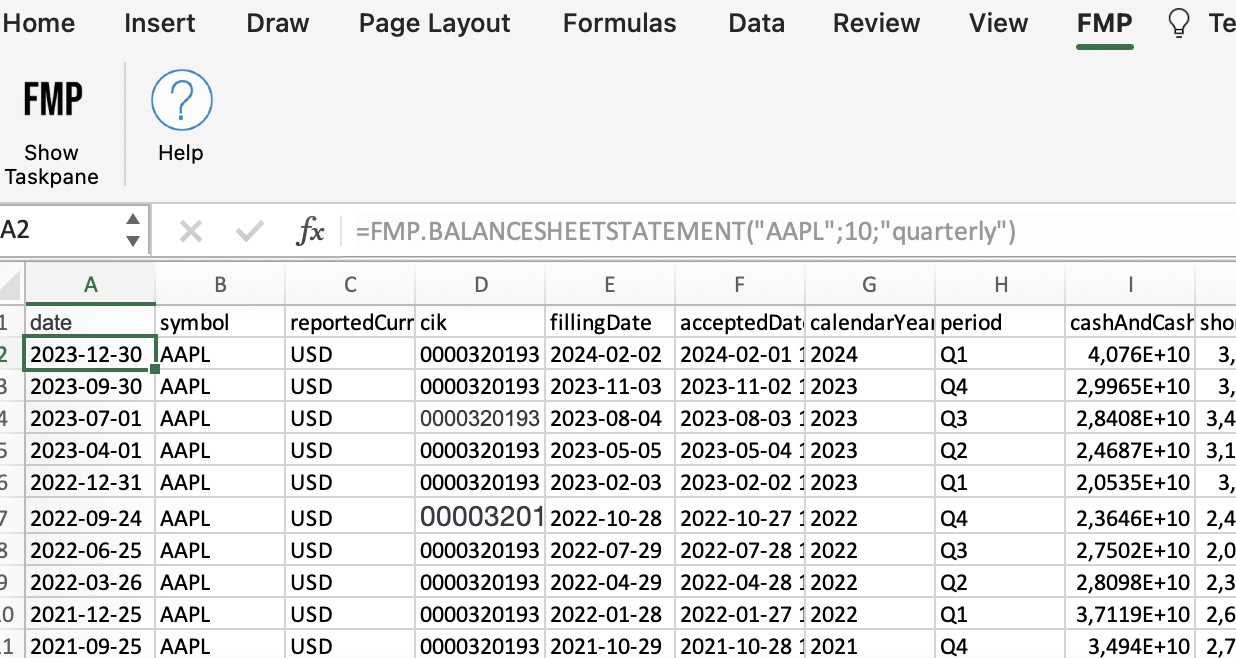
FMP.CASHFLOWSTATEMENT
The cash flow statement is a financial statement that highlights how cash moves through the company, including both cash inflows and outflows. This statement shows the cash flows in 3 main categories “Operating Cash Flows”, “Investing Cash Flows”, and “Financing Cash Flows”, which help investors to understand if the company is making money or losing money by conducting business. Function: =FMP.CASHFLOWSTATEMENT(symbol: string; limit: number; period: string; datatype: string; headers: string)
1
=FMP.CASHFLOWSTATEMENT("AAPL";1)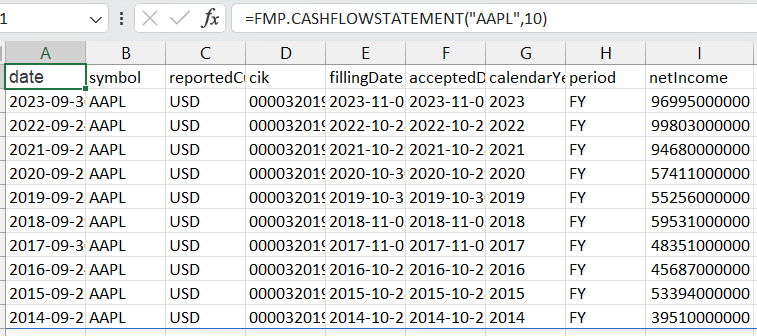
FMP.INCOMESTATEMENT
FMP's Income Statement API provides access to real-time income statement data for a wide range of companies, including public companies, private companies, and ETFs. This data can be used to track a company's profitability over time, to compare a company to its competitors, and to identify trends in a company's business. Function: =FMP.INCOMESTATEMENT(symbol: string; limit: number; period: string; datatype: string; headers: string)
1
=FMP.INCOMESTATEMENT("AAPL";1;"annual")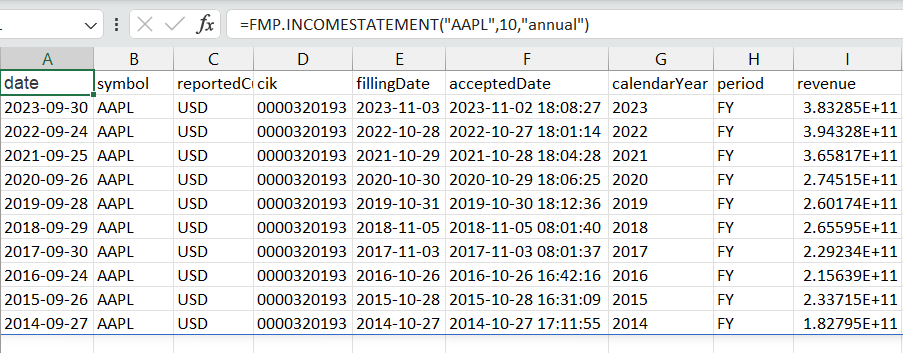
FMP.INCOMESTATEMENTASREPORTED
Get the income statement for a company as reported by the company, without any adjustments. This endpoint provides a complete and accurate picture of a company's financial performance over a period of time. Function: =FMP.INCOMESTATEMENTASREPORTED(symbol: string; limit: number; period: string; datatype: string; headers: string)
1
=FMP.INCOMESTATEMENTASREPORTED("AAPL";1)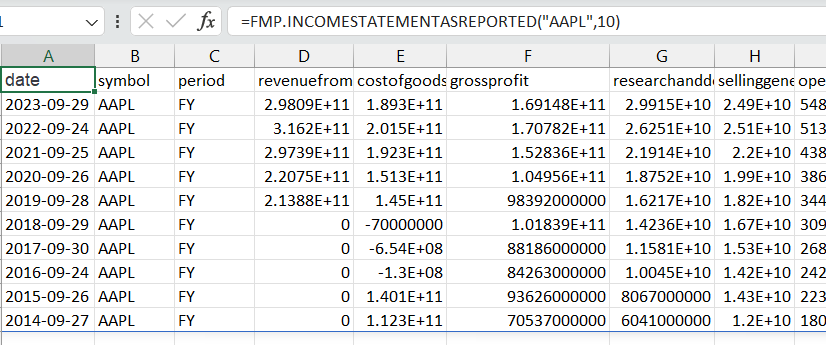
FMP.BALANCESHEETSTATEMENTASREPORTED
Get the balance sheet for a company as reported by the company, without any adjustments. This endpoint can be used to assess a company's financial health and to identify potential risks. Function: =FMP.BALANCESHEETSTATEMENTASREPORTED(symbol: string; limit: number; period: string; datatype: string; headers: string)
1
=FMP.BALANCESHEETSTATEMENTASREPORTED("AAPL";1)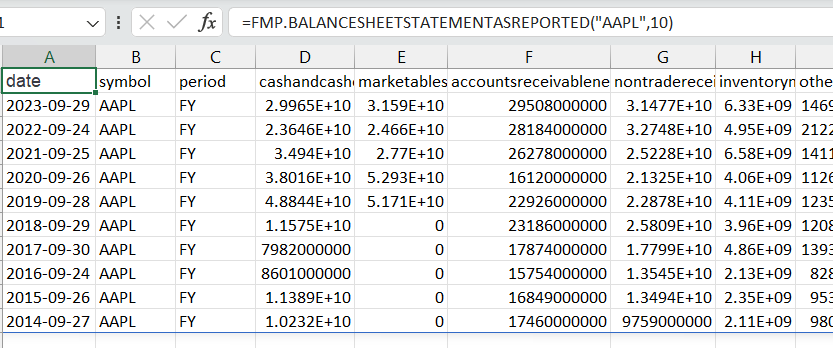
FMP.CASHFLOWSTATEMENTASREPORTED
Get the cash flow statement for a company as reported by the company, without any adjustments. This endpoint can be used to assess a company's cash flow generating ability and to identify potential risks. TRANSPOSE(fmpFinancialStatementFullAsReported) FMP's Full Financial Statement As Reported API provides access to all three of the financial statements (income statement, balance sheet, and cash flow statement) for a company as reported by the company. This data can be used to get a complete overview of a company's financial performance and health. Function: =FMP.CASHFLOWSTATEMENTASREPORTED(symbol: string; limit: number; period: string; datatype: string; headers: string) =FMP.CASHFLOWSTATEMENTASREPORTED("AAPL";1) =TRANSPOSE( FMP.FINANCIALSTATEMENTFULLASREPORTED(symbol: string; period: string; headers: string))
1
=TRANSPOSE( FMP.FINANCIALSTATEMENTFULLASREPORTED("AAPL";1))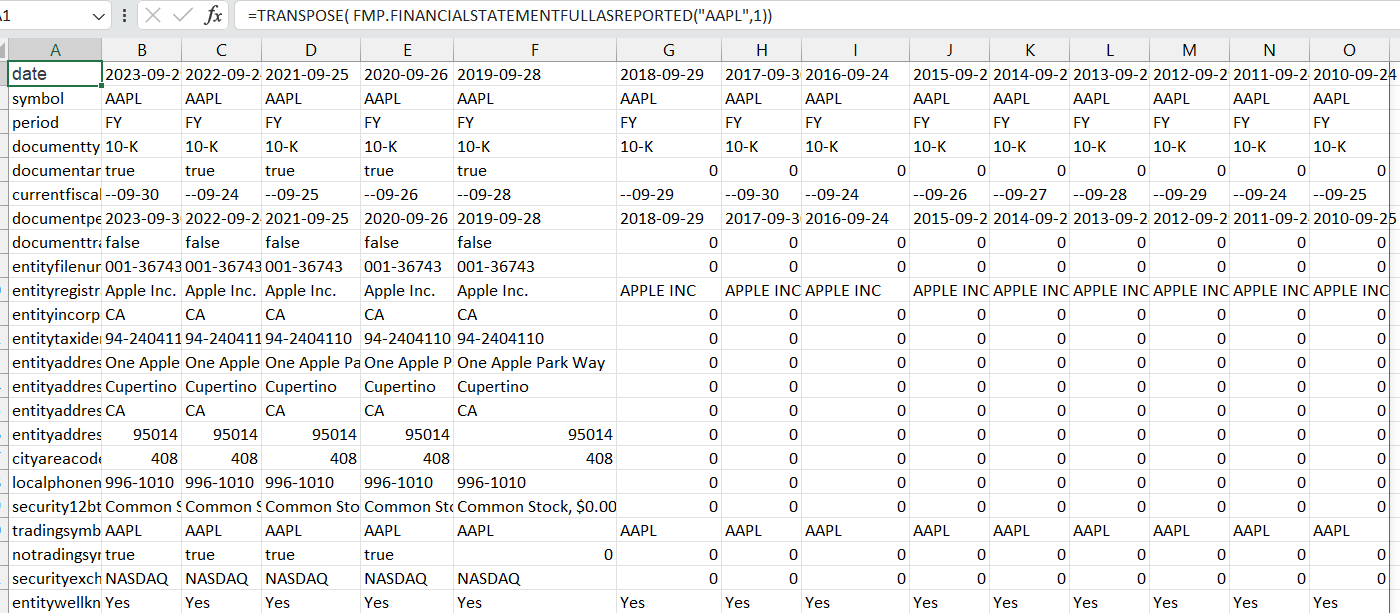
FMP.FINANCIALSTATEMENTS
FMP's Full Financial Statement As Reported API provides access to all three of the financial statements (income statement, balance sheet, and cash flow statement) for a company as reported by the company. This data can be used to get a complete overview of a company's financial performance and health. https://financialmodelingprep.com/api/v4/financial-reports-json?symbol=AAPL&year=2020&period=Q1&source=excel Function: =FMP.FINANCIALSTATEMENTS(symbol: string; datatype: string; headers:Object)
1
=FMP.FINANCIALSTATEMENTS("AAPL";"zip")FMP.FINANCIALREPORTSDATES
FMP's Annual Reports On Form 10-K API provides access to the annual reports on Form 10-K for a company. Form 10-K is an annual report that public companies in the United States are required to file with the Securities and Exchange Commission (SEC). This information can be used to access a wealth of information about a company, including its financial performance, its business operations, and its risk factors. Function: =FMP.FINANCIALREPORTSDATES(A$1)
1
=FMP.FINANCIALREPORTSDATES("AAPL";1)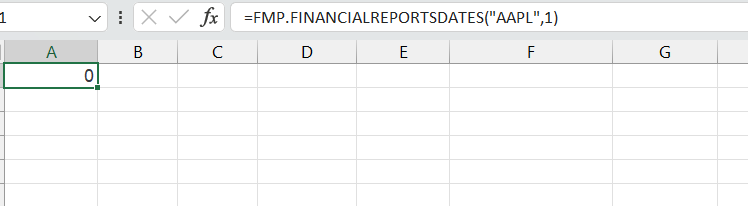
FMP.FINANCIALREPORTSJSON
https://financialmodelingprep.com/api/v4/financial-reports-json?symbol=AAPL&year=2020&period=Q1&source=excel Function: =FMP.FINANCIALREPORTSJSON(symbol: string; year: string_or_number; period: string; headers: string)
1
=FMP.FINANCIALREPORTSJSON("AAPL";"2020";"Q1")FMP.FINANCIALREPORTSXLSX
https://financialmodelingprep.com/api/v4/financial-reports-json?symbol=AAPL&year=2020&period=Q1&source=excel Function: =FMP.FINANCIALREPORTSXLSX(symbol: string; year: string_or_number; period: string; headers: string)
1
=FMP.FINANCIALREPORTSXLSX("AAPL";"2020";"Q1")FMP.SHARESFLOAT
The number of shares available for trading, this includes Restricted Stock Units (RSUs) Function: =FMP.SHARESFLOAT(symbol: string; headers: string)
1
=FMP.SHARESFLOAT("AAPL")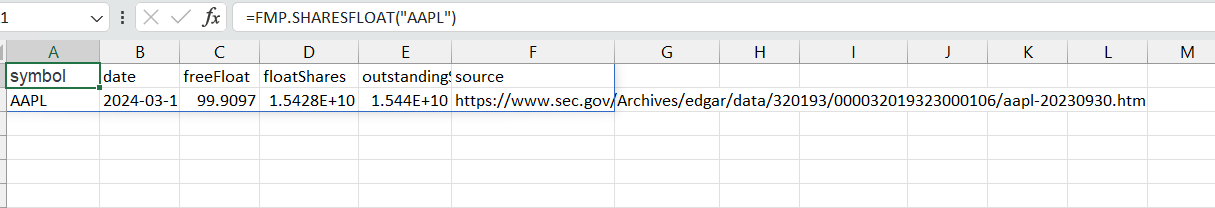
FMP.RSSFEEDS
A real-time feed of SEC filings from publicly traded companies, including the filing type, link to SEC page, and direct link to the filing. This endpoint can be used to stay up-to-date on the latest SEC filings for all companies or for a specific set of companies. Function: =FMP.RSSFEEDS(limit: number; datatype: string; headers: string)
1
=FMP.RSSFEEDS(1)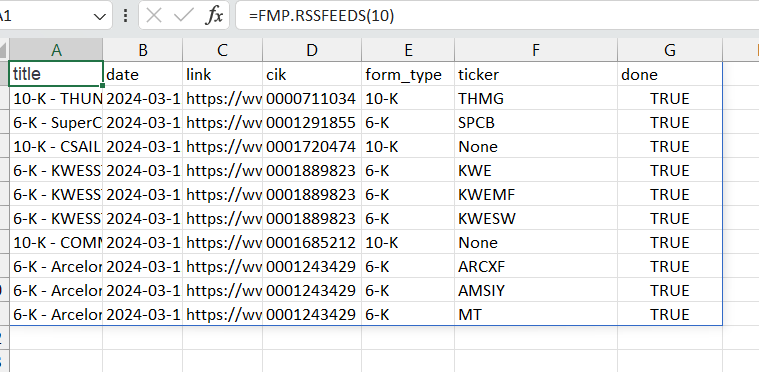
FMP.RSSFEEDSV4
Function: =FMP.RSSFEEDSV4(limit: number; datatype: string; headers: string)
1
=FMP.RSSFEEDSV4(1)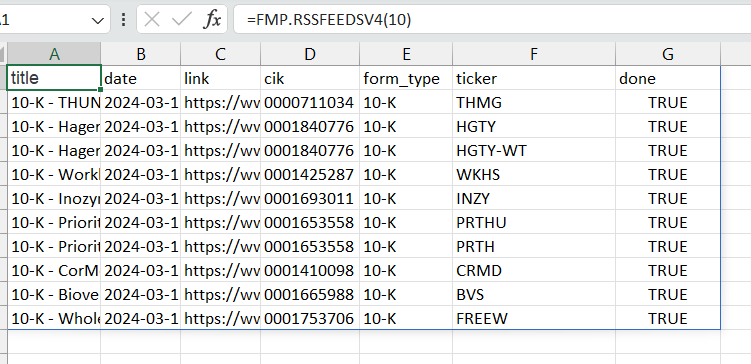
FMP.EARNINGCALLTRANSCRIPT
Get the full transcript of an earnings call for a specific company in text format. This endpoint can be used to learn more about a company's financial performance, future plans, and overall strategy. Function: =FMP.EARNINGCALLTRANSCRIPT(symbol: string; year: string_or_number; quarter: string_or_number; headers: string)
1
=FMP.EARNINGCALLTRANSCRIPT("AAPL",2020,3)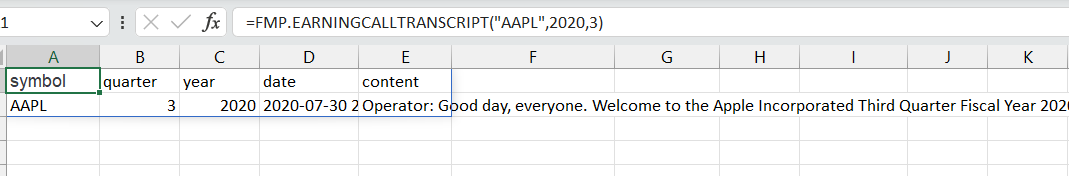
FMP.SECFILINGS
Direct link to SEC filings, including the foiling type, link to SEC page, and direct link to the filing RatiosTTM Get financial ratios for a company, such as the P/B ratio and the ROE, for the trailing twelve months (TTM). Get a more up-to-date view of a company's financial health. Ratio Get financial ratios for a company, such as the P/B ratio and the ROE. Assess a company's financial health and compare it to its competitors. Function: =FMP.SECFILINGS(symbol: string; limit: number; type: string; headers: string) =FMP.SECFILINGS("AAPL";1;"10-K") =FMP.RATIOSTTM(symbol: string) =FMP.RATIOSTTM(“AAPL”) =FMP.RATIOS(symbol: string)
1
=FMP.RATIOS("AAPL")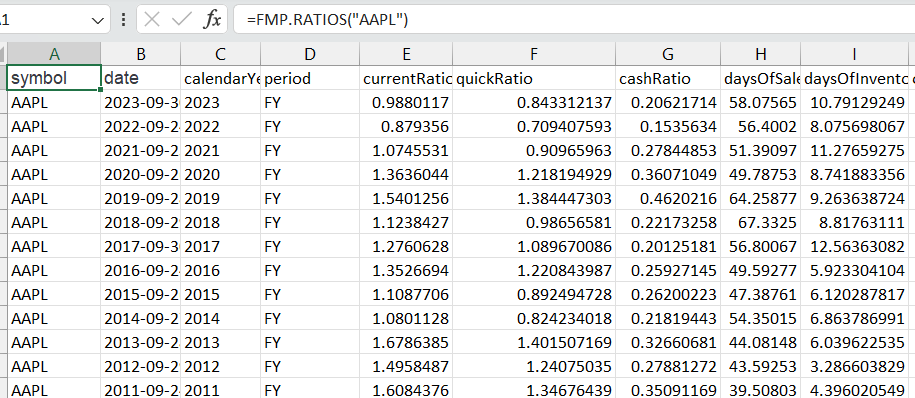
FMP.ENTERPRISEVALUES
Get the enterprise value of a company, which is the total value of a company, including its equity and debt. Assess a company's overall value and compare it to its peers. Function: =FMP.ENTERPRISEVALUES(symbol: string)
1
=FMP.ENTERPRISEVALUES("AAPL")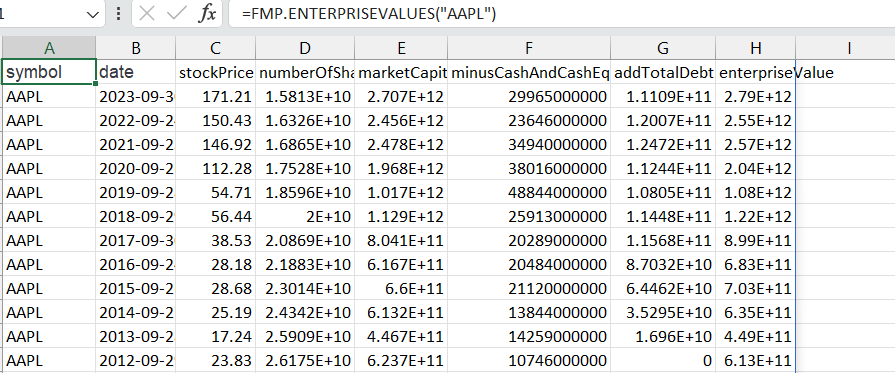
FMP.INCOMESTATEMENTGROWTH
Get the income growth rate for a company. Measure how quickly a company's income is growing. Function: =FMP.INCOMESTATEMENTGROWTH(symbol: string)
1
=FMP.INCOMESTATEMENTGROWTH("AAPL")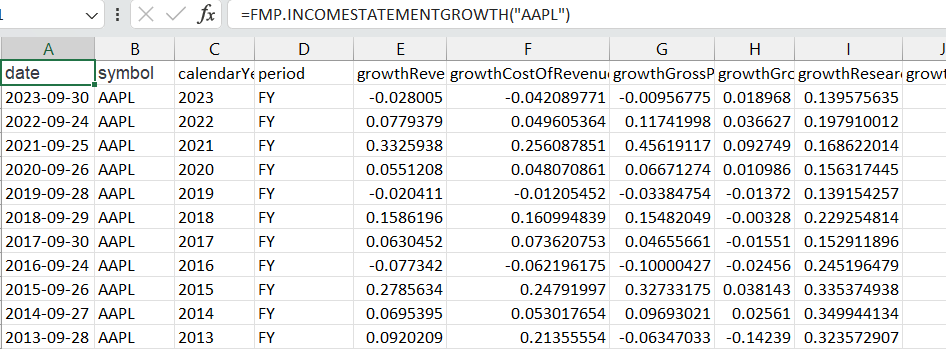
FMP.KEYMETRICSTTM
Get key financial metrics for a company, including revenue, net income, EPS, and P/E ratio, for the trailing twelve months (TTM). Get a more up-to-date view of a company's financial performance. Function: =FMP.KEYMETRICSTTM(symbol: string)
1
=FMP.KEYMETRICSTTM("AAPL")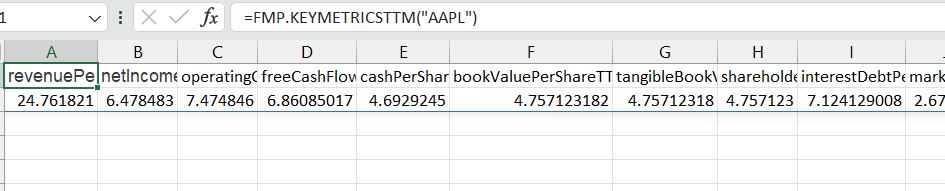
FMP.KEYMETRICS
Get key financial metrics for a company, including revenue, net income, earnings per share (EPS), and price-to-earnings ratio (P/E ratio). Assess a company's financial performance and compare it to its competitors. Function: =FMP.KEYMETRICS(symbol: string)
1
=FMP.KEYMETRICS("AAPL")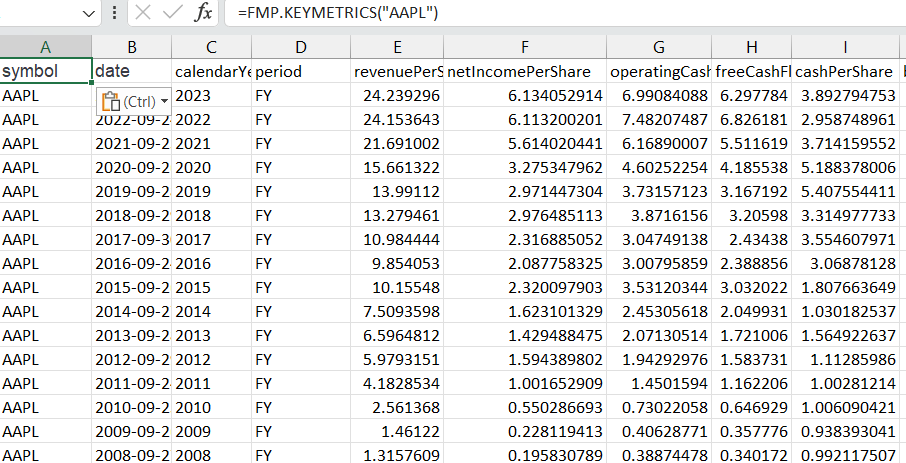
FMP.FINANCIALGROWTH
Financial Growth Get the financial growth rate for a company. Measure how quickly a company's overall financial performance is improving. Function: =FMP.FINANCIALGROWTH(symbol: string)
1
=FMP.FINANCIALGROWTH("AAPL")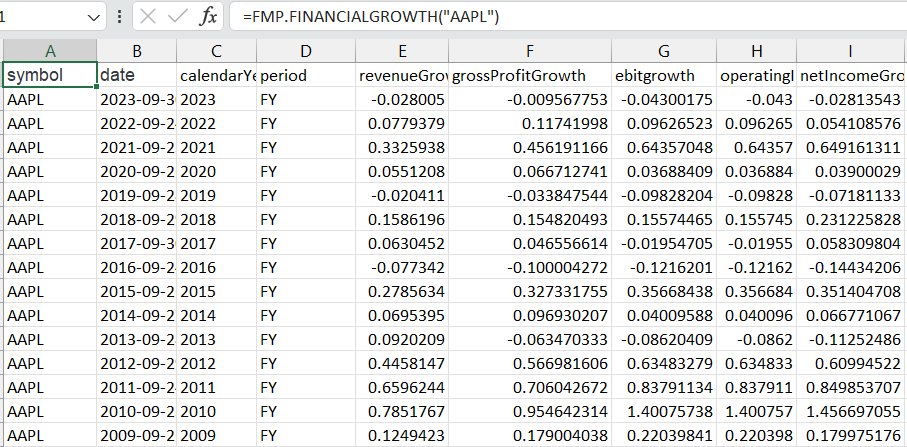
FMP.RATING
The FMP Company Rating endpoint provides a rating of a company based on its financial statements, discounted cash flow analysis, financial ratios, and intrinsic value. Investors can use this rating to get a quick overview of a company's financial health and to compare different companies. Function: =FMP.RATING(symbol: string)
1
=FMP.RATING("AAPL")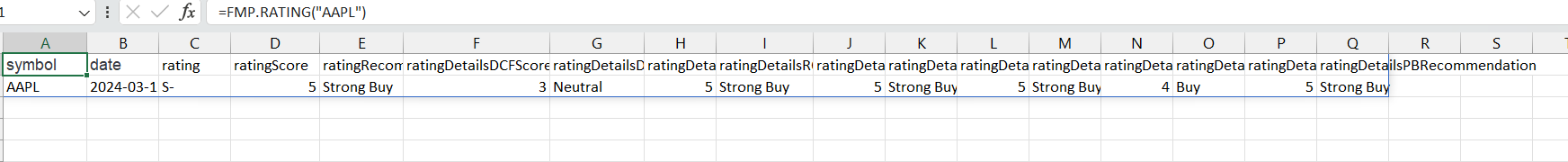
FMP.HISTORICALRATING
The FMP Historical Rating endpoint provides the historical rating of a company. Investors can use this information to track the changes in a company's rating over time and to identify trends in its performance. Function: =FMP.HISTORICALRATING(symbol: string)
1
=FMP.HISTORICALRATING("AAPL")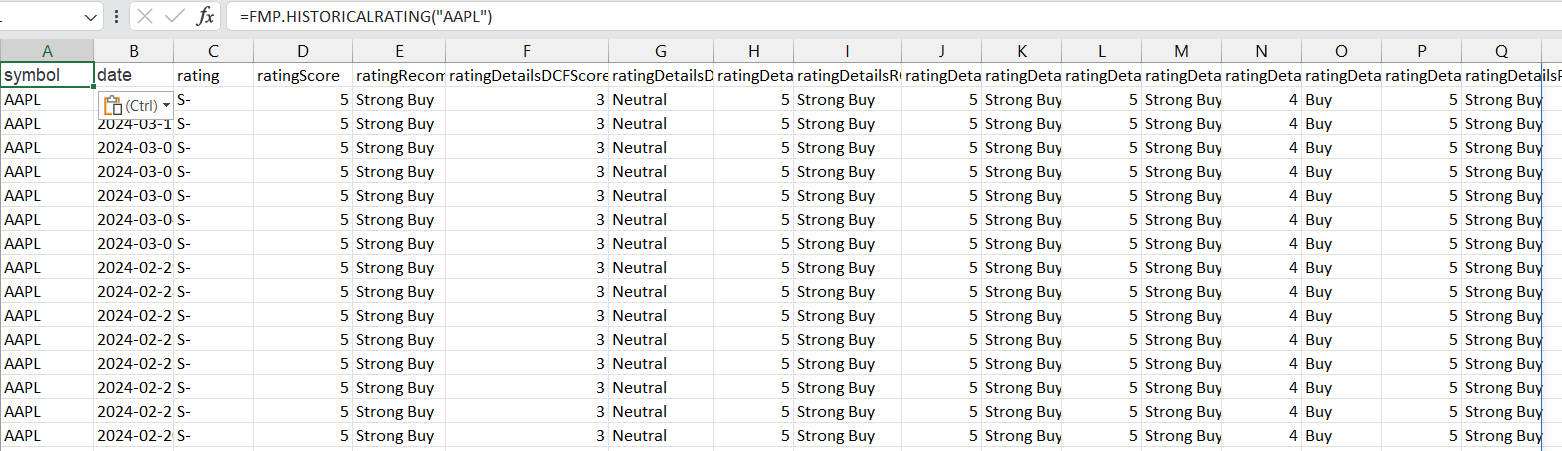
FMP.COMPANYDISCOUNTEDCASHFLOW
Get the discounted cash flow (DCF) valuation for a company, a method to estimate the value of an investment based on its expected future cash flows. Function: =FMP.COMPANYDISCOUNTEDCASHFLOW(symbol: string)
1
=FMP.COMPANYDISCOUNTEDCASHFLOW(“AAPL”)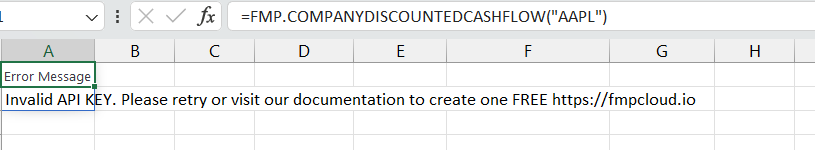
FMP.HISTORICALDISCOUNTEDCASHFLOWSTATEMENT
Get the discounted cash flow (DCF) valuation for a company, a method to estimate the value of an investment based on its expected future cash flows. Function: =FMP.HISTORICALDISCOUNTEDCASHFLOWSTATEMENT(symbol: string)
1
=FMP.HISTORICALDISCOUNTEDCASHFLOWSTATEMENT(“AAPL”)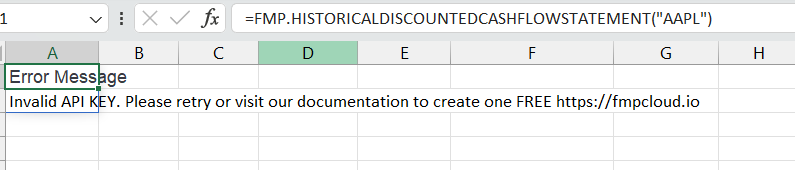
FMP.HISTORICALDAILYDISCOUNTEDCASHFLOW
Get the discounted cash flow (DCF) valuation for a company, a method to estimate the value of an investment based on its expected future cash flows. Function: =FMP.HISTORICALDAILYDISCOUNTEDCASHFLOW(symbol: string)
1
=FMP.HISTORICALDAILYDISCOUNTEDCASHFLOW(“AAPL”)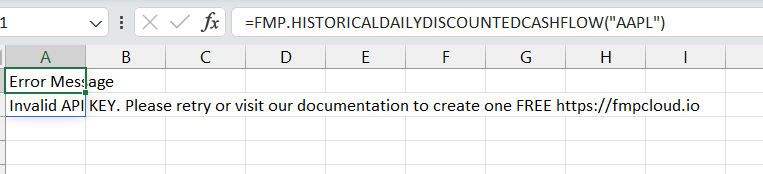
FMP.CASHFLOWGROWTH
Get the cash flow growth rate for a company. Measure how quickly a company's cash flow is growing. Function: =FMP.CASHFLOWGROWTH(symbol: string; limit: number; period: string; headers: string)
1
=FMP.CASHFLOWGROWTH("AAPL";1;"quarter")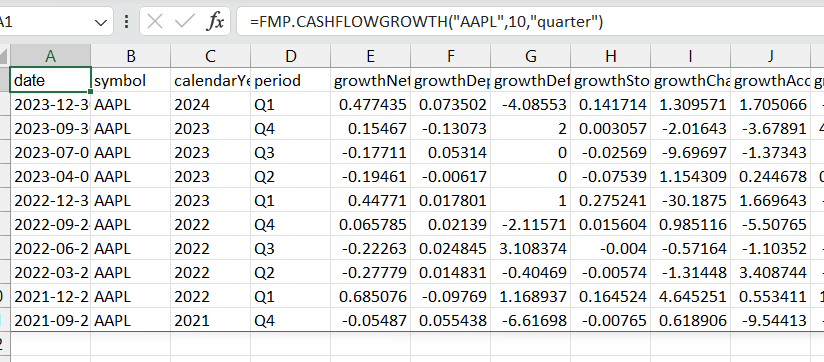
FMP.BALANCESHEETGROWTH
Get the balance sheet growth rate for a company. Measure how quickly a company's assets and liabilities are growing Function: =FMP.BALANCESHEETGROWTH(symbol: string; limit: number; period: string; headers: string)
1
=FMP.BALANCESHEETGROWTH("AAPL",1,"annual")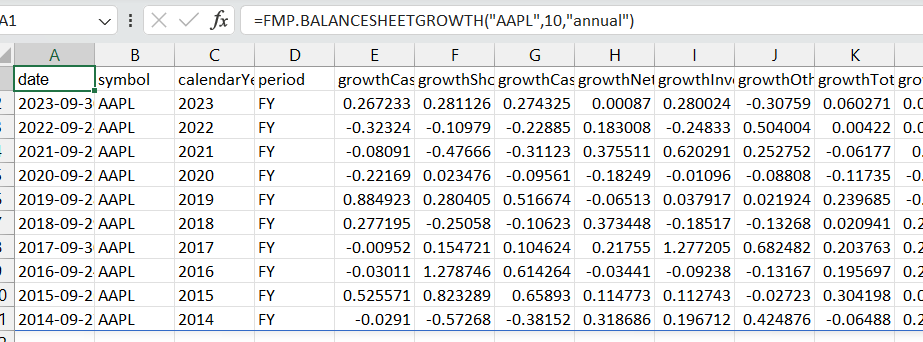
FMP.FINANCIALSCORE
Get a financial score for a company, which is a measure of its overall financial health. Function: =FMP.FINANCIALSCORE(symbol: string; headers: string)
1
=FMP.FINANCIALSCORE("AAPL")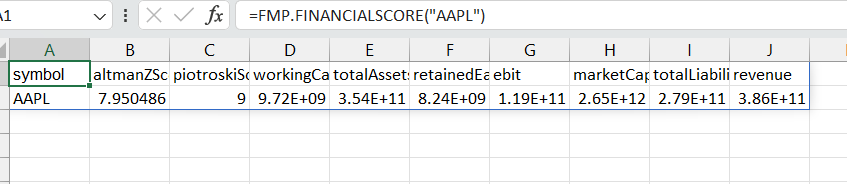
FMP.OWNEREARNINGS
Get the owner earnings for a company, which is a measure of its profitability after accounting for all expenses, including taxes and debt payments. Assess a company's true profitability and compare it to its competitors. Function: =FMP.OWNEREARNINGS(symbol: string; headers: string)
1
=FMP.OWNEREARNINGS("AAPL")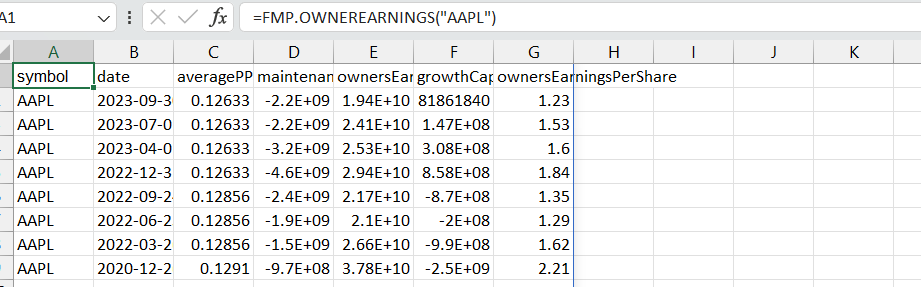
FMP.DISCOUNTEDCASHFLOW
Get the discounted cash flow (DCF) valuation for a company, a method to estimate the value of an investment based on its expected future cash flows. Function: =FMP.DISCOUNTEDCASHFLOW(symbol: string; headers: string)
1
=FMP.DISCOUNTEDCASHFLOW("AAPL")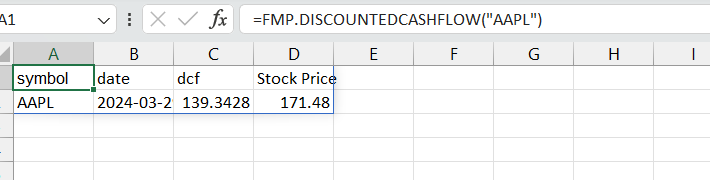
FMP.ADVANCEDDCF
Calculate the DCF valuation for a company with advanced features like modeling multiple scenarios and using different valuation methods. Function: =FMP.ADVANCEDDCF("AAPL")
1
=FMP.ADVANCEDDCF("AAPL")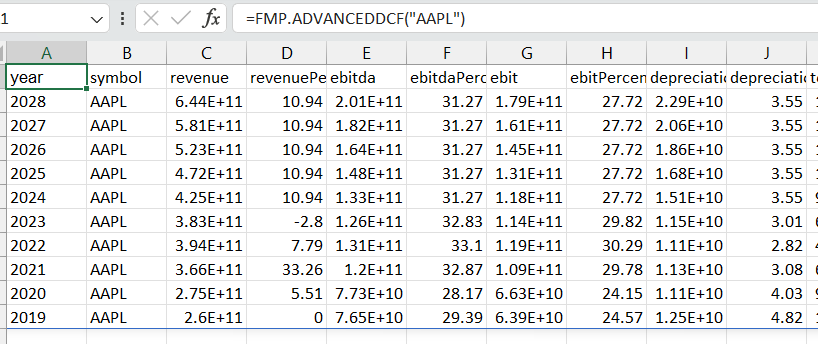
FMP.LEVEREDDCF
Get the DCF valuation for a company, taking into account its debt levels. Function: =FMP.LEVEREDDCF(symbol: string; headers: string)
1
=FMP.LEVEREDDCF("AAPL")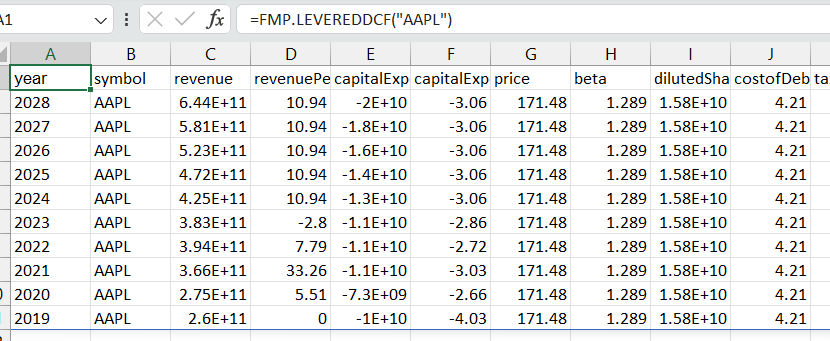
FMP.EARNINGCALENDAR
A list of upcoming & past earnings announcements for publicly traded companies, including the date, estimated earnings per share (EPS), and actual EPS (if available). Function: =FMP.EARNINGCALENDAR(from: date_or_string; to: date_or_string; headers: string)
1
=FMP.EARNINGCALENDAR("2021-09-01";"2021-09-01")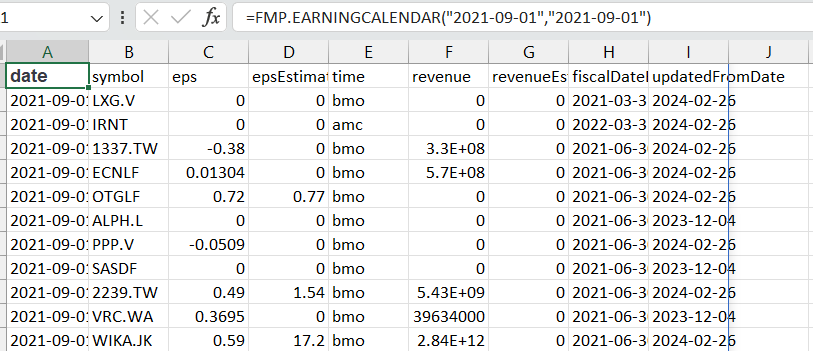
FMP.HISTORICALEARNINGCALENDAR
A list of historical & upcoming earnings announcements for a specific company, including the date, estimated EPS, and actual EPS. Function: =FMP.HISTORICALEARNINGCALENDAR(symbol: string; limit: number; headers: string)
1
=FMP.HISTORICALEARNINGCALENDAR("AAPL";1)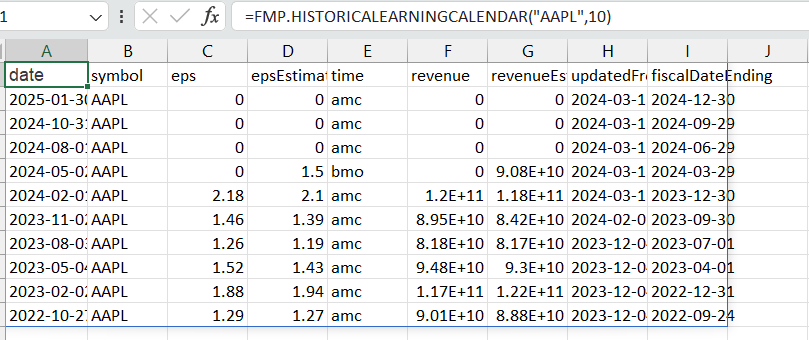
FMP.IPOCALENDAR
The FMP IPO Calendar By Symbol endpoint provides a list of IPOs that have been confirmed and are scheduled to take place in the near future for a given company. This endpoint includes the same information as the FMP IPO Confirmed endpoint, but it is filtered to only include IPOs for the specified company. Function: =FMP.IPOCALENDAR(from: date_or_string; to: date_or_string; headers: string)
1
=FMP.IPOCALENDAR("2021-08-30","2021-09-01")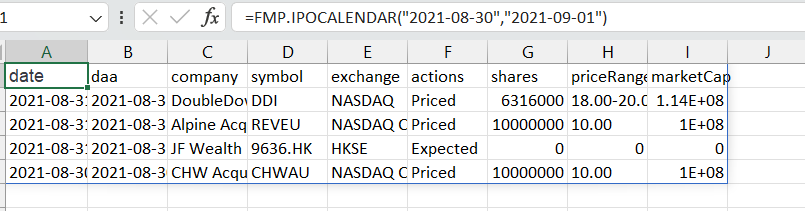
FMP.STOCKSPLITCALENDAR
A list of upcoming stock splits for publicly traded companies, including the date of the stock split, the split ratio, and the type of stock split. Function: =FMP.STOCKSPLITCALENDAR(from: date_or_string; to: date_or_string; headers: string)
1
=FMP.STOCKSPLITCALENDAR(B67;B67)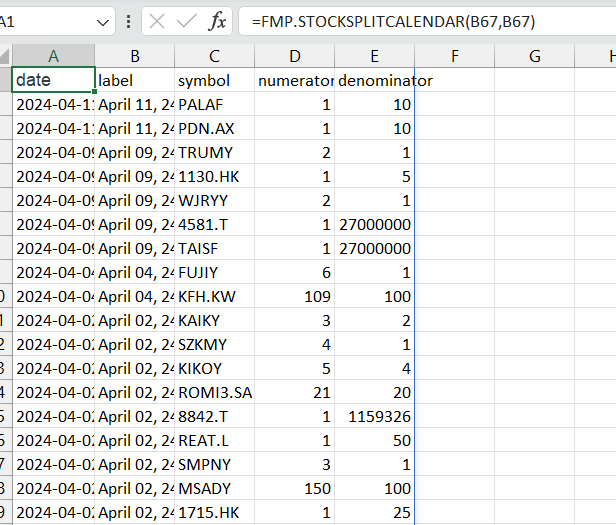
FMP.STOCKDIVIDENDCALENDAR
A list of upcoming dividend payments for publicly traded companies, including the date of the dividend payment, the ex-dividend date, and the dividend per share. Function: =FMP.STOCKDIVIDENDCALENDAR(TODAY())
1
=FMP.STOCKDIVIDENDCALENDAR(TODAY();TODAY())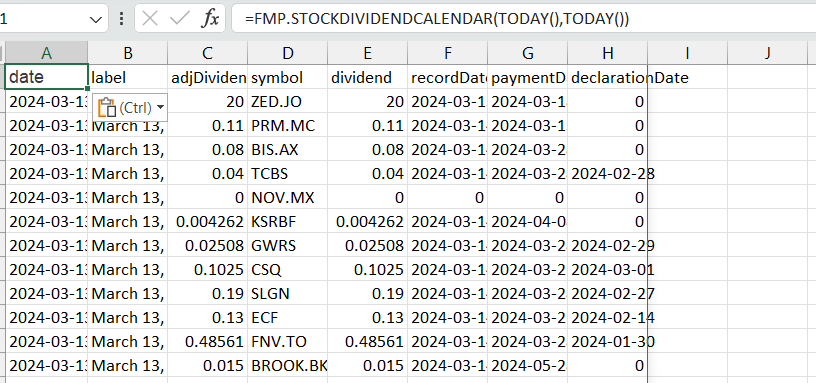
FMP.ECONOMICCALENDAR
Provides a calendar of upcoming economic data releases. Function: =FMP.ECONOMICCALENDAR(TODAY())
1
=FMP.ECONOMICCALENDAR(TODAY()-2,TODAY())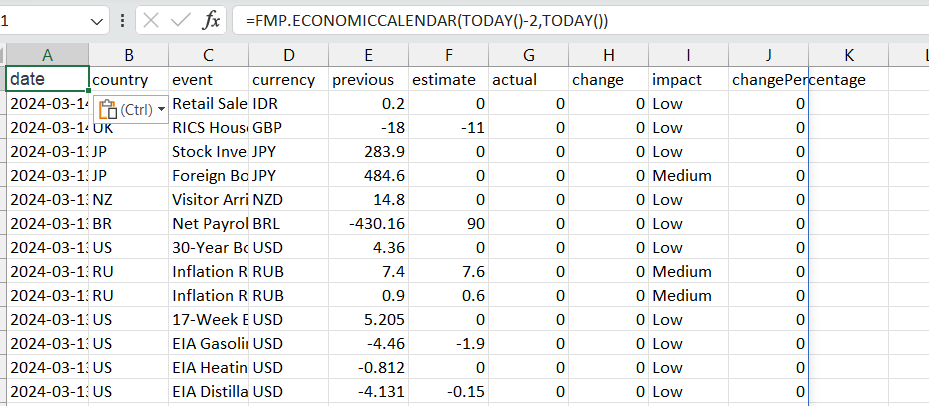
FMP.ECONOMICCALENDAR
Provides a calendar of upcoming economic data releases. Function: =FMP.ECONOMICCALENDAR(TODAY())
1
=FMP.ECONOMICCALENDAR(TODAY()-2,TODAY())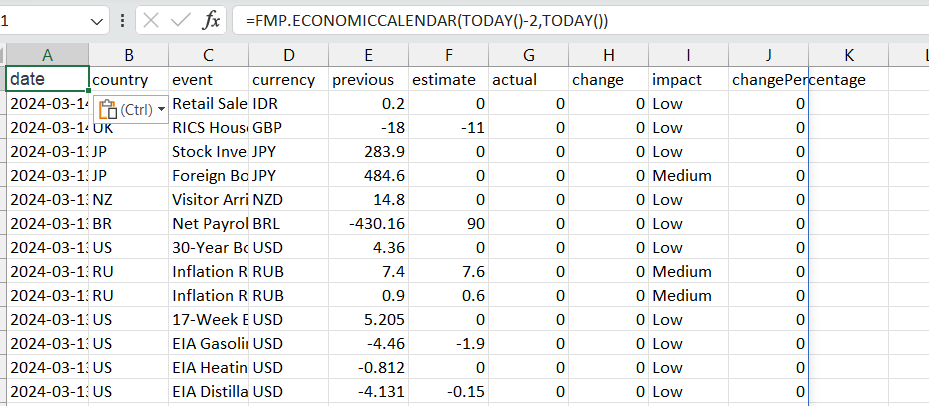
FMP.SEARCH
Search over 70,000 symbols by symbol name or company name, including cryptocurrencies, forex, stocks, etf and other financial instruments. Function: =FMP.SEARCH(symbol: string)
1
=FMP.SEARCH("AAPL")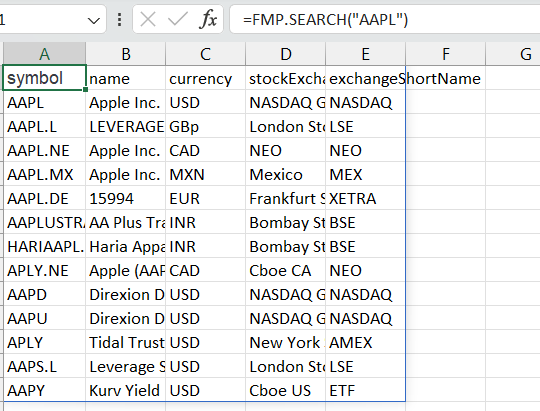
FMP.SEARCHTICKER
Find ticker symbols and exchanges for both equity securities and exchange-traded funds (ETFs) by searching with the company name or ticker symbol. Function: =FMP.SEARCHTICKER(symbol: string)
1
=FMP.SEARCHTICKER(“AAPL”)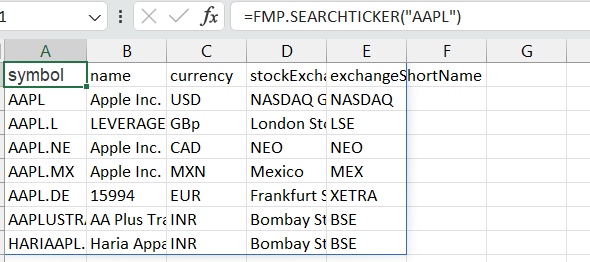
FMP.STOCKSCREENER
Find stocks that meet your investment criteria with our Screener (Stock) endpoint. This endpoint allows you to search for stocks based on various criteria, such as market cap, price, volume, beta, sector, and country. Function: =FMP.STOCKSCREENER(symbol: string)
1
=FMP.STOCKSCREENER(1)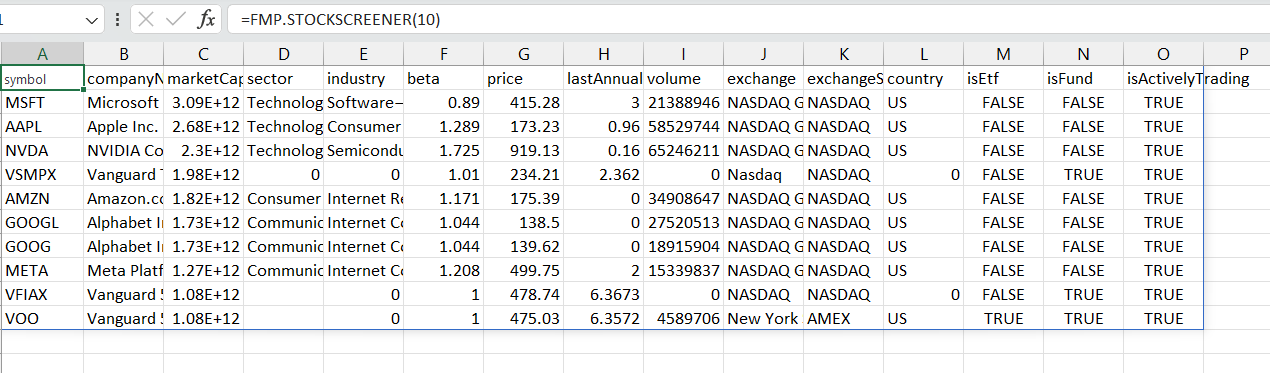
FMP.GETALLCOUNTRIES
The FMP All Countries endpoint provides a list of all countries where stocks are traded. Investors can use this information to identify new investment opportunities and to diversify their portfolios. Function: =FMP.GETALLCOUNTRIES(symbol: string)
1
=FMP.GETALLCOUNTRIES(“AAPL”)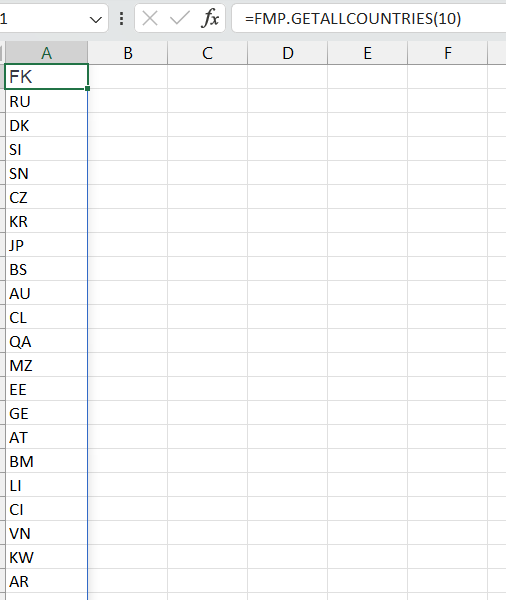
FMP.PROFILE
Get a comprehensive overview of a company with our Company Profile endpoint. This endpoint provides key information such as price, beta, market capitalization, description, headquarters, and more. Function: =FMP.PROFILE(symbol: string)
1
=FMP.PROFILE(“AAPL”)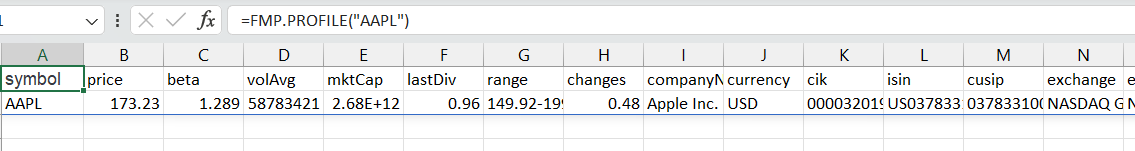
FMP.KEYEXECUTIVES
Function: =FMP.KEYEXECUTIVES(symbol: string)
1
=FMP.KEYEXECUTIVES(“AAPL”)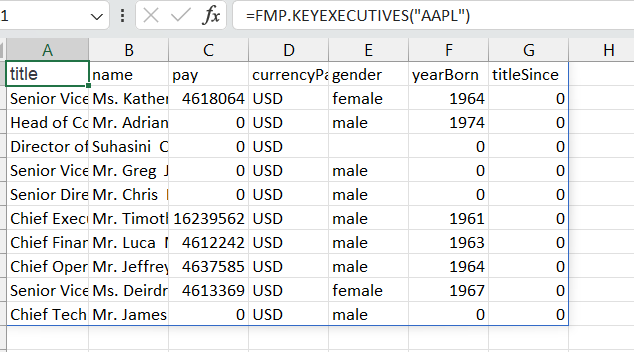
FMP.MARKETCAPITALIZATION
The FMP Market Cap endpoint provides the current market capitalization of a company. Market cap is a measure of the size and relative importance of a company in the stock market. It is calculated by multiplying the current share price by the number of outstanding shares. Function: =FMP.MARKETCAPITALIZATION(symbol: string)
1
=FMP.MARKETCAPITALIZATION(“AAPL”)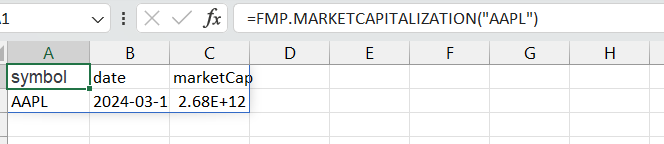
FMP.HISTORICALMARKETCAPITALIZATION
The FMP Historical Market Cap endpoint offers comprehensive historical market capitalization data for companies, enabling users to analyze the company's growth trajectory and identify performance trends over time. Please note that each query is limited to a maximum of five years of data. TRANSPOSE Function: =FMP.HISTORICALMARKETCAPITALIZATION(symbol: string) =FMP.HISTORICALMARKETCAPITALIZATION(“AAPL”) =TRANSPOSE(FMP.COMPANYOUTLOOK(symbol: string))
1
=TRANSPOSE(FMP.COMPANYOUTLOOK(“AAPL”))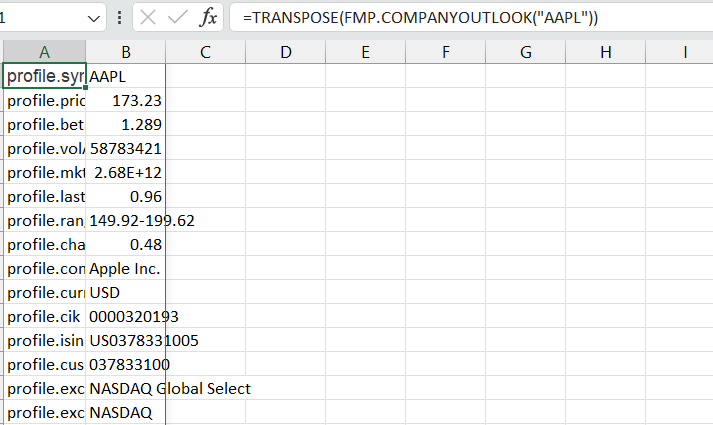
FMP.STOCKPEERS
The FMP Stock Peers endpoint provides a group of companies that trade on the same exchange, are in the same sector, and have a similar market capitalization. Investors can use this information to compare a company to its competitors and to identify companies that are performing well. Function: =FMP.STOCKPEERS(symbol: string)
1
=FMP.STOCKPEERS(“AAPL”)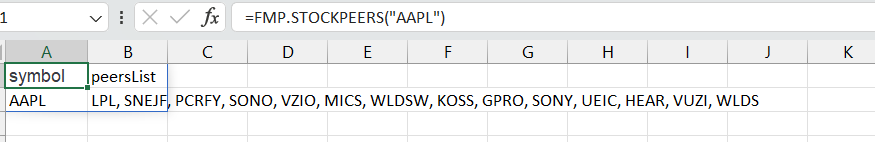
FMP.ISTHEMARKETOPEN
Function: =FMP.ISTHEMARKETOPEN(symbol: string)
1
=FMP.ISTHEMARKETOPEN()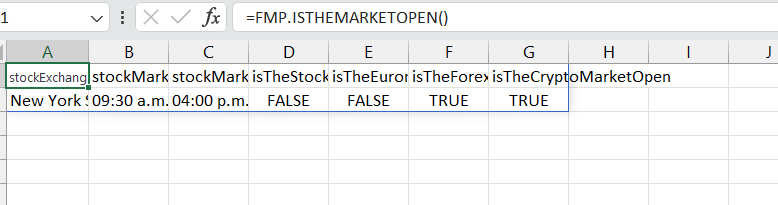
FMP.GETMARKETHOLIDAYS
The FMP Market Open endpoint provides information on whether the US market and EURONEXT, etc are open or closed. Investors can use this information to make informed investment decisions and to avoid trading during market closures. Function: =FMP.GETMARKETHOLIDAYS(symbol: string)
1
=FMP.GETMARKETHOLIDAYS()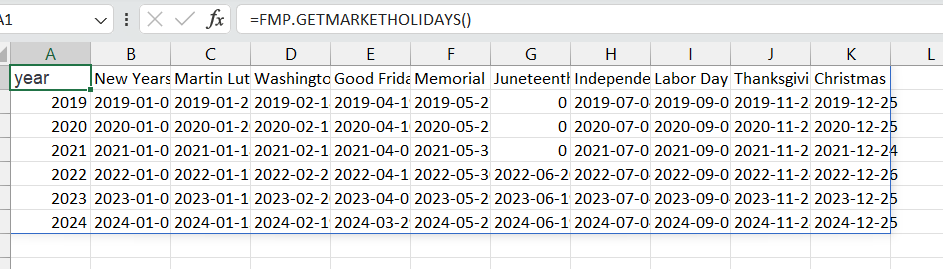
FMP.SEARCHNAME
Find ticker symbols and exchange information for equity securities and exchange-traded funds (ETFs) by searching with the company name. Function: =FMP.SEARCHNAME(query: string; limit: number; exchange: string; headers: string)
1
=FMP.SEARCHNAME("META";1;"NASDAQ")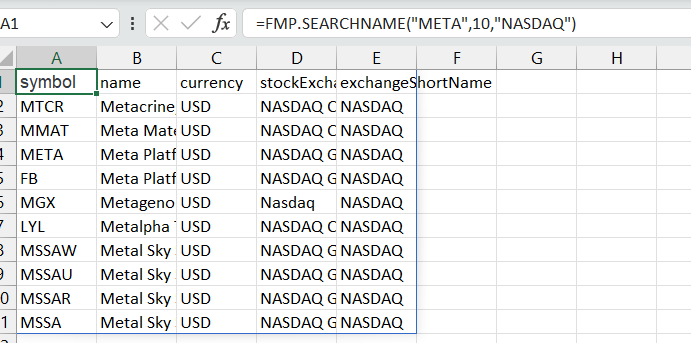
FMP.SYMBOLCHANGE
Stay up-to-date on the latest symbol changes with our easy-to-use tool. Track symbol changes due to mergers, acquisitions, stock splits, and name changes. Function: =FMP.SYMBOLCHANGE(headers: string)
1
=FMP.SYMBOLCHANGE()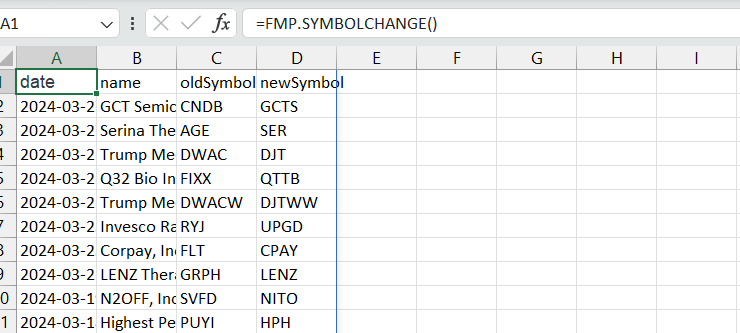
FMP.EXECUTIVECOMPENSATION
Understand how a company compensates its executives with our Executive Compensation endpoint. This endpoint provides information such as salary, bonus, and stock options for each executive. Function: =FMP.EXECUTIVECOMPENSATION(symbol: string; headers: string)
1
=FMP.EXECUTIVECOMPENSATION("AAPL")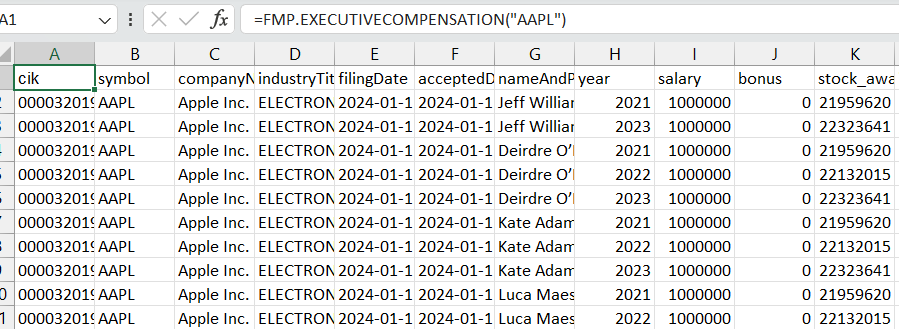
FMP.EXECUTIVECOMPENSATIONBENCHMARK
Compare a company's executive compensation to other companies in the same industry with our Compensation Benchmark endpoint. This endpoint can help you understand how competitive a company's executive compensation is. Function: =FMP.EXECUTIVECOMPENSATIONBENCHMARK(year: string; headers: string)
1
=FMP.EXECUTIVECOMPENSATIONBENCHMARK(2022)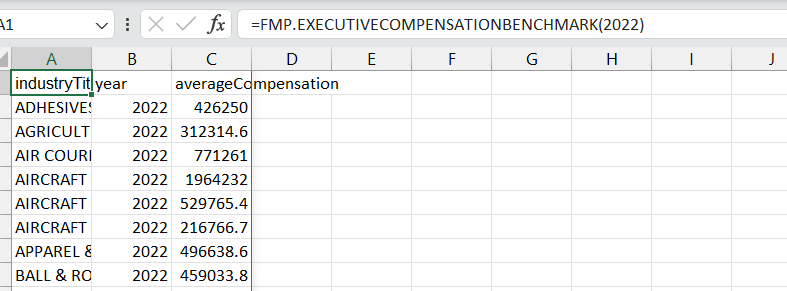
FMP.COMPANYNOTES
Stay up-to-date on a company's financial condition, operations, and risks with our Company Notes endpoint. This endpoint provides information about notes reported by a company in their financial statements. Function: =FMP.COMPANYNOTES(symbol: string; headers: string)
1
=FMP.COMPANYNOTES("AAPL")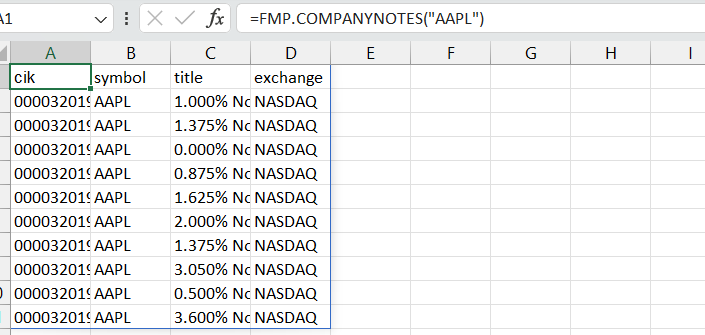
FMP.HISTORICALEMPLOYEE
Track how a company's workforce has grown or shrunk over time with our Historical Employees endpoint. This endpoint provides historical data about the number of employees in a company. Function: =FMP.HISTORICALEMPLOYEE(symbol: string; headers: string)
1
=FMP.HISTORICALEMPLOYEE("AAPL")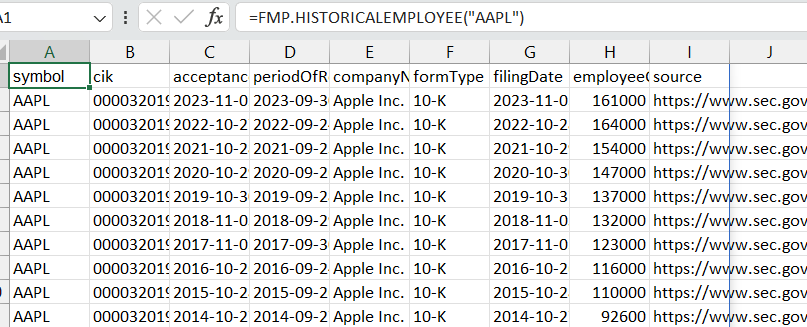
FMP.EMPLOYEECOUNT
Get the current number of employees in a company with our Employee Count endpoint. This endpoint can help you understand the size of a company's workforce and compare it to other companies. Function: =FMP.EMPLOYEECOUNT(symbol: string; headers: string)
1
=FMP.EMPLOYEECOUNT("AAPL")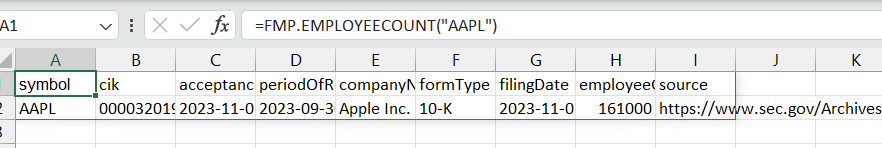
FMP.COMPANYCOREINFORMATION
Verify a company's identity or find additional information about a company with our Company Core Information summary endpoint. This endpoint provides core information such as CIK, exchange, and address. Function: =FMP.COMPANYCOREINFORMATION(symbol: string; headers: string)
1
=FMP.COMPANYCOREINFORMATION("AAPL")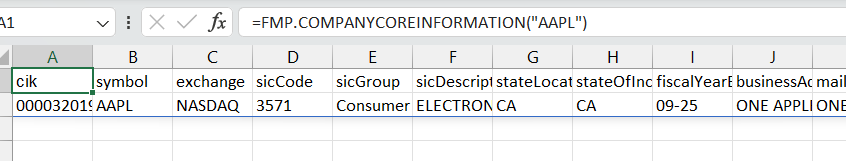
FMP.ANALYSTRECOMMENDATION
The FMP Analyst Recommendation endpoint provides analyst recommendations for buying, selling, or holding a company's stock. Investors can use this information to get a sense of what analysts think of a company's stock and to make informed investment decisions. Function: =FMP.ANALYSTRECOMMENDATION(symbol: string; headers: string)
1
=FMP.ANALYSTRECOMMENDATION("AAPL")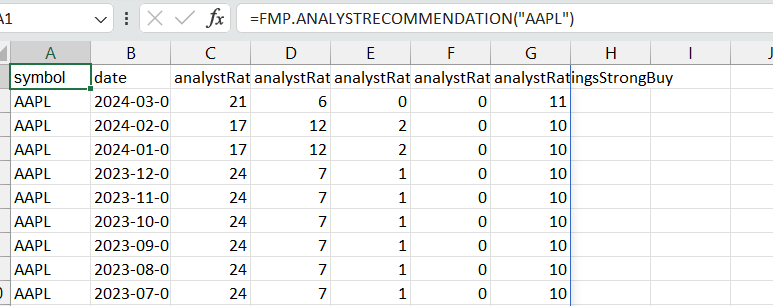
FMP.HISTORICALSHAREFLOAT
The FMP Historical Share Float endpoint provides historical data on the number of shares that are publicly traded for a given company. This is also known as the company's float. The float is calculated by subtracting the number of restricted shares from the total number of outstanding shares. Function: =FMP.HISTORICALSHAREFLOAT(symbol: string; headers: string)
1
=FMP.HISTORICALSHAREFLOAT("AAPL")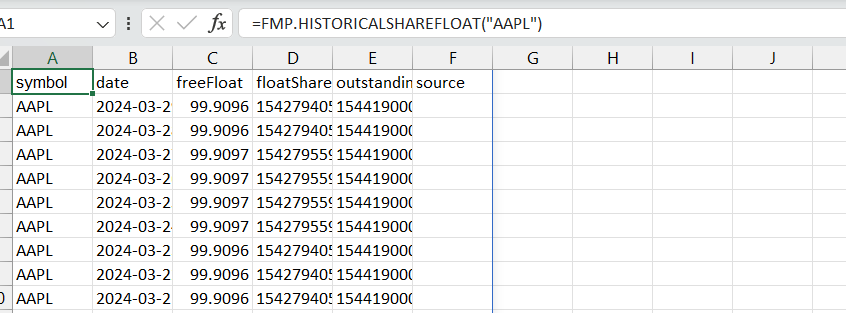
FMP.DELISTEDCOMPANIES
The FMP Delisted Companies endpoint provides a list of companies that have been delisted from US exchanges. Investors can use this information to avoid trading in delisted stocks and to identify companies that may be in financial trouble. Function: =FMP.DELISTEDCOMPANIES(symbol: string)
1
=FMP.DELISTEDCOMPANIES(1)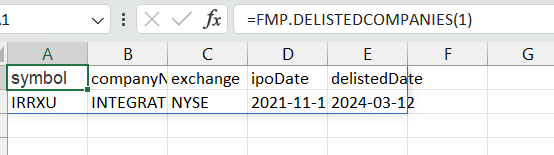
FMP.ARTICLESINFO
Get a list of the latest general news articles from a variety of sources, including the headline, snippet, and publication URL. Function: =FMP.ARTICLESINFO(page: number; size: number; headers: string)
1
=FMP.ARTICLESINFO(1;1)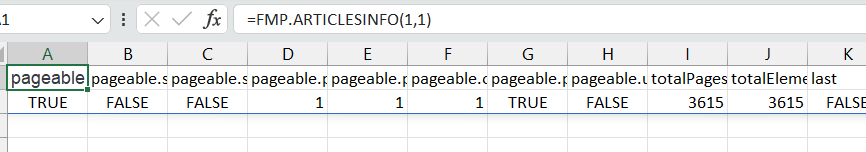
FMP.ARTICLES
Get a list of the latest general news articles from a variety of sources, including the headline, snippet, and publication URL. Function: =FMP.ARTICLES(page: number; size: number; headers: string)
1
=FMP.ARTICLES(1;1)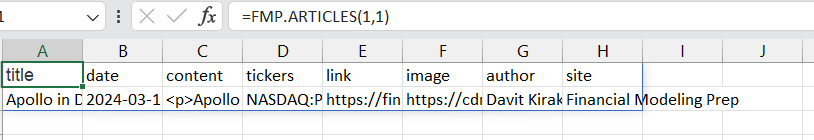
FMP.STOCKNEWS
Get a list of the latest stock news articles from a variety of sources, including the headline, snippet, publication URL, and ticker symbol. Function: =FMP.STOCKNEWS(tickers: string; limit: number; headers: string)
1
=FMP.STOCKNEWS("AAPL";1)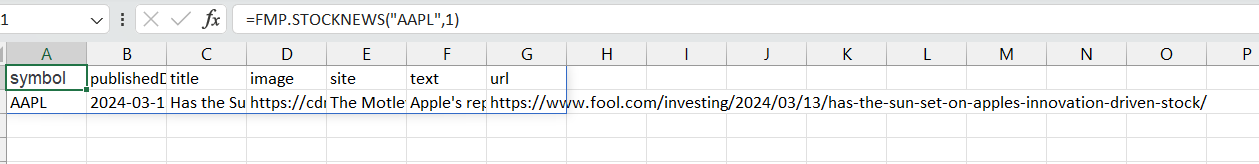
FMP.PRESSRELEASES
Get a list of the latest press releases from a variety of companies, including the headline, snippet, publication URL, and company name. FMP.SECTORPRICEEARNINGRATIO The FMP Sector PE Ratio endpoint provides the price-to-earnings (PE) ratio for each sector of the stock market. The PE ratio is a measure of how expensive a stock is relative to its earnings. Investors can use the sector PE ratio to identify sectors that are overvalued or undervalued. =FMP.SECTORPRICEEARNINGRATIO(date: date_or_string; exchange: string; headers: string) =FMP.SECTORPRICEEARNINGRATIO("2021-09-27";"NYSE") Function: =FMP.PRESSRELEASES(symbol: string; limit: number; headers: string)
1
=FMP.PRESSRELEASES("AAPL";1)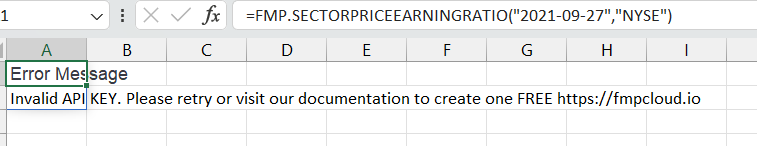
FMP.ARTICLESV3
Function: =FMP.ARTICLESV3(page: number; size: number; headers: string)
1
=FMP.ARTICLESV3(1,1)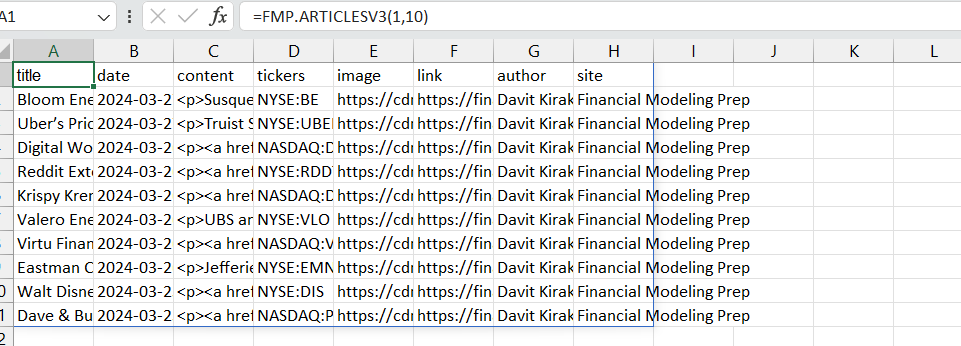
FMP.ARTICLESINFOV3
Function: =FMP.ARTICLESINFOV3(page: number; size: number; headers: string)
1
=FMP.ARTICLESINFOV3(1,1)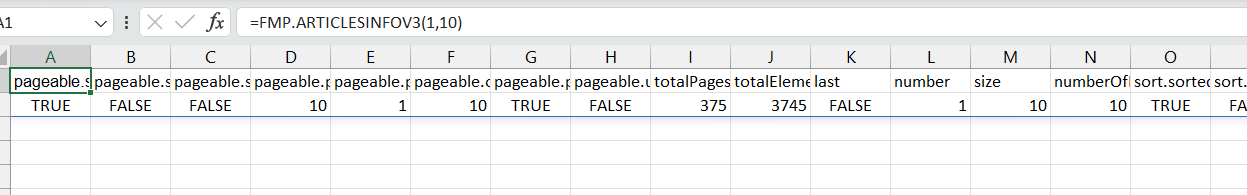
FMP.GENERALNEWS
Get a list of the latest general news articles from a variety of sources, including the headline, snippet, and publication URL. Function: =FMP.GENERALNEWS(page: number, headers: string)
1
=FMP.GENERALNEWS(1)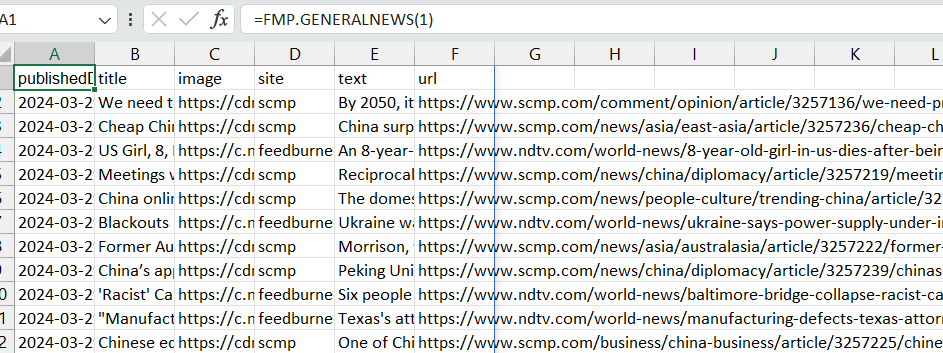
FMP.STOCKNEWSSENTIMENTS
Get a list of the latest stock news articles from a variety of sources, including the headline, snippet, publication URL, and ticker symbol. Function: =FMP.STOCKNEWSSENTIMENTS(page: number; headers: string)
1
=FMP.STOCKNEWSSENTIMENTS(0)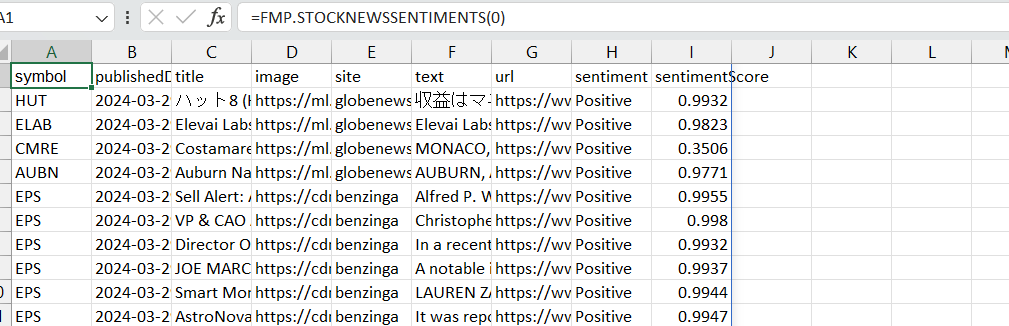
FMP.FOREXNEWS
Get a list of the latest forex news articles from a variety of sources, including the headline, snippet, and publication URL. Function: =FMP.FOREXNEWS(page: number; symbol: string; headers: string)
1
=FMP.FOREXNEWS(0;"EURUSD")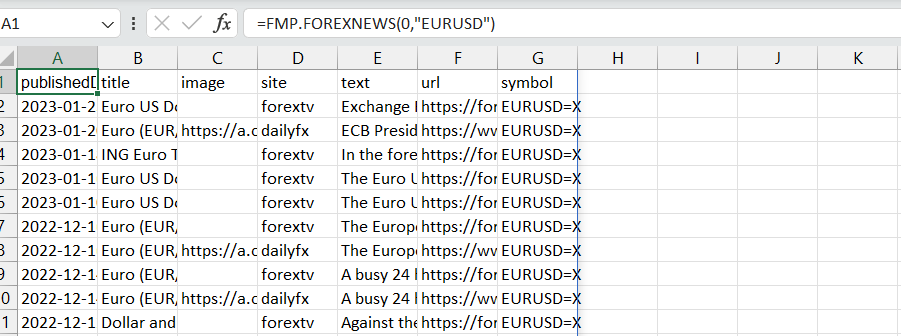
FMP.CRYPTONEWS
Get a list of the latest crypto news articles from a variety of sources, including the headline, snippet, and publication URL. (Note: This endpoint requires the symbol in the format of BTCUSD to be passed in as a query parameter.) Function: =FMP.CRYPTONEWS(page: number, symbol: string, headers: string)
1
=FMP.CRYPTONEWS(0,"BTCUSD")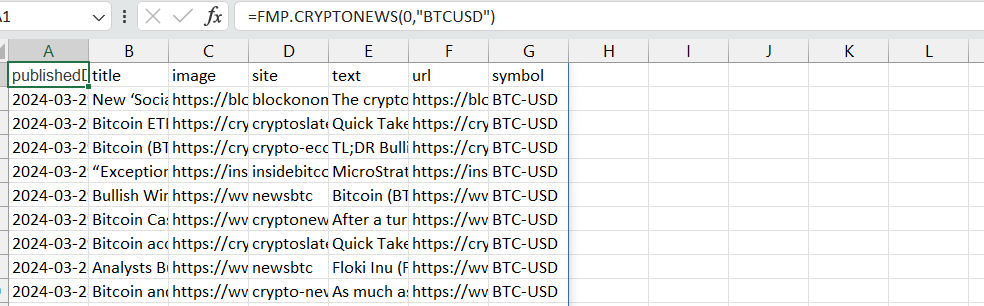
FMP.HISTORICALSOCIALSENTIMENT
Provides historical social sentiment data for a given ticker or company name. Function: =FMP.HISTORICALSOCIALSENTIMENT(symbol: string; page: number; headers: string)
1
=FMP.HISTORICALSOCIALSENTIMENT("AAPL";0)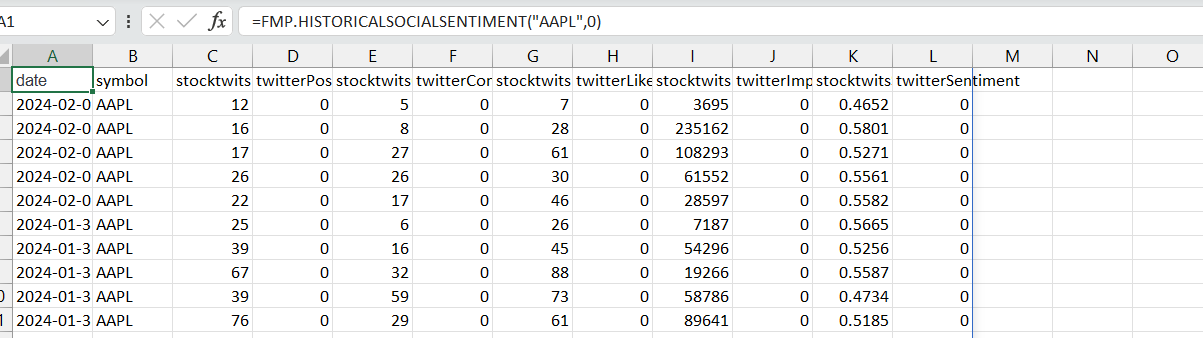
FMP.TRENDINGSOCIALSENTIMENT
Provides trending social sentiment data for a given ticker or company name. Function: =FMP.TRENDINGSOCIALSENTIMENT(type: string; source: number; headers: string)
1
=FMP.TRENDINGSOCIALSENTIMENT("bullish";"stocktwits")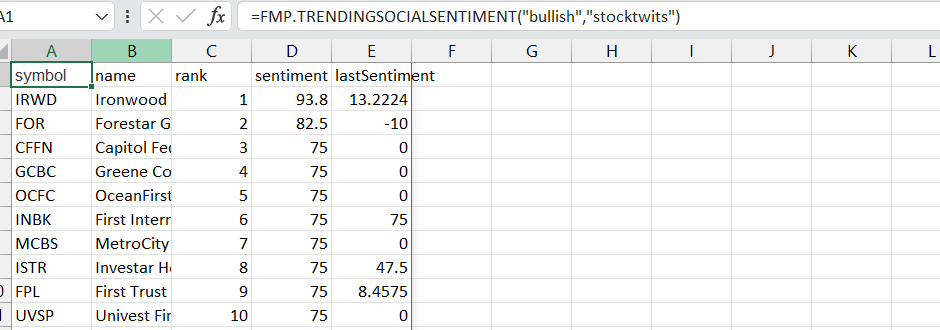
FMP.SOCIALSENTIMENTCHANGES
Provides changes in social sentiment data for a given ticker or company name over a period of time. Function: =FMP.SOCIALSENTIMENTCHANGES(type: string; source: number; headers: string)
1
=FMP.SOCIALSENTIMENTCHANGES("bullish";"stocktwits")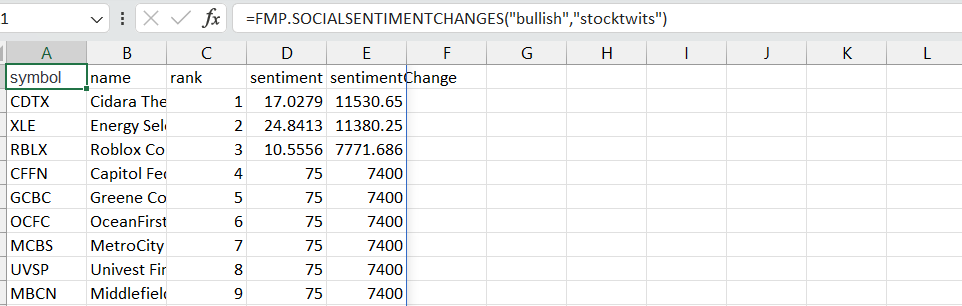
FMP.INDUSTRYPRICEEARNINGRATIO
The FMP Industry PE Ratio endpoint provides the price-to-earnings (PE) ratio for each industry of the stock market. The PE ratio is a measure of how expensive a stock is relative to its earnings. Investors can use the industry PE ratio to identify industries that are overvalued or undervalued. Function: =FMP.INDUSTRYPRICEEARNINGRATIO(date: date_or_string; exchange: string; headers: string)
1
=FMP.INDUSTRYPRICEEARNINGRATIO("2021-09-27";"NYSE")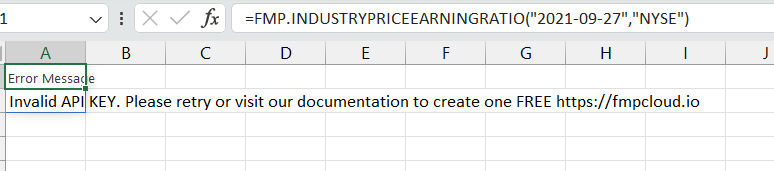
FMP.STOCKSECTORSPERFORMANCE
The FMP Sector Performance endpoint provides the performance of each sector of the stock market over a specified period of time. This information can be used by investors to identify sectors that are outperforming or underperforming the market. Function: =FMP.STOCKSECTORSPERFORMANCE(headers: string)
1
=FMP.STOCKSECTORSPERFORMANCE()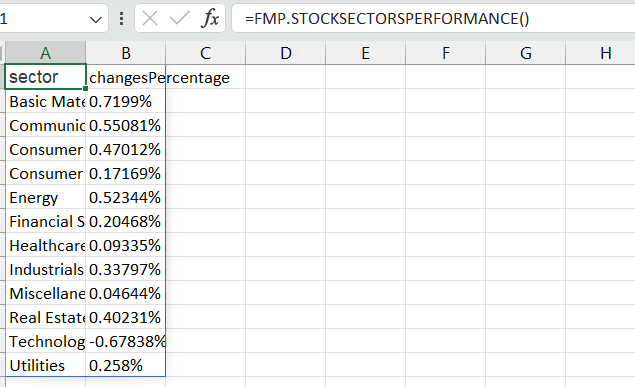
FMP.HISTORICALSECTORSPERFORMANCE
The FMP Sector Historical endpoint provides historical data on the performance of each sector of the stock market. This information can be used by investors to identify trends in sector performance and to make informed investment decisions. Function: =FMP.HISTORICALSECTORSPERFORMANCE(limit: number; headers: string)
1
=FMP.HISTORICALSECTORSPERFORMANCE(1)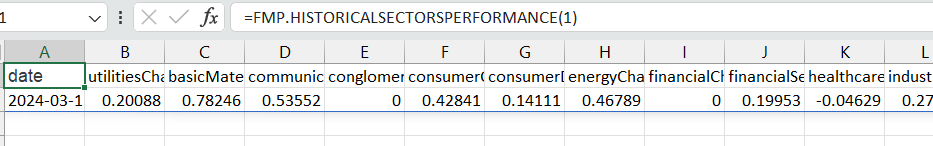
FMP.GAINERS
The FMP Market Biggest Gainers endpoint provides a list of the stocks that have gained the most value on a given day. This information can be used by investors to identify stocks that are momentum and to potential investment opportunities. Function: =FMP.GAINERS(headers: string)
1
=FMP.GAINERS()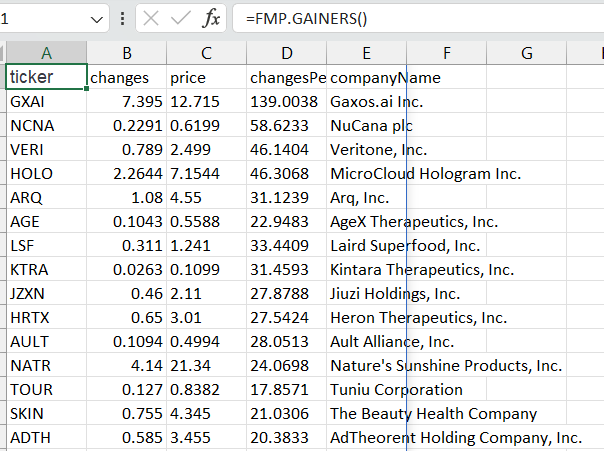
FMP.LOSERS
The FMP Market Biggest Losers endpoint provides a list of the stocks that have lost the most value on a given day. This information can be used by investors to identify stocks that are underperforming and to potential trading opportunities. Function: =FMP.LOSERS(headers: string)
1
=FMP.LOSERS()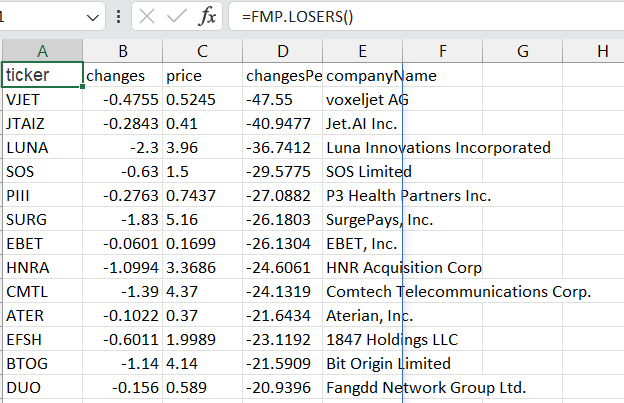
FMP.ACTIVES
The FMP Market Most Active endpoint provides a list of the stocks that have the highest trading volume on a given day. This information can be used by investors to identify stocks that are liquid and to potential trading opportunities. Function: =FMP.ACTIVES(headers: string)
1
=FMP.ACTIVES()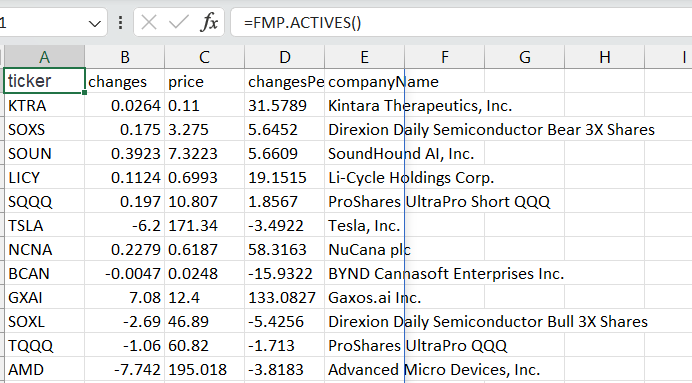
FMP.PRICETARGET
Get the price target for a company, which is the price at which an analyst believes the company's stock is fairly valued. Price targets can be used to make investment decisions, such as whether to buy, sell, or hold a stock. Function: =FMP.PRICETARGET(symbol: string; headers: string)
1
=FMP.PRICETARGET("AAPL")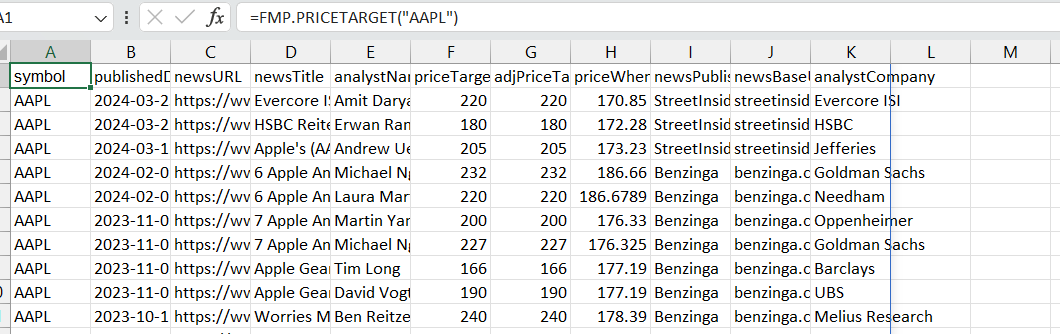
FMP.PRICETARGETSUMMARY
Get a summary of the price targets for a company from different analysts. This summary includes the average price target, the high price target, and the low price target. Function: =FMP.PRICETARGETSUMMARY(symbol: string; headers: string)
1
=FMP.PRICETARGETSUMMARY("AAPL")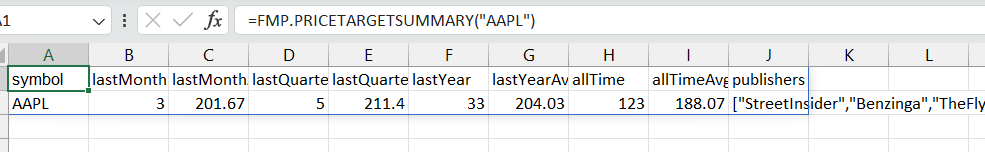
FMP.PRICETARGETBYNAME
Get the price targets for a company from a specific analyst. This can be useful if you want to track the price targets of a particular analyst that you trust. Function: =FMP.PRICETARGETBYNAME(name: string; headers: string)
1
=FMP.PRICETARGETBYNAME("Tim Anderson")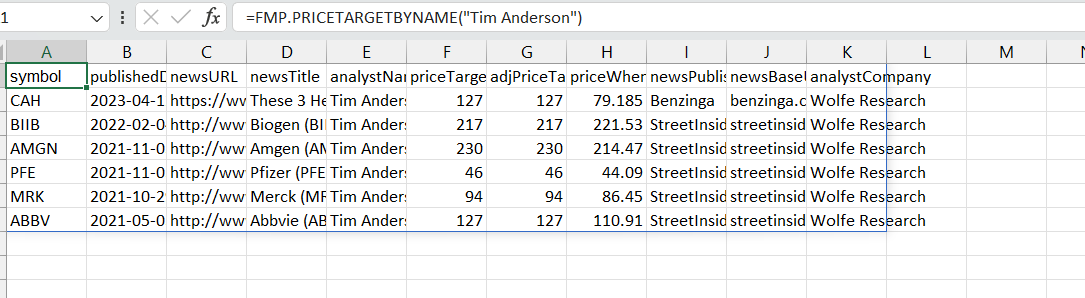
FMP.PRICETARGETBYCOMPANY
Get the price targets for all companies in a specific industry or sector. This can be useful if you want to compare the price targets of different companies in the same industry. Function: =FMP.PRICETARGETBYCOMPANY(company: string; headers: string)
1
=FMP.PRICETARGETBYCOMPANY("Barclays")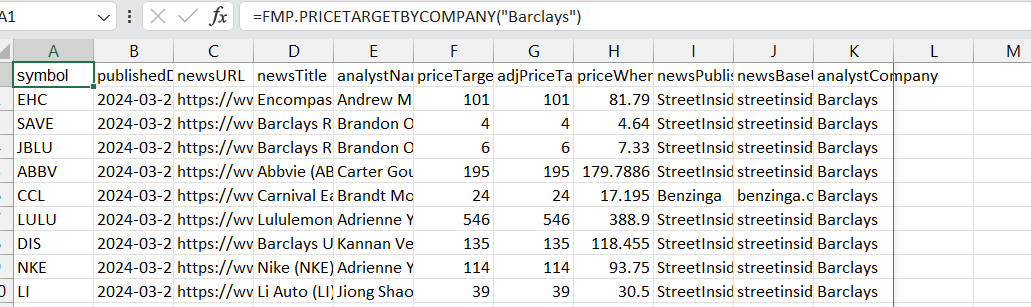
FMP.PRICETARGETCONSENSUS
Get the consensus price target for a company, which is the average of all price targets from different analysts. This can be useful if you want to get a general idea of what analysts think about a company's stock. Function: =FMP.PRICETARGETCONSENSUS(symbol: string, headers: string)
1
=FMP.PRICETARGETCONSENSUS("AAPL")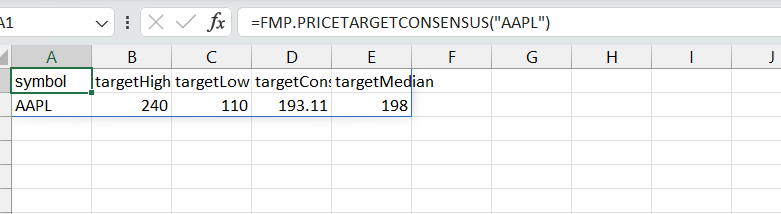
FMP.PRICETARGETRSSFEED
Get an RSS feed of price target updates for a company. This way, you can stay up-to-date on the latest price targets from analysts Function: =FMP.PRICETARGETRSSFEED(page: string, headers: string)
1
=FMP.PRICETARGETRSSFEED(1)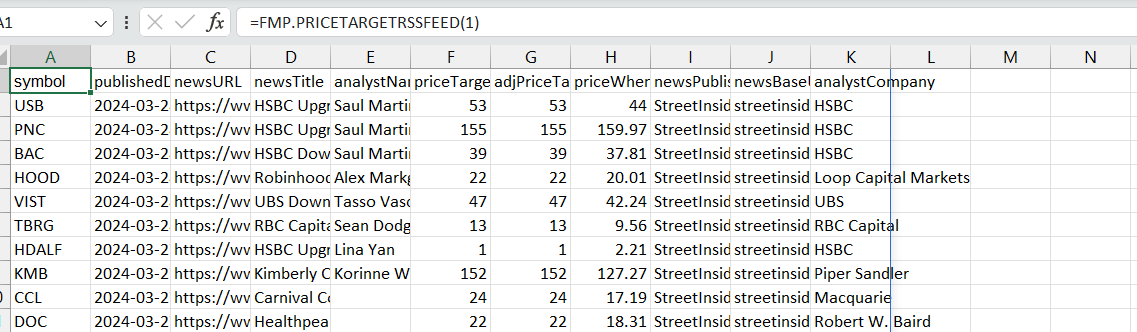
FMP.UPGRADESDOWNGRADES
Get a comprehensive list of all stock upgrades and downgrades from different analysts, including the rating change, the analyst firm, and the date of the rating change. This information can be used to identify potential investment opportunities and assess the risk of current investments. Function: =FMP.UPGRADESDOWNGRADES(page: number, headers: string)
1
=FMP.UPGRADESDOWNGRADES(2)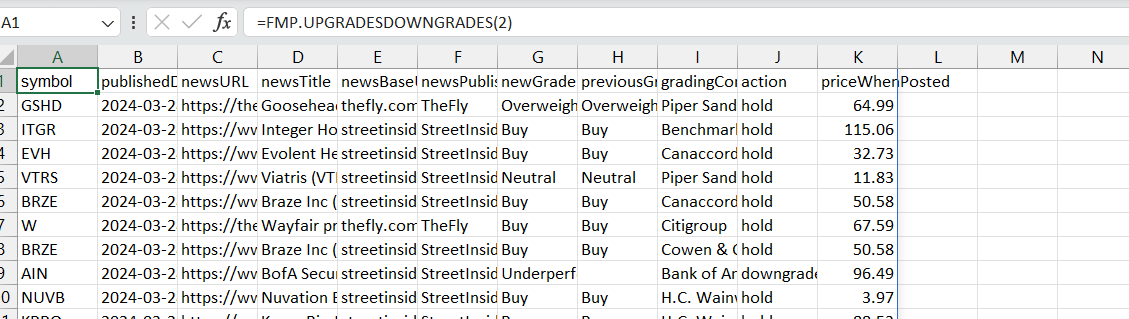
FMP.UPGRADESDOWNGRADESCONSENSUS
Get the consensus rating for a company, which is the average rating from different analysts. This information can be used to get a general idea of what analysts think about a company's stock and to make more informed investment decisions. Function: =FMP.UPGRADESDOWNGRADESCONSENSUS(symbol: string; headers: string)
1
=FMP.UPGRADESDOWNGRADESCONSENSUS("AAPL")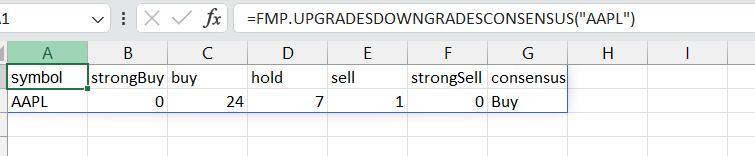
FMP.UPGRADESDOWNGRADESBYCOMPANY
Get a comprehensive list of all stock upgrades and downgrades for a specific company, including the rating change, the analyst firm, and the date of the rating change. This information can be used to track analyst sentiment for a company and to identify potential investment opportunities or risks. Function: =FMP.UPGRADESDOWNGRADESBYCOMPANY(company: string; headers: string)
1
=FMP.UPGRADESDOWNGRADESBYCOMPANY("Barclay")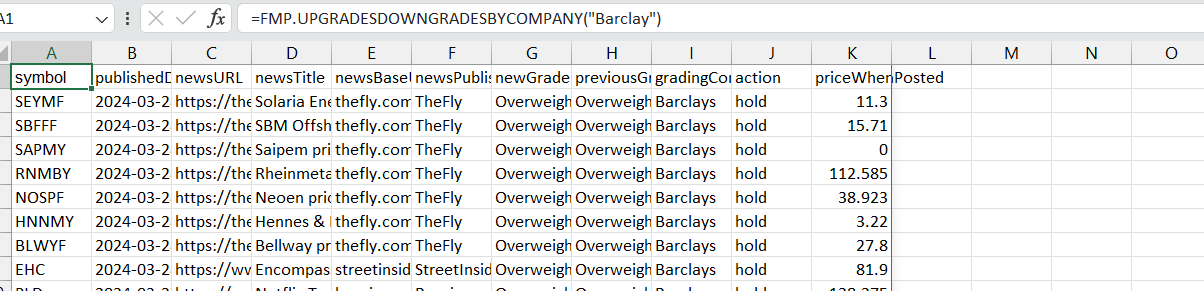
FMP.STANDARDINDUSTRIALCLASSIFICATION
Get a comprehensive overview of all industries, classified according to the SIC system. Function: =FMP.STANDARDINDUSTRIALCLASSIFICATION(symbol: string; cik: number; sicCode: number; headers: string)
1
=FMP.STANDARDINDUSTRIALCLASSIFICATION("AAPL")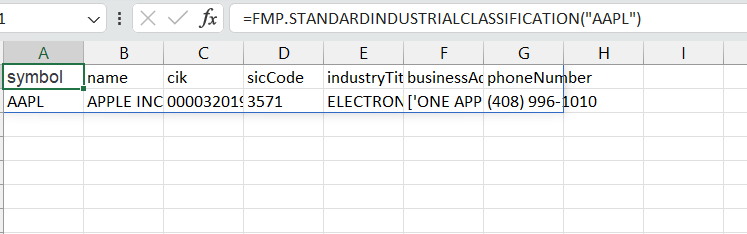
FMP.STANDARDINDUSTRIALCLASSIFICATIONLIST
Get a comprehensive overview of all industries, classified according to the SIC system. Function: =FMP.STANDARDINDUSTRIALCLASSIFICATIONLIST(sicCode: number; industryTitle: number; headers: string)
1
=FMP.STANDARDINDUSTRIALCLASSIFICATIONLIST(3571)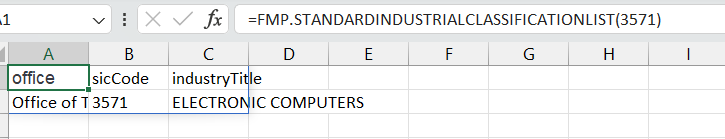
FMP.COMMITMENTOFTRADERSREPORTLIST
The Commitment of Traders Report is a weekly report from the Commodity Futures Trading Commission (CFTC) that provides insights into the positions of market participants in various markets. Our Commitment of Traders Report tool makes it easy to access and analyze this valuable data, helping you to make more informed trading decisions. Function: =FMP.COMMITMENTOFTRADERSREPORTLIST(symbol: string; from: date_or_string; to: date_or_string; headers: string)
1
=FMP.COMMITMENTOFTRADERSREPORTLIST()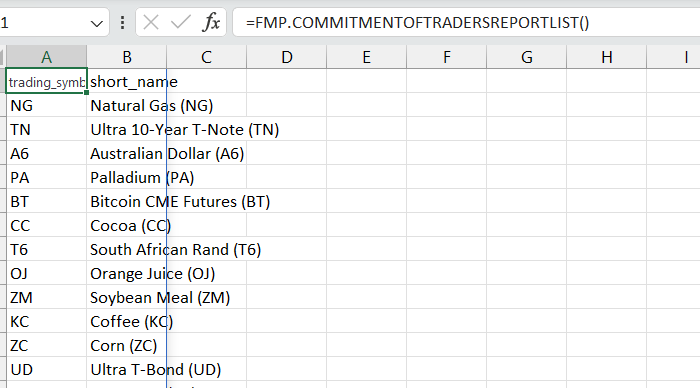
FMP.COMMITMENTOFTRADERSREPORT
The Commitment of Traders Report is a weekly report from the Commodity Futures Trading Commission (CFTC) that provides insights into the positions of market participants in various markets. Our Commitment of Traders Report tool makes it easy to access and analyze this valuable data, helping you to make more informed trading decisions. Function: =FMP.COMMITMENTOFTRADERSREPORT(headers: string)
1
=FMP.COMMITMENTOFTRADERSREPORT("","2021-09-14","2021-09-15")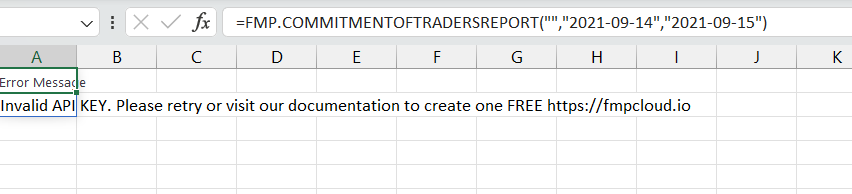
FMP.COMMITMENTOFTRADERSREPORTANALYSIS
The Commitment of Traders Report is a weekly report from the Commodity Futures Trading Commission (CFTC) that provides insights into the positions of market participants in various markets. Our Commitment of Traders Report tool makes it easy to access and analyze this valuable data, helping you to make more informed trading decisions. Function: =FMP.COMMITMENTOFTRADERSREPORTANALYSIS(symbol: string; from: date_or_string; to: date_or_string; headers: string)
1
=FMP.COMMITMENTOFTRADERSREPORTANALYSIS(,"2021-09-14";"2021-09-15")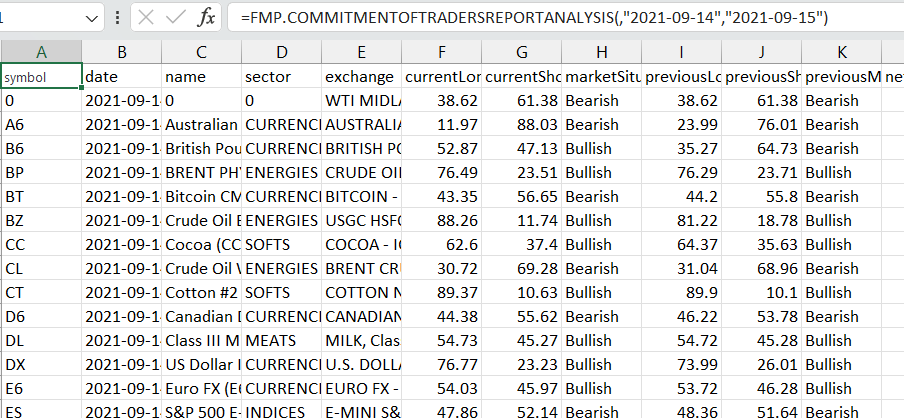
FMP.SOCIALSENTIMENT
Provides historical social sentiment data for a given ticker or company name. Function: =FMP.SOCIALSENTIMENT(symbol: string; limit: number; headers: string)
1
=FMP.SOCIALSENTIMENT("AAPL",1)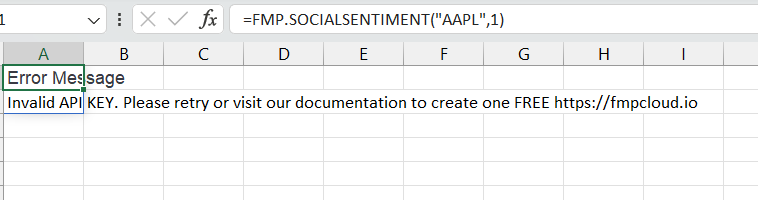
FMP.GRADE
Get a sense of how professional investors view a company with our Stock Grade endpoint. This endpoint provides a rating of a company given by hedge funds, investment firms, and analysts. Function: =FMP.GRADE(symbol: string; limit: number; headers: string)
1
=FMP.GRADE("AAPL";1)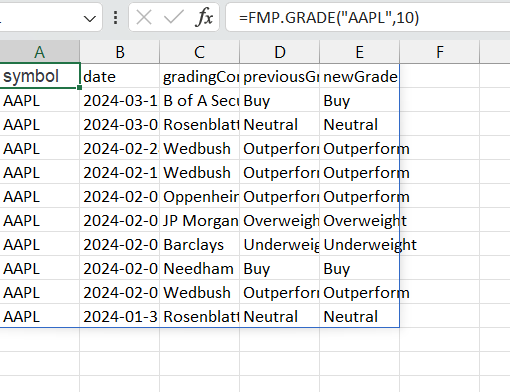
FMP.EARNINGSSURPRISES
A list of earnings announcements for publicly traded companies that were either positive or negative surprises. This endpoint includes the date of the earnings announcement, the estimated EPS, the actual EPS, and the earnings surprise. Function: =FMP.EARNINGSSURPRISES(symbol: string; limit: number; headers: string)
1
=FMP.EARNINGSSURPRISES("AAPL";1)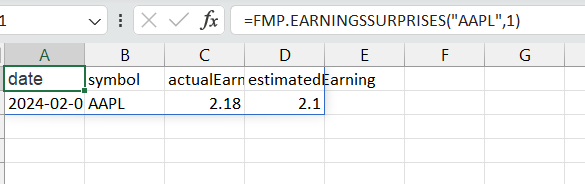
FMP.ANALYSTESTIMATES
The FMP Analyst Estimates endpoint provides analyst estimates for a company's future earnings and revenue. Investors can use this information to get a sense of what analysts expect from a company and to identify potential investment opportunities. Function: =FMP.ANALYSTESTIMATES(symbol: string; limit: number; period: string; headers: string)
1
=FMP.ANALYSTESTIMATES("AAPL";1)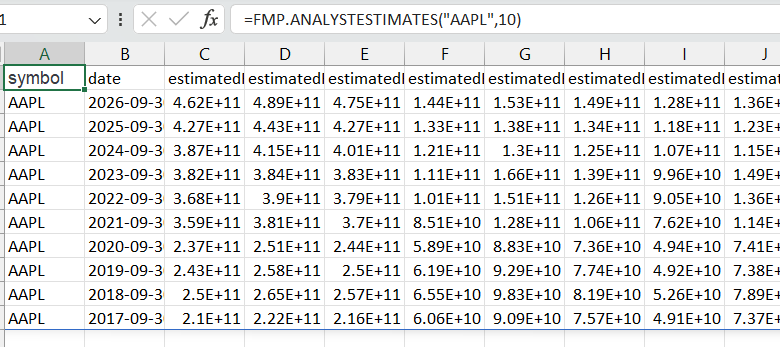
FMP.INSIDERTRADING
Allows users to search for insider trades by company name, ticker symbol, or insider name. Function: =FMP.INSIDERTRADING(symbol: string, companyCik: Object; reportingCik: Object; limit: number; headers: string)
1
=FMP.INSIDERTRADING(B141;;D141;E141;F141)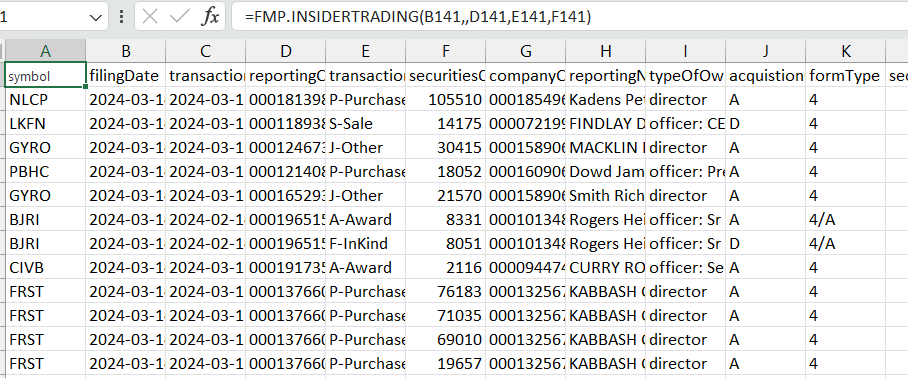
FMP.INSIDERTRADINGTRANSACTIONTYPE
Provides a list of all insider transaction types, such as purchases, sales, and gifts. Function: =FMP.INSIDERTRADINGTRANSACTIONTYPE(headers: string)
1
=FMP.INSIDERTRADINGTRANSACTIONTYPE()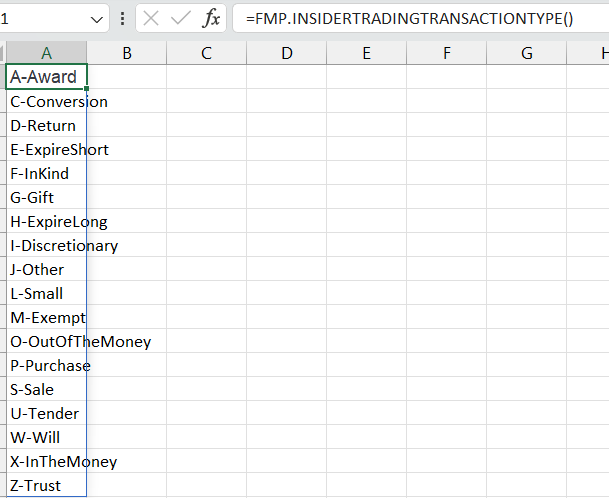
FMP.MAPPERCIKNAME
Converts a company name to a CIK number. Function: =FMP.MAPPERCIKNAME(headers: string)
1
=FMP.MAPPERCIKNAME("1118 ltd")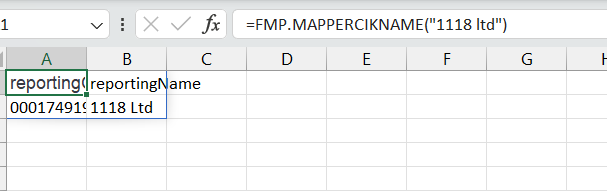
FMP.MAPPERCIKCOMPANY
Discover CIK numbers for SEC-registered entities with our CIK Name Search. Function: =FMP.MAPPERCIKCOMPANY(symbol: string; headers: string)
1
=FMP.MAPPERCIKCOMPANY(“AAPL”)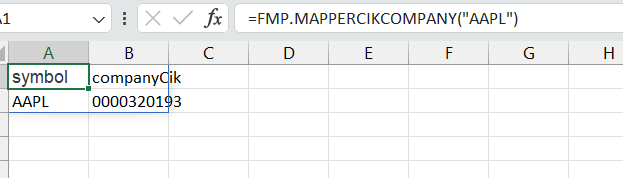
FMP.INSIDERTRADINGRSSFEED
Provides an RSS feed of insider trades, updated in real time. Function: =FMP.INSIDERTRADINGRSSFEED(limit: number; headers: string)
1
=FMP.INSIDERTRADINGRSSFEED(1)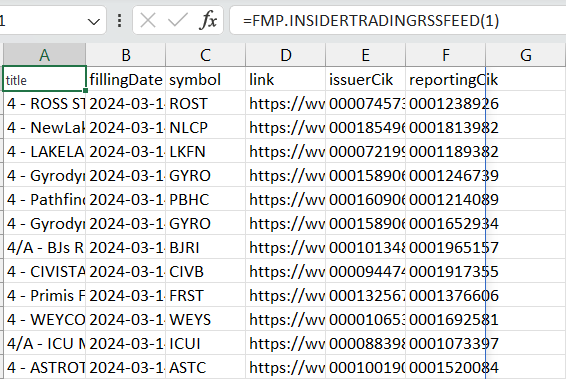
FMP.FAILTODELIVER
Function: =FMP.FAILTODELIVER(headers: string)
1
=FMP.FAILTODELIVER(“AAPL”)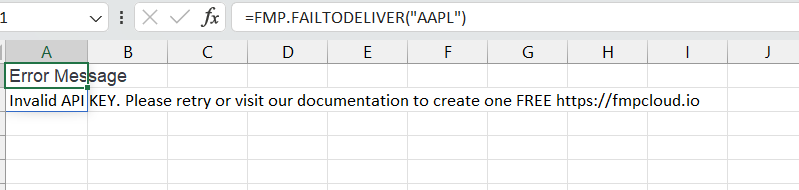
FMP.QUOTE
This endpoint gives you the latest bid and ask prices for a stock, as well as the volume and last trade price in real time. Function: =FMP.QUOTE(symbol: string; limit: number; headers: string)
1
=FMP.QUOTE("AAPL")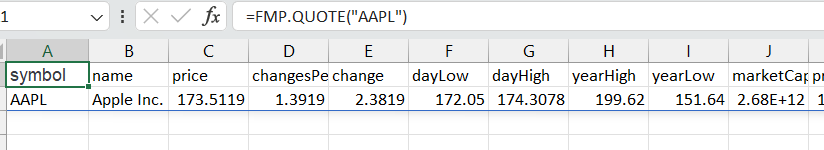
FMP.QUOTESHORT
Get a simple quote for a stock, including the price, change, and volume. This endpoint can be used to get a quick snapshot of a stock's performance or to calculate its valuation Function: =FMP.QUOTESHORT(symbol: string; headers: string)
1
=FMP.QUOTESHORT("AAPL")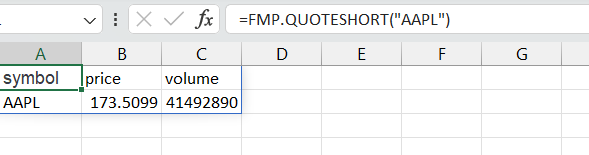
FMP.QUOTES
This endpoint gives you the latest bid and ask prices for a stock, as well as the volume and last trade price in real time Function: =FMP.QUOTES(exchange: string; headers: string)
1
=FMP.QUOTES("NYSE")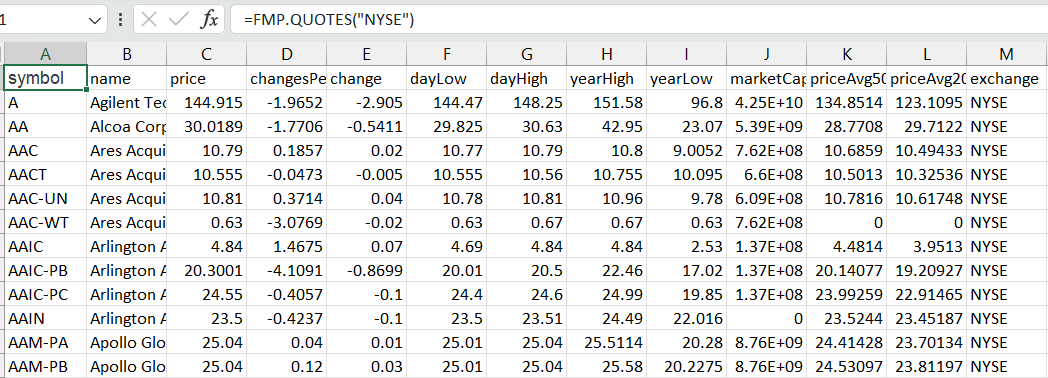
FMP.HISTORICALCHART
Function: =FMP.HISTORICALCHART(symbol: string; time: string; from: date_or_string; to: date_or_string; headers: string)
1
=FMP.HISTORICALCHART("AAPL";"4hour"; TODAY()-1)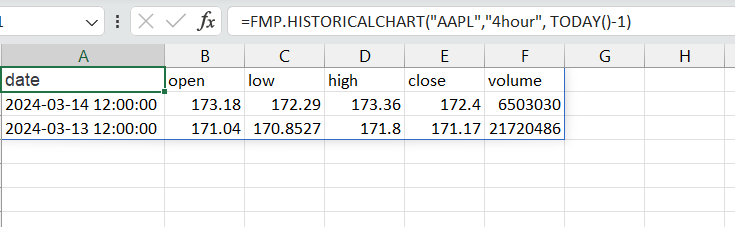
FMP.HISTORICALPRICEFULL
Function: =FMP.HISTORICALPRICEFULL(symbol: string; from: date_or_string; to: date_or_string; timeseries: number; serietype: string; headers: string)
1
=FMP.HISTORICALPRICEFULL("AAPL";TODAY()-1)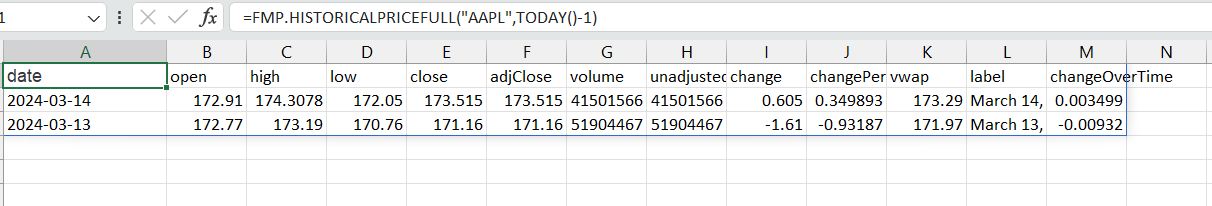
FMP.HISTORICALPRICEFULLSTOCKDIVIDEND
Function: =FMP.HISTORICALPRICEFULLSTOCKDIVIDEND(symbol: string; from: date_or_string; to: date_or_string; headers: string)
1
=FMP.HISTORICALPRICEFULLSTOCKDIVIDEND("AAPL";"2021-08-06";"2021-08-06")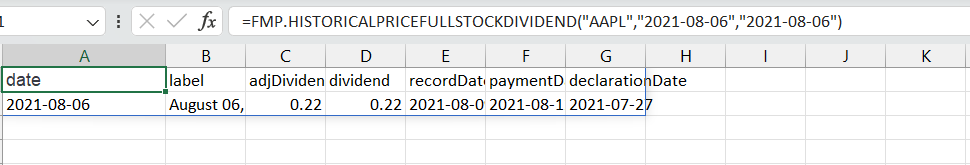
FMP.HISTORICALPRICEFULLSTOCKSPLIT
A list of historical stock splits for publicly traded companies, including the date of the stock split, the split ratio, and the type of stock split. Function: =FMP.HISTORICALPRICEFULLSTOCKSPLIT(symbol: string; from: date_or_string; to: date_or_string; headers: string)
1
=FMP.HISTORICALPRICEFULLSTOCKSPLIT("AAPL";"2020-08-31";"2020-08-31")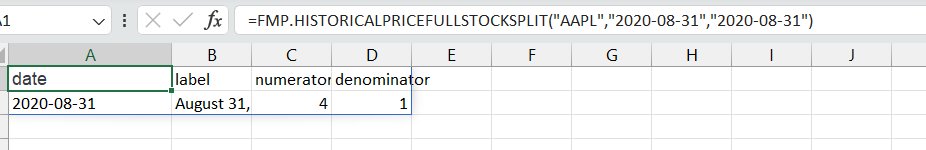
FMP.HISTORICALPRICEFULLV4
Function: =FMP.HISTORICALPRICEFULLV4(symbol: string; time: string; from: date_or_string; to: date_or_string; type: string; headers: string)
1
=FMP.HISTORICALPRICEFULLV4("AAPL";"daily";TODAY())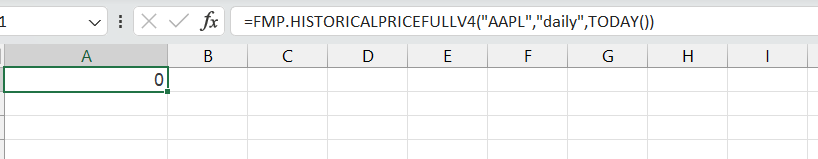
FMP.TECHNICALINDICATOR
The FMP SMA endpoint provides the simple moving average of a security's closing price over a specified period of time. Function: =FMP.TECHNICALINDICATOR(symbol: string; time: string; from: date_or_string; to: date_or_string; period; type: string; headers: string)
1
=FMP.TECHNICALINDICATOR("AAPL";"daily";TODAY())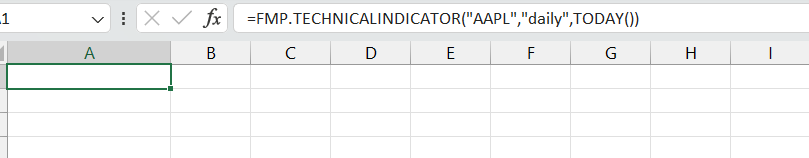
FMP.QUOTEORDER
This endpoint gives you a simplified view of a stock's quote, including the current price, volume, and last trade price. Function: =FMP.QUOTEORDER(symbol: string; headers: string)
1
=FMP.QUOTEORDER("AAPL")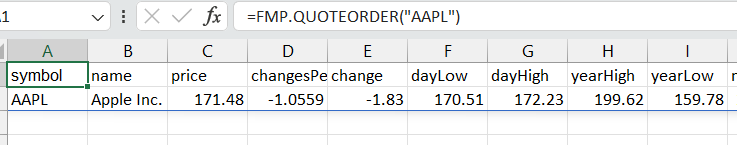
FMP.OTCQUOTE
This endpoint gives you the latest bid and ask prices for an over-the-counter (OTC) stock, as well as the volume and last trade price in real time. Function: =FMP.OTCQUOTE(symbol: string; headers: string)
1
=FMP.OTCQUOTE("BATRB")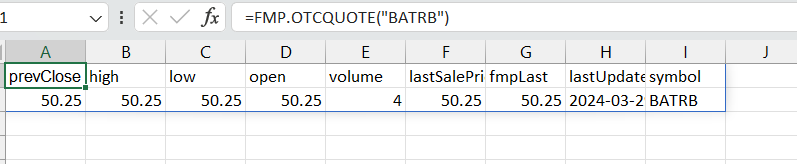
FMP.STOCKPRICECHANGE
This endpoint gives you the change in a stock's price over a given period of time. Function: =FMP.STOCKPRICECHANGE(symbol: string; headers: string)
1
=FMP.STOCKPRICECHANGE("AAPL")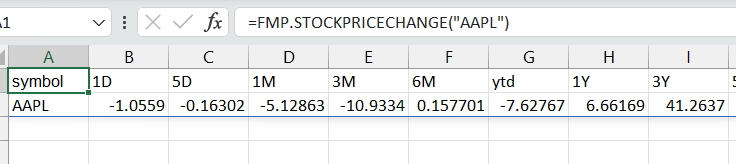
FMP.AFTERMARKETTRADE
This endpoint gives you information on trades that have occurred in the aftermarket. Function: =FMP.AFTERMARKETTRADE(symbol: string; headers: string)
1
=FMP.AFTERMARKETTRADE("AAPL")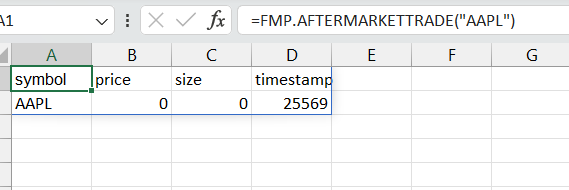
FMP.AFTERMARKETQUOTE
This endpoint gives you the latest bid and ask prices for a stock in the aftermarket. Function: =FMP.AFTERMARKETQUOTE(symbol: string; headers: string)
1
=FMP.AFTERMARKETQUOTE("AAPL")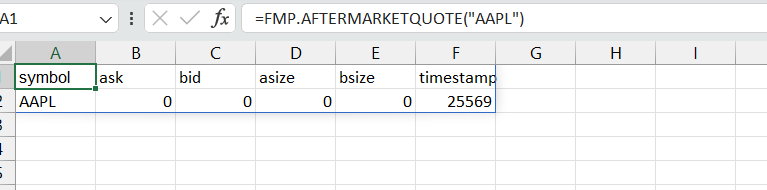
FMP.LASTFOREX
This endpoint gives you the latest price for a currency pair. Function: =FMP.LASTFOREX(symbol: string; headers: string)
1
=FMP.LASTFOREX("EURUSD")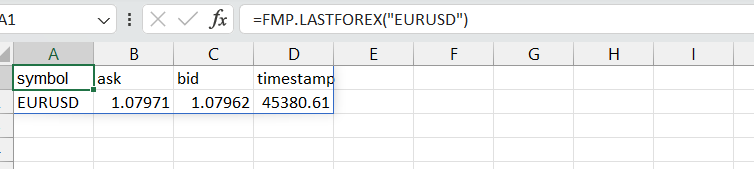
FMP.LASTCRYPTO
This endpoint gives you the latest price for a cryptocurrency. Function: =FMP.LASTCRYPTO(symbol: string; headers: string)
1
=FMP.LASTCRYPTO("btcusd")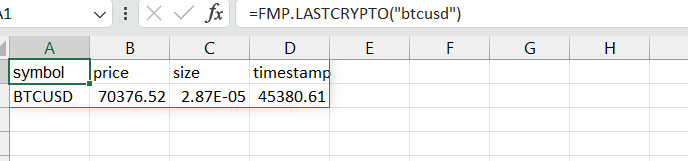
FMP.REALTIMEPRICE
This endpoint gives you the latest bid and ask prices for a stock, as well as the volume and last trade price, in real time. Function: =FMP.REALTIMEPRICE(symbol: string; headers: string)
1
=FMP.REALTIMEPRICE("AAPL")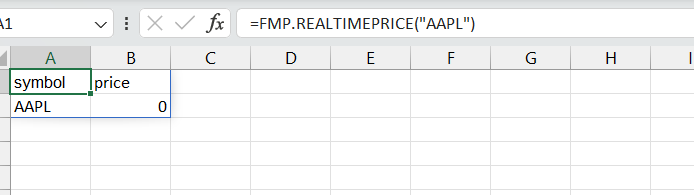
FMP.LIVEFULLPRICE
This endpoint gives you a list of all real-time full stock prices. Function: =FMP.LIVEFULLPRICE(symbol: string; headers: string)
1
=FMP.LIVEFULLPRICE("AAPL")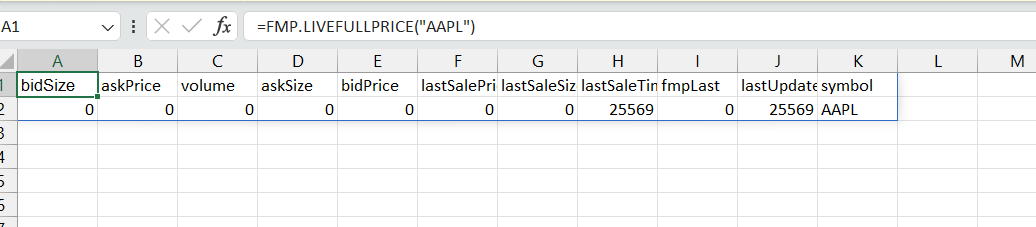
FMP.FX
This endpoint gives you the latest bid and ask prices for a currency pair. Function: =FMP.FX(pair: string; headers: string)
1
=FMP.FX("EURUSD")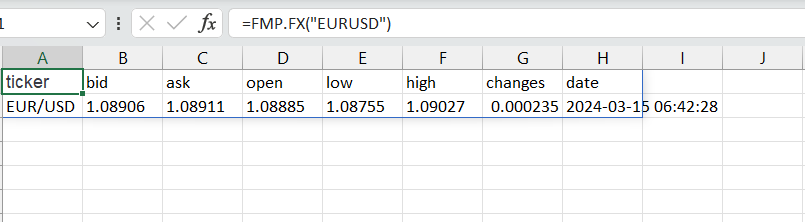
FMP.MARKETRISKPREMIUM
Provides the market risk premium for a given date. Function: =FMP.MARKETRISKPREMIUM(headers: string)
1
=FMP.MARKETRISKPREMIUM()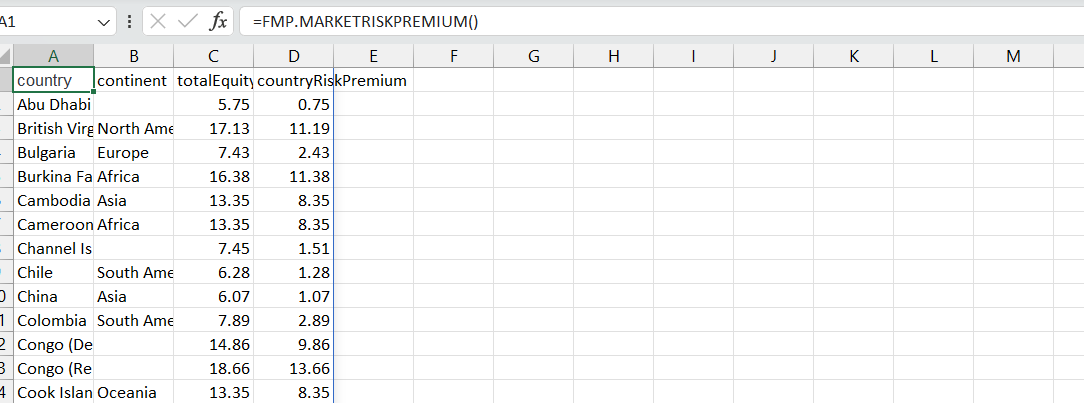
FMP.FULLQUOTECOMMODITIES
Provides real-time quotes for all commodities that are traded on exchanges around the world. Function: =FMP.FULLQUOTECOMMODITIES(headers: string)
1
=FMP.FULLQUOTECOMMODITIES()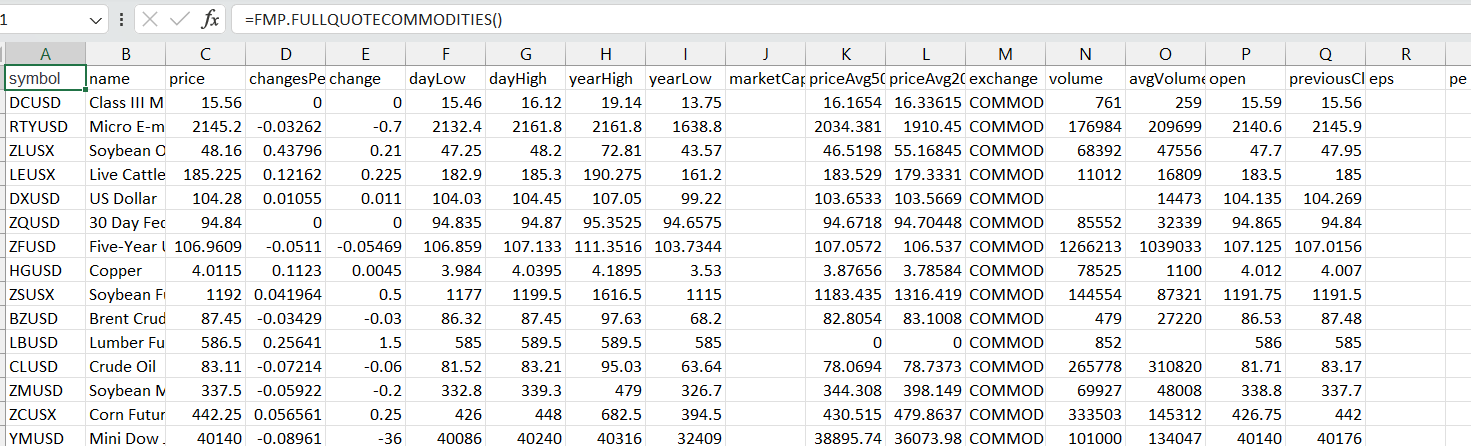
FMP.FULLQUOTEFOREX
Provides a full quote for a specific currency pair.A complete quote comprises the current exchange rate for the currency pair, along with daily high, low, and open rates, the spread, and trading volume for the day. Function: =FMP.FULLQUOTEFOREX(headers: string)
1
=FMP.FULLQUOTEFOREX()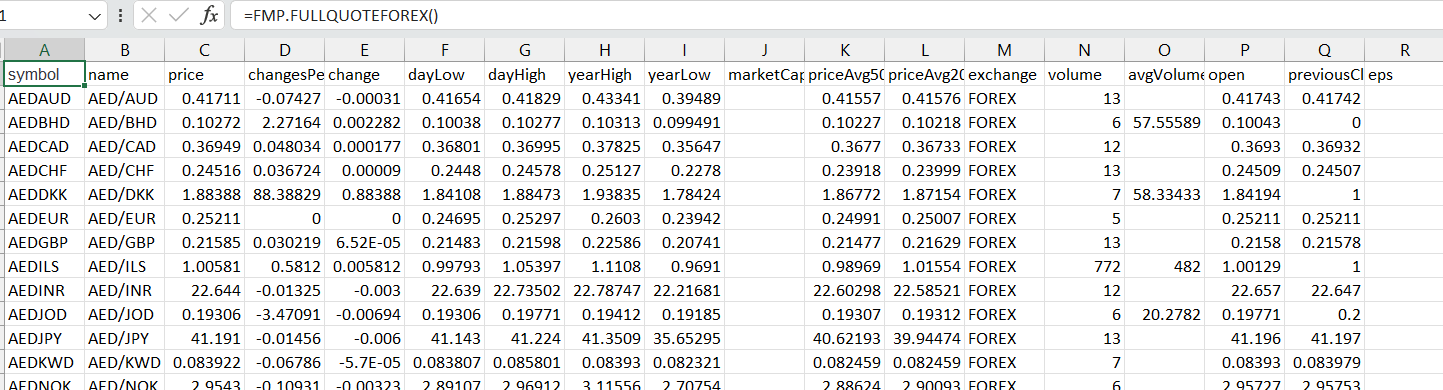
FMP.FULLQUOTECRYPTO
Provides a quote for a specific cryptocurrency. Function: =FMP.FULLQUOTECRYPTO(headers: string)
1
=FMP.FULLQUOTECRYPTO()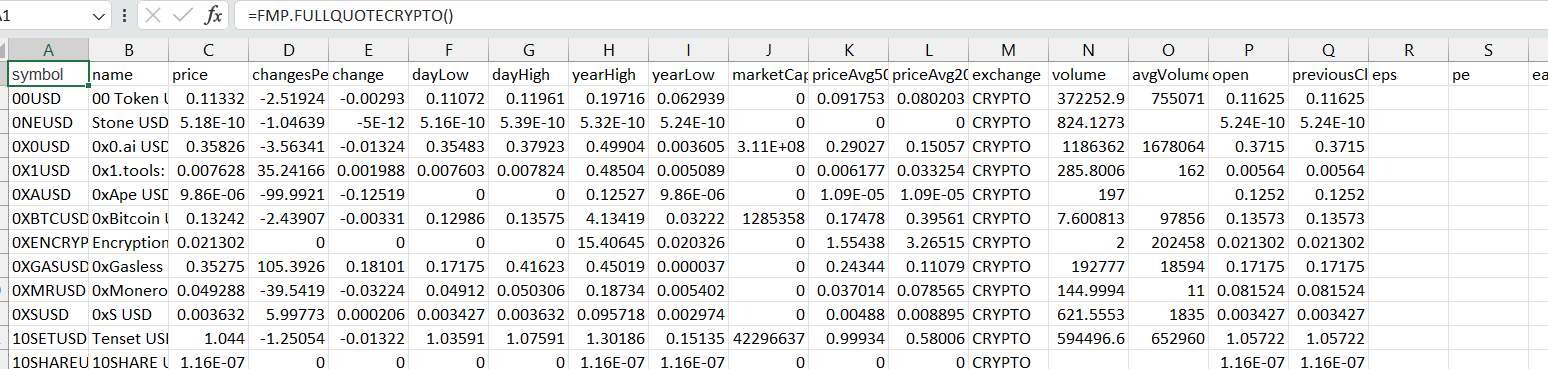
FMP.ETFHOLDER
The FMP ETF Holder endpoint provides a list of all the institutional investors that own shares of an ETF. For example, an investor may want to know which institutions are buying or selling shares of a particular ETF. Function: =FMP.ETFHOLDER(symbol: string; headers: string)
1
=FMP.ETFHOLDER("SPY")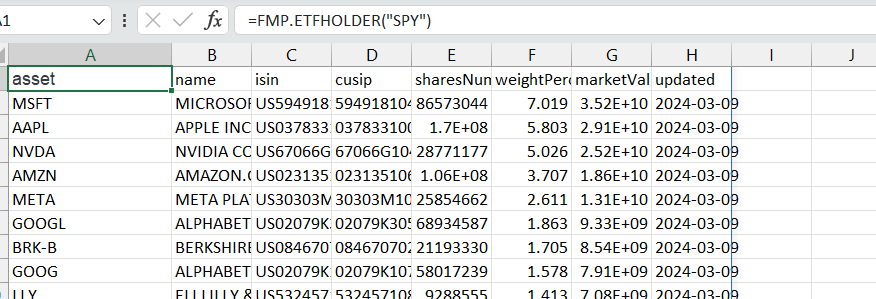
FMP.INSTITUTIONALHOLDER
Provides detailed information on individual institutional investment managers, including their holdings, contact information, and investment style. Function: =FMP.INSTITUTIONALHOLDER(symbol: string; headers: string)
1
=FMP.INSTITUTIONALHOLDER("AAPL")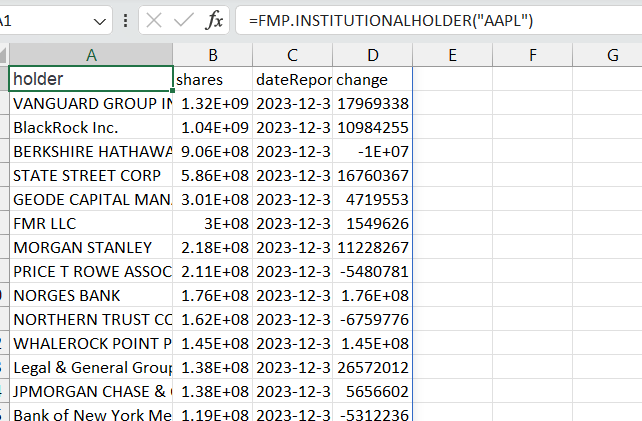
FMP.MUTUALFUNDHOLDER
The FMP Mutual Fund Holder endpoint provides a list of all the institutional investors that own shares of a particular mutual fund. This information can be used by investors to track the ownership of a mutual fund and to identify potential trends. For example, an investor may want to know which institutions are buying or selling shares of a particular mutual fund. Function: =FMP.MUTUALFUNDHOLDER(symbol: string; headers: string)
1
=FMP.MUTUALFUNDHOLDER("AAPL")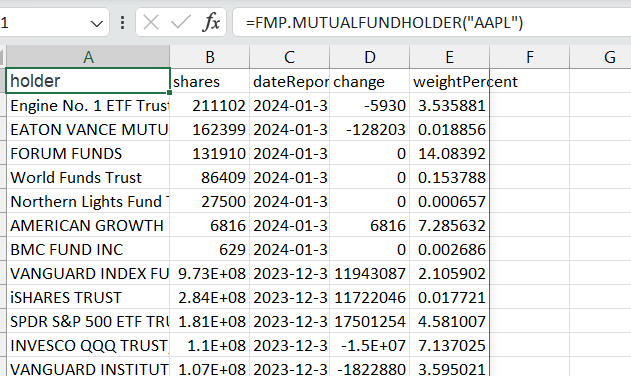
FMP.ETFSECTORWEIGHTINGS
The FMP ETF Sector Weighting endpoint provides a breakdown of the percentage of an ETF's assets that are invested in each sector. For example, an investor may want to invest in an ETF that has a high exposure to the technology sector if they believe that the technology sector is poised for growth. Function: =FMP.ETFSECTORWEIGHTINGS(symbol: string; headers: string)
1
=FMP.ETFSECTORWEIGHTINGS("SPY")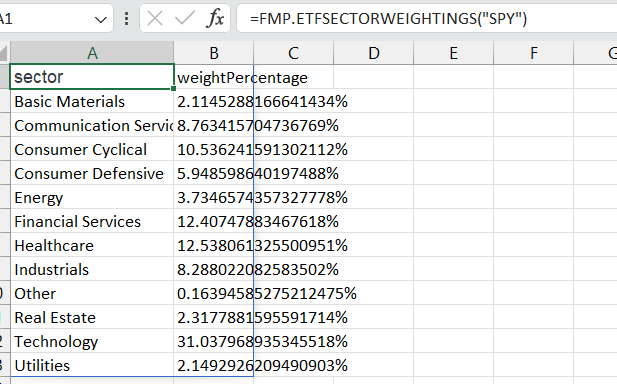
FMP.ETFCOUNTRYWEIGHTINGS
The FMP ETF Country Weighting endpoint provides a breakdown of the percentage of an ETF's assets that are invested in each country. For example, an investor may want to invest in an ETF that has a high exposure to China if they believe that the Chinese economy is poised for growth. Function: =FMP.ETFCOUNTRYWEIGHTINGS(symbol: string; headers: string)
1
=FMP.ETFCOUNTRYWEIGHTINGS("SPY")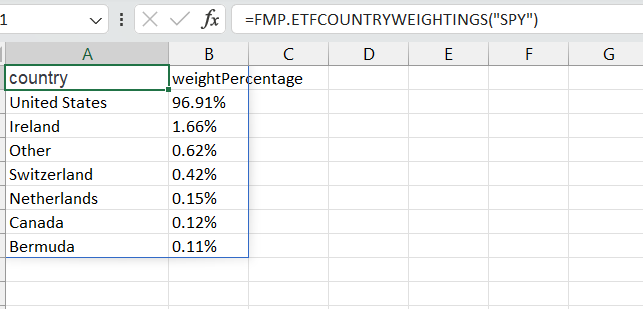
FMP.CIKLIST
Our CIK List provides a comprehensive database of CIK numbers for SEC-registered entities. A CIK number is a unique identifier assigned to each SEC-registered entity, and it is required for many financial transactions. Our CIK List is a valuable resource for businesses and individuals who need to quickly and easily find CIK numbers. Function: =FMP.CIKLIST(headers: string)
1
=FMP.CIKLIST()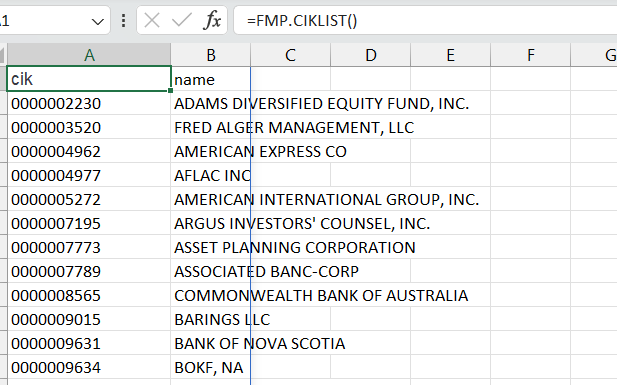
FMP.CIKSEARCH
Quickly find registered company names linked to SEC-registered entities using their CIK Number with our CIK Search.. Function: =FMP.CIKSEARCH(name: string; headers: string)
1
=FMP.CIKSEARCH("apple")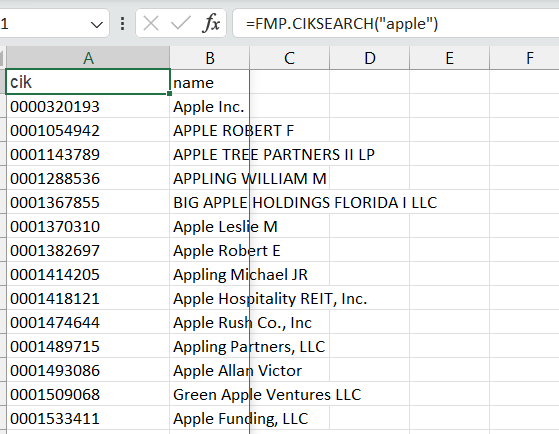
FMP.CIK
Function: =FMP.CIK(cik: string; headers: string)
1
=FMP.CIK("0001694461")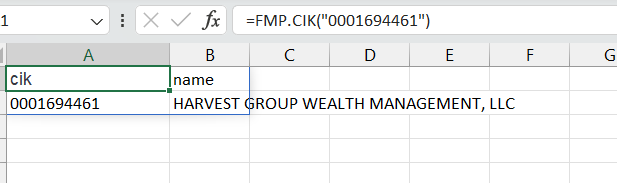
FMP.FORMTHIRTEEN
Provides quarterly reports on the equity holdings of institutional investment managers with over $100 million in assets under management. Function: =FMP.FORMTHIRTEEN(cik: string; date: string; headers: string)
1
=FMP.FORMTHIRTEEN("0001067983")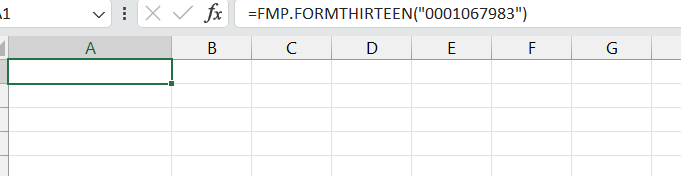
FMP.FORMTHIRTEENDATE
Provides the dates on which Form 13F reports are filed. Function: =FMP.FORMTHIRTEENDATE(cik: string; headers: string)
1
=FMP.FORMTHIRTEENDATE("0001067983")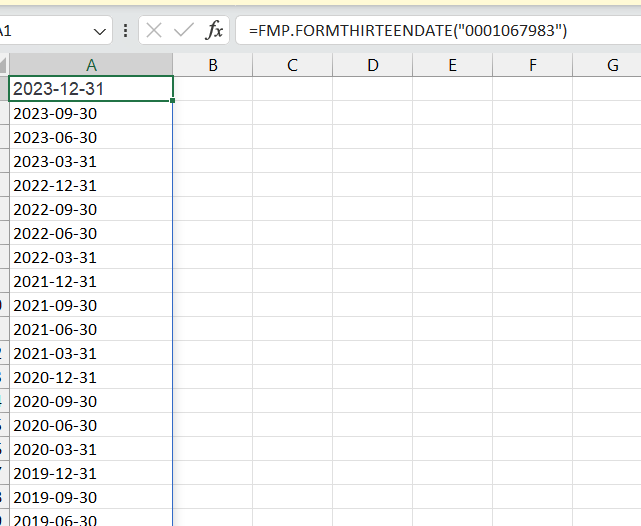
FMP.CUSIP
Access information about financial instruments and securities by simply entering their unique CUSIP (Committee on Uniform Securities Identification Procedures) numbers with our CUSIP Search.. Function: =FMP.CUSIP(cusip: string; headers: string)
1
=FMP.CUSIP("000360206")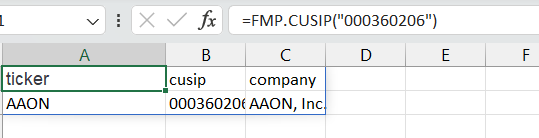
FMP.TRANSCRIPTDATES
Get a list of all upcoming earnings call dates for a specific company. This endpoint can be used to plan your trading activity around earnings call dates. Function: =FMP.TRANSCRIPTDATES(symbol: string; headers: string)
1
=FMP.TRANSCRIPTDATES("AAPL")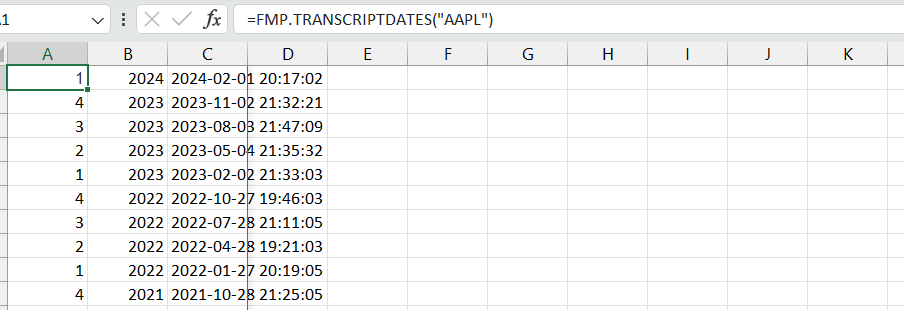
FMP.RSSFEED8K
A real-time feed of 8-K SEC filings from publicly traded companies. 8-K filings are required to be filed with the SEC when a company experiences a significant event, such as a merger or acquisition, a bankruptcy filing, or a change in control. Function: =FMP.RSSFEED8K(page: number; from: date_or_string; to: date_or_string; hasFinancial: boolean; limit: number; headers: string)
1
=FMP.RSSFEED8K(0;"2024-03-08";"2024-03-08";TRUE;1)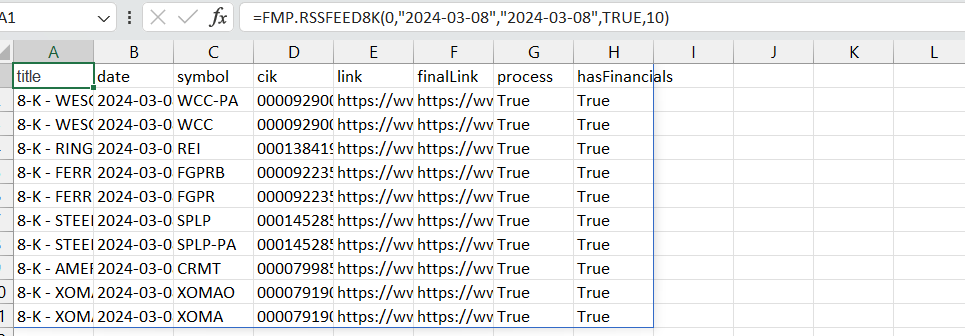
FMP.INDUSTRYCLASSIFICATIONALL
Get a comprehensive overview of all industries, classified according to the SIC system. Function: =FMP.INDUSTRYCLASSIFICATIONALL(headers: string)
1
=FMP.INDUSTRYCLASSIFICATIONALL()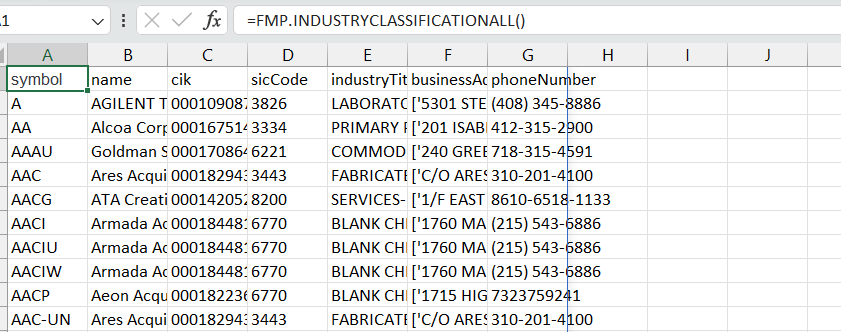
FMP.SHARESFLOATALL
The number of shares available for trading, this includes Restricted Stock Units (RSUs) Function: =FMP.SHARESFLOATALL(headers: string)
1
=FMP.SHARESFLOATALL()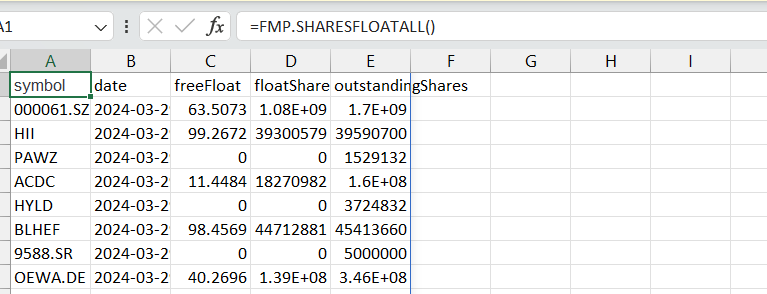
FMP.EARNINGSCONFIRMED
A list of earnings announcements for publicly traded companies that have already been confirmed. Function: =FMP.EARNINGSCONFIRMED(from: date_or_string; to: date_or_string; limit: number; headers: string)
1
=FMP.EARNINGSCONFIRMED("2023-06-01";"2023-06-11";1)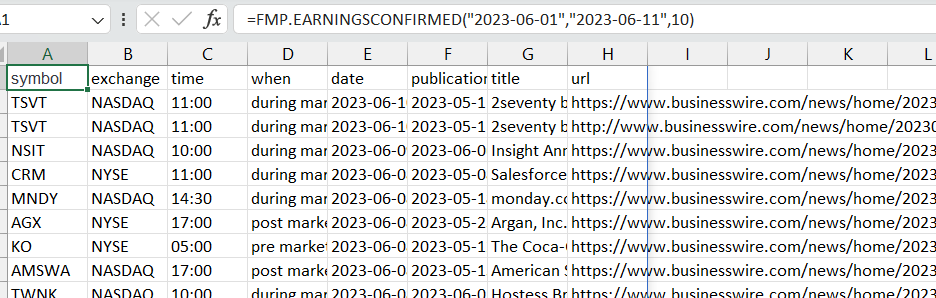
FMP.IPOCONFIRMED
The FMP IPO Confirmed endpoint provides a list of IPOs that have been confirmed and are scheduled to take place in the near future. Function: =FMP.IPOCONFIRMED(from: date_or_string; to: date_or_string; headers: string)
1
=FMP.IPOCONFIRMED("2024-03-05";"2024-03-06")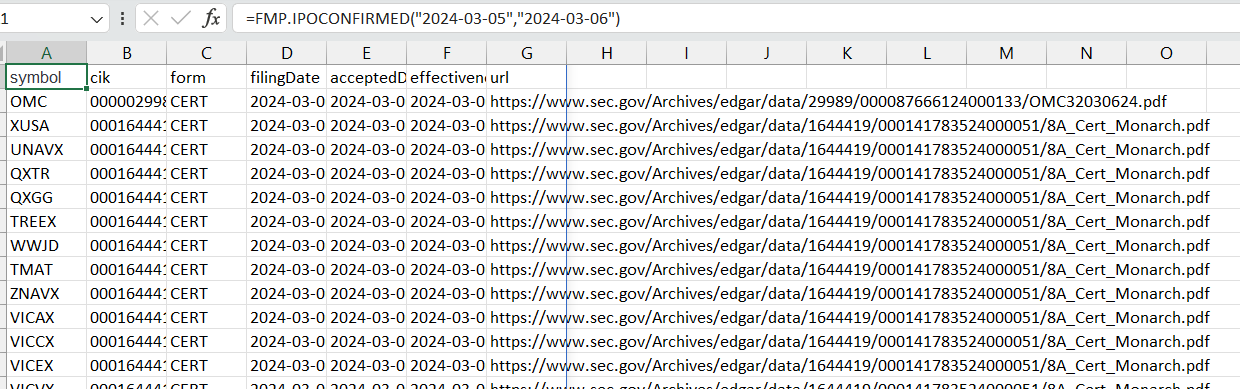
FMP.IPOPROSPECTUS
The FMP IPO Prospectus endpoint provides a link to the IPO prospectus for a given company. The IPO prospectus is a legal document that provides detailed information about the company, its IPO, and its securities. Function: =FMP.IPOPROSPECTUS(from: date_or_string; to: date_or_string; headers: string)
1
=FMP.IPOPROSPECTUS("2024-02-02";"2024-02-05")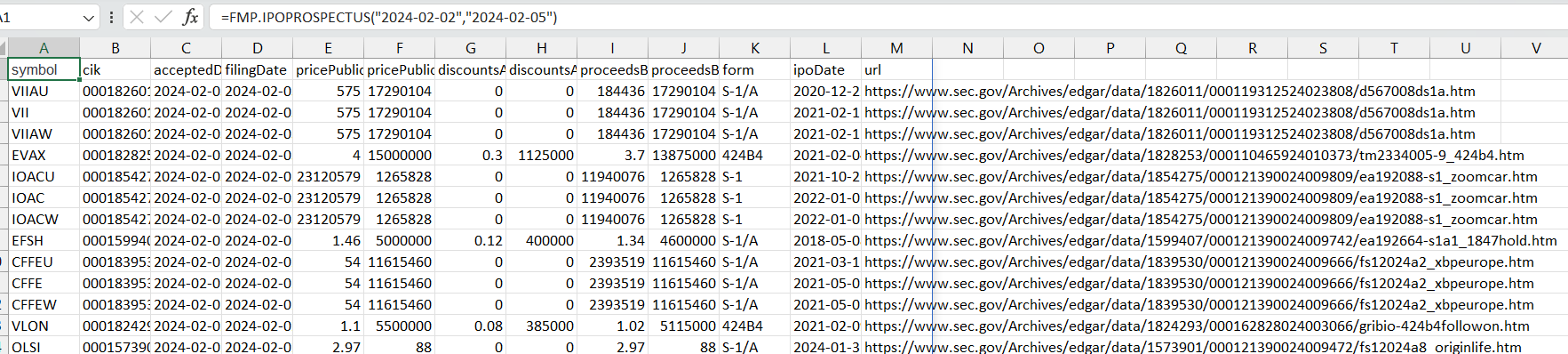
FMP.MERGERSACQUISITIONSRSSFEED
The FMP M&A RSS Feed provides investors, analysts, and other market participants with a real-time stream of M&A news and announcements. Function: =FMP.MERGERSACQUISITIONSRSSFEED(page: number; headers: string)
1
=FMP.MERGERSACQUISITIONSRSSFEED(1)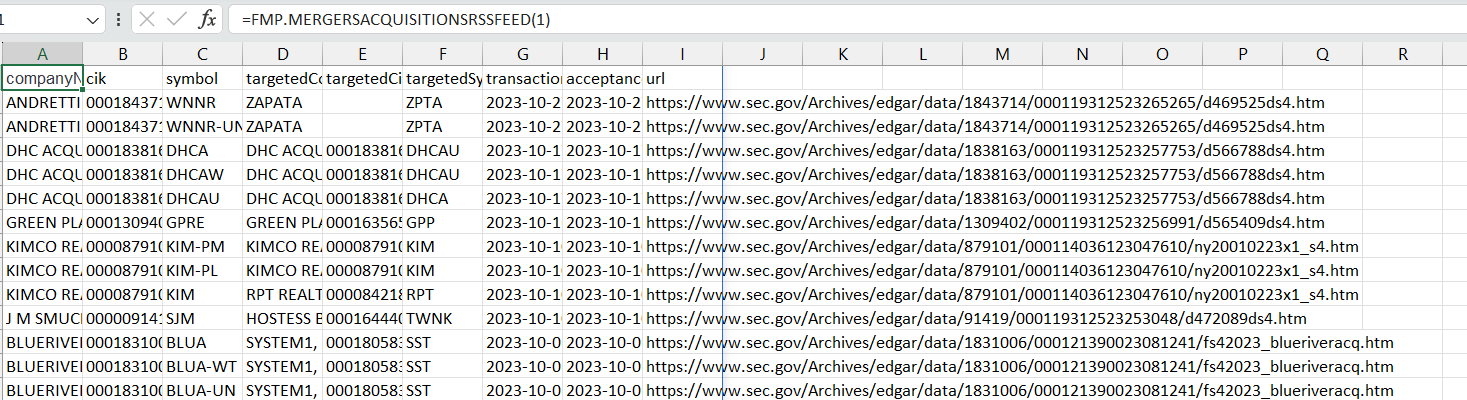
FMP.MERGERSACQUISITIONSSEARCH
The FMP Search M&A endpoint allows users to search for M&A deals based on a variety of criteria, Users can also specify a date range to search for M&A deals that were announced during that period. Function: =FMP.MERGERSACQUISITIONSSEARCH(name: string; headers: string)
1
=FMP.MERGERSACQUISITIONSSEARCH("syros")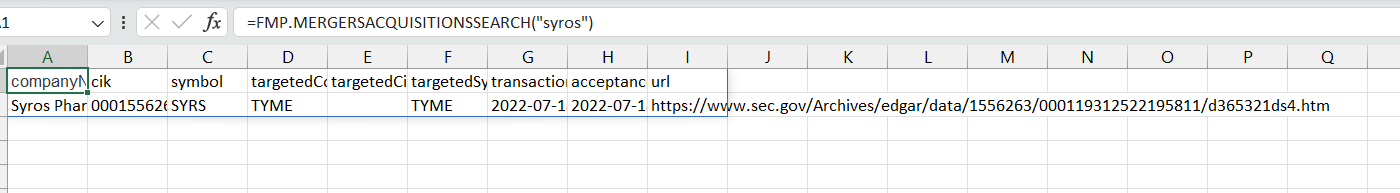
FMP.ETFHOLDINGDATES
The FMP ETF Holding Dates endpoint provides a list of the dates on which ETF holdings are updated. For example, an investor may want to know when an ETF's holdings are updated in order to make sure that they are still aligned with their investment goals. Function: =FMP.ETFHOLDINGDATES(symbol: string; cik: number; headers: string)
1
=FMP.ETFHOLDINGDATES(,"0000036405")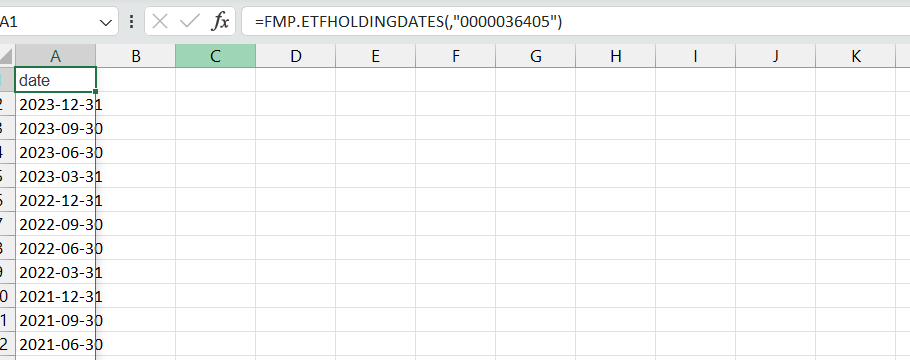
FMP.ETFHOLDINGS
The FMP ETF Holdings endpoint provides a list of all the securities that are held by an ETF. For example, an investor may want to know which ETF has the highest exposure to a particular industry or sector. Function: =FMP.ETFHOLDINGS(symbol: string; cik: number; date: date_or_string; headers: string)
1
=FMP.ETFHOLDINGS("SPY";;"2023-09-30")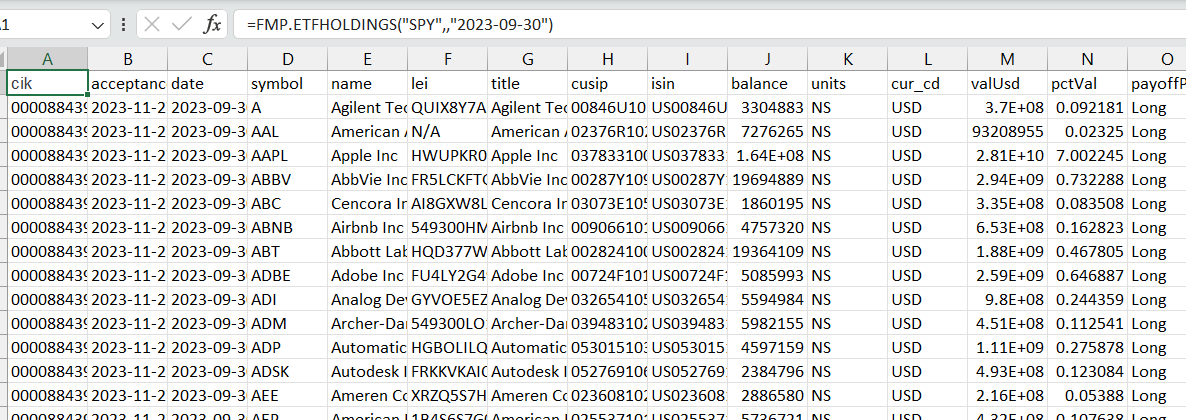
FMP.ETFINFORMATION
The FMP ETF Information endpoint provides basic information about an ETF, such as its ticker symbol, name, expense ratio, and asset under management. For example, an investor may want to compare the expense ratios of different ETFs to find the one that is most cost-effective. Function: =FMP.ETFINFORMATION(symbol: string; headers: string)
1
=FMP.ETFINFORMATION("SPY")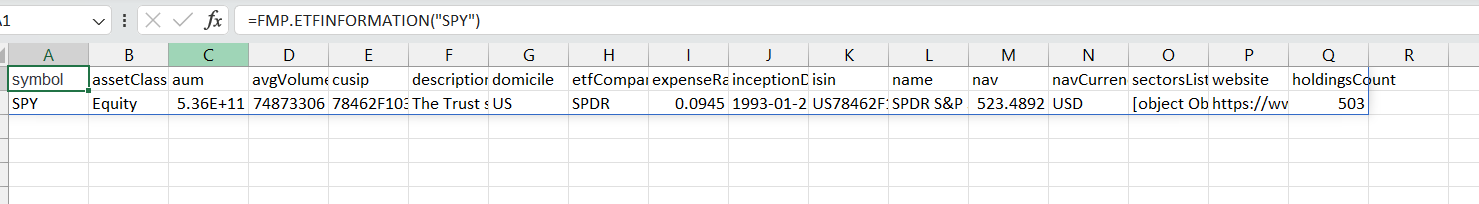
FMP.ETFSECTOREXPOSURE
The FMP ETF Sector Exposure endpoint provides a measure of how much of an ETF's performance is attributable to each sector. For example, an investor may want to invest in an ETF that has a high exposure to the technology sector if they believe that the technology sector is likely to outperform the overall market. Function: =FMP.ETFSECTOREXPOSURE(symbol: string; headers: string)
1
=FMP.ETFSECTOREXPOSURE("AAPL")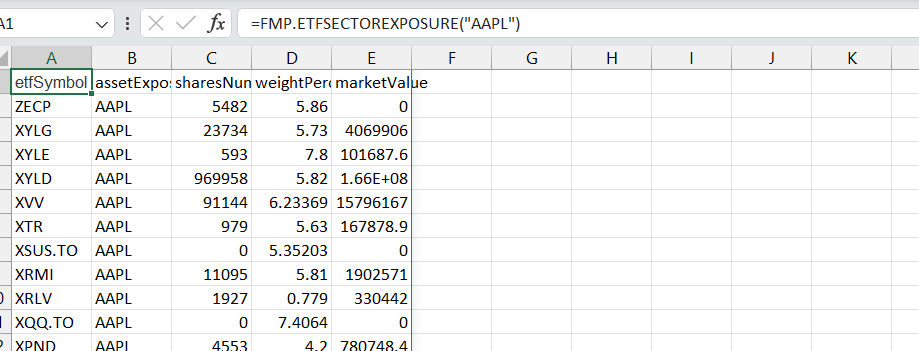
FMP.MUTUALFUNDDATES
The FMP Mutual Fund Dates endpoint provides a list of the dates on which mutual fund holdings are updated. This information can be used by investors to stay up-to-date on the latest changes to mutual fund portfolios. For example, an investor may want to know when a mutual fund's holdings are updated in order to make sure that they are still aligned with their investment goals. Function: =FMP.MUTUALFUNDDATES(symbol: string; cik: number; headers: string)
1
=FMP.MUTUALFUNDDATES(;"0000036405")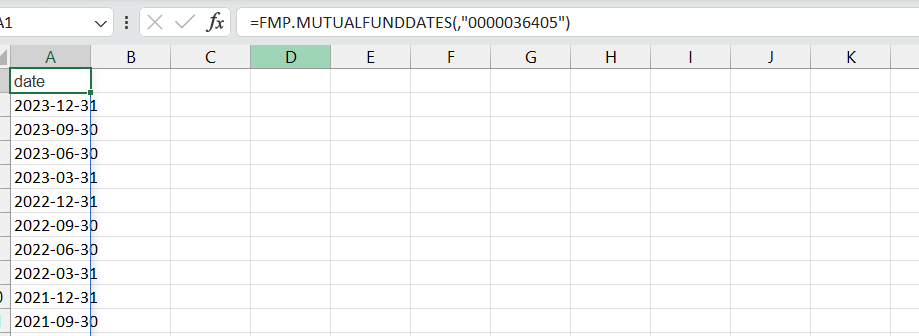
FMP.MUTUALFUNDS
The FMP Mutual Funds endpoint provides a list of all the mutual funds that are registered with the Securities and Exchange Commission (SEC). This information can be used by investors to identify potential investment opportunities. For example, an investor who is interested in investing in the technology sector may want to browse the list of mutual funds that track the S&P 500 index. Function: =FMP.MUTUALFUNDS(symbol: string; date: date_or_string; cik: number; headers: string)
1
=FMP.MUTUALFUNDS("FXAIX";"2023-08-31")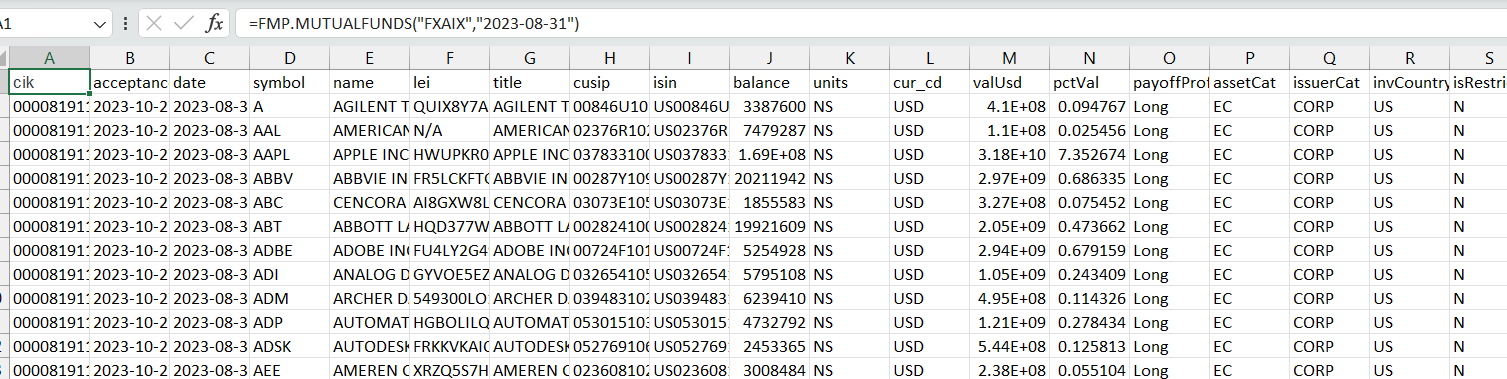
FMP.MUTUALFUNDBYNAME
The FMP Mutual Fund By Name endpoint provides detailed information about a specific mutual fund. This information includes the fund's ticker symbol, name, investment objective, expense ratio, and asset under management. Investors can use this information to learn more about a particular mutual fund before deciding whether to invest in it. Function: =FMP.MUTUALFUNDBYNAME(name: string; headers: string)
1
=FMP.MUTUALFUNDBYNAME("Vanguard")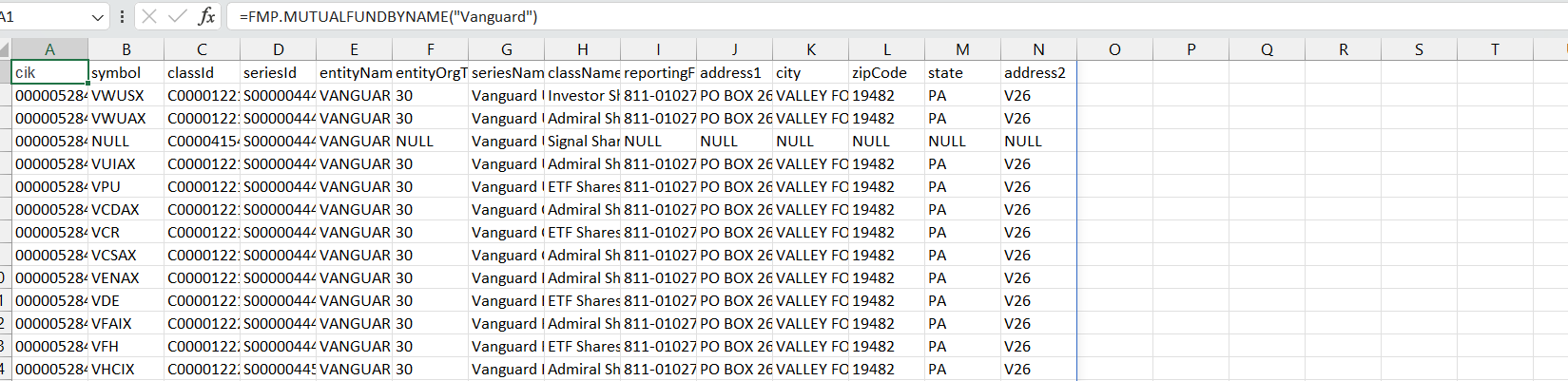
FMP.ESGSEARCH
Find companies and funds that align with your ESG values with FMP's ESG Search tool. Search by ESG rating, performance, controversies, and business involvement screens. MP.ESGRATINGS Get ESG ratings for companies and funds to make informed investment decisions. FMP's ESG Ratings are based on a variety of data sources, including corporate sustainability reports, ESG research firms, and government agencies. Function: =FMP.ESGSEARCH(symbol: string; headers: string) =FMP.ESGSEARCH("AAPL") =FMP.ESGRATINGS(symbol: string; headers: string)
1
=FMP.ESGRATINGS("AAPL")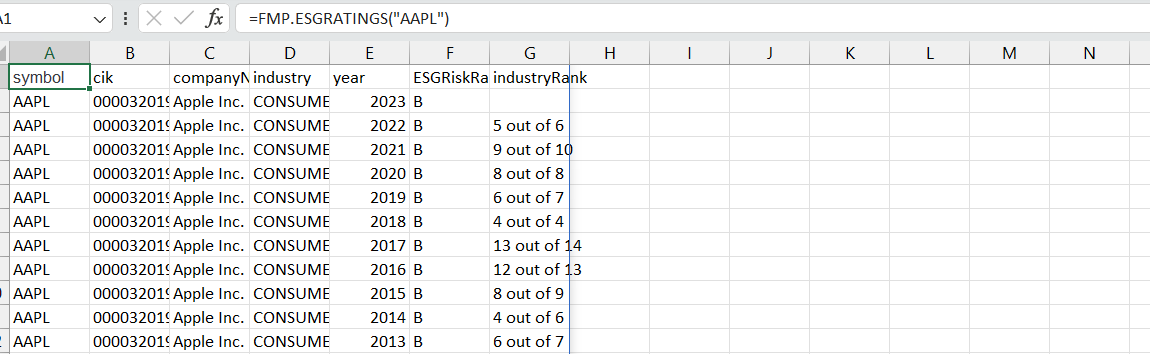
FMP.ESGBENCHMARK
Compare the ESG performance of companies and funds to their peers with FMP's ESG Benchmark tool. Identify ESG leaders and laggards to make informed investment decisions Function: =FMP.ESGBENCHMARK(year: string; headers: string)
1
=FMP.ESGBENCHMARK(2024)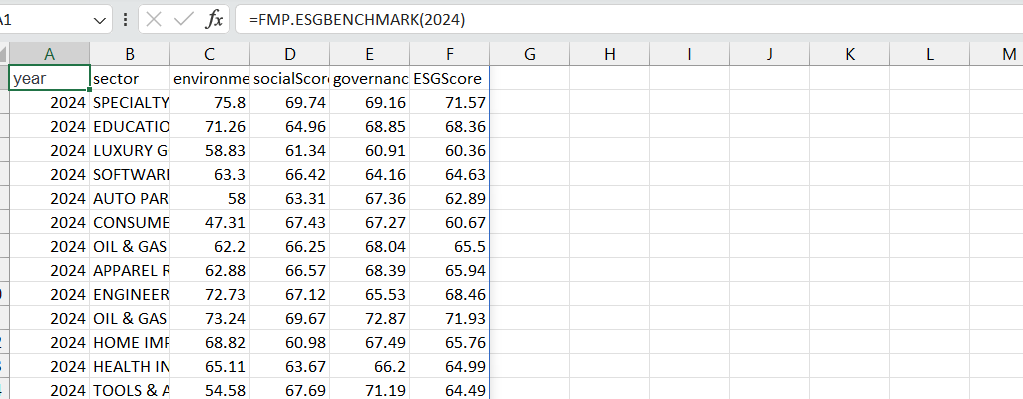
FMP.SENATETRADING
Track the trading activity of US Senators and identify potential conflicts of interest with the FMP Senate Trading endpoint. This endpoint provides a list of all the trades that have been made by US Senators, including the date of the trade, the asset traded, the amount traded, and the price per share. Function: =FMP.SENATETRADING(symbol: string; headers: string)
1
=FMP.SENATETRADING("AAPL")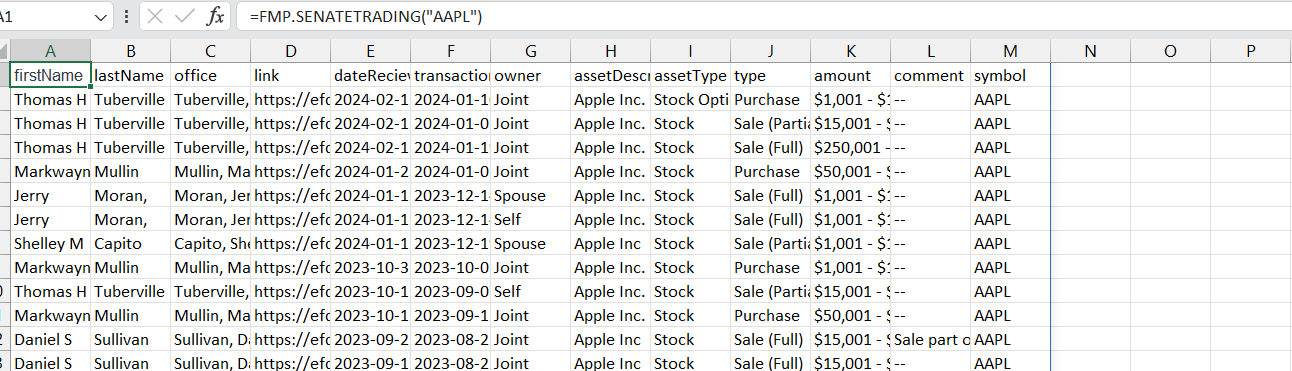
FMP.SENATETRADINGRSSFEED
Stay up-to-date on the trading activity of US Senators and identify potential conflicts of interest with the FMP Senate Trading RSS Feed. This feed provides real-time updates on all the trades that are made by US Senators, including the same information as the Senate Trading endpoint. Function: =FMP.SENATETRADINGRSSFEED(page: string; headers: string)
1
=FMP.SENATETRADINGRSSFEED()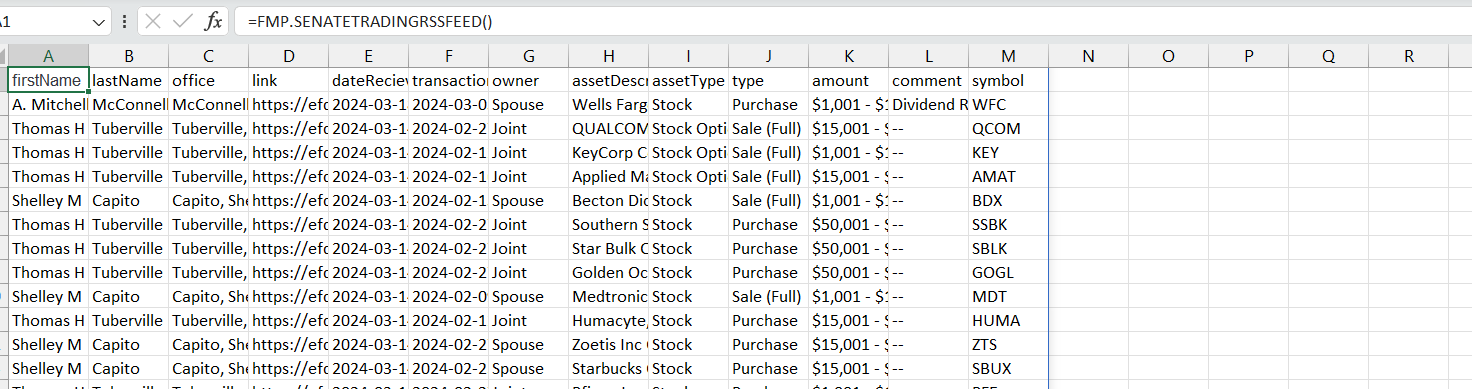
FMP.HOUSEDISCLOSURE
Function: =FMP.HOUSEDISCLOSURE(symbol: string; headers: string)
1
=FMP.HOUSEDISCLOSURE("AAPL")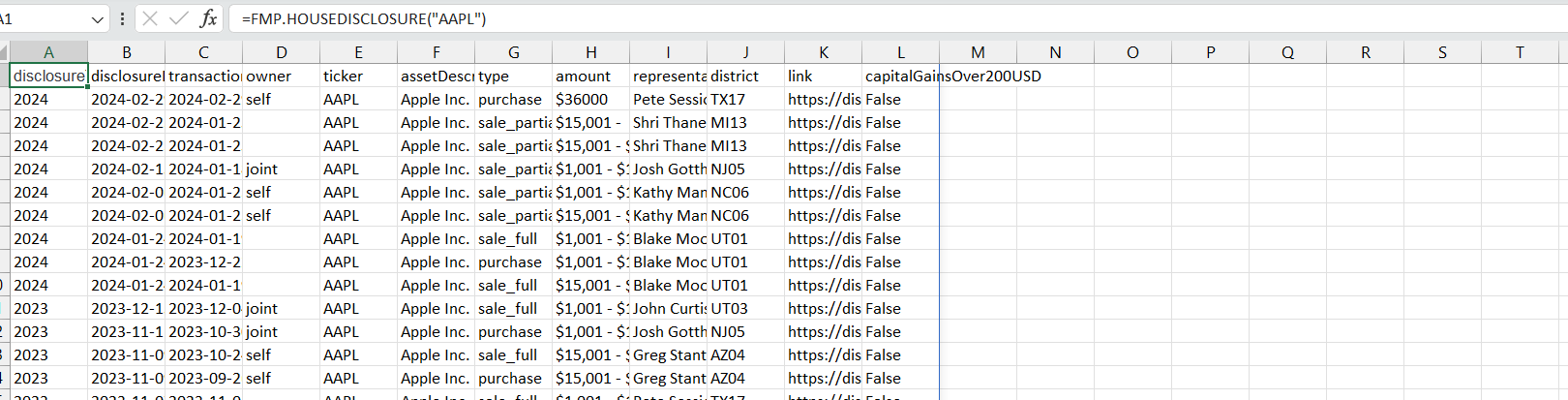
FMP.HOUSEDISCLOSURERSSFEED
Stay up-to-date on the financial interests of House Representative and identify potential conflicts of interest with the FMP House Disclosure RSS Feed. This feed provides real-time updates on all the financial disclosures that are made by House Representative, including the same information as the House Disclosure endpoint. Function: =FMP.HOUSEDISCLOSURERSSFEED(page: number; headers: string)
1
=FMP.HOUSEDISCLOSURERSSFEED()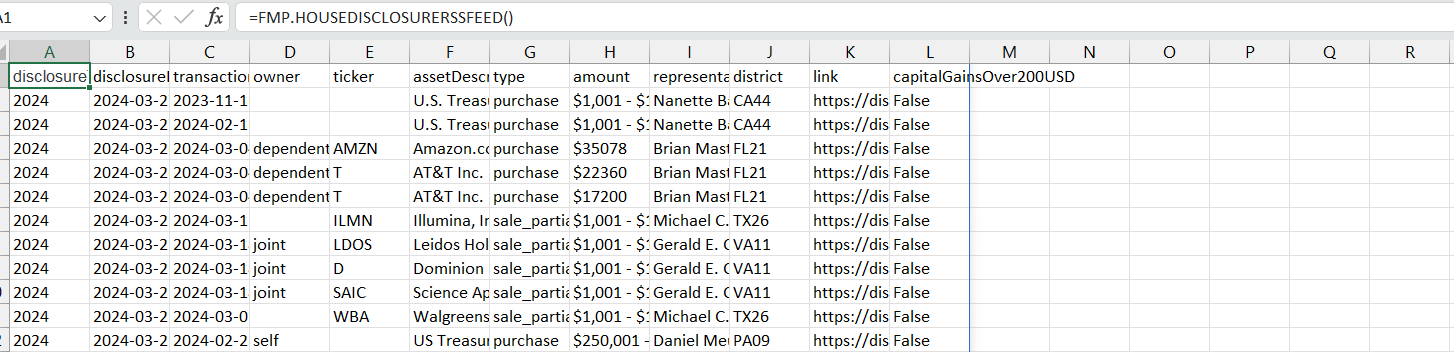
FMP.SECTORPERFORMANCE
The FMP Sector Performance endpoint provides the performance of each sector of the stock market over a specified period of time. This information can be used by investors to identify sectors that are outperforming or underperforming the market. Function: =FMP.SECTORPERFORMANCE(headers: string)
1
=FMP.SECTORPERFORMANCE()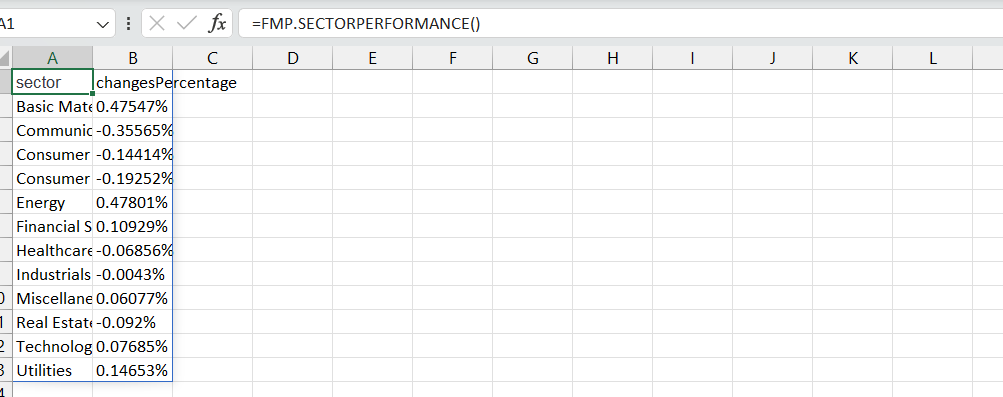
FMP.MARKETBIGGESTGAINERS
The FMP Market Biggest Gainers endpoint provides a list of the stocks that have gained the most value on a given day. This information can be used by investors to identify stocks that are momentum and to potential investment opportunities. Function: =FMP.MARKETBIGGESTGAINERS(headers: string)
1
=FMP.MARKETBIGGESTGAINERS()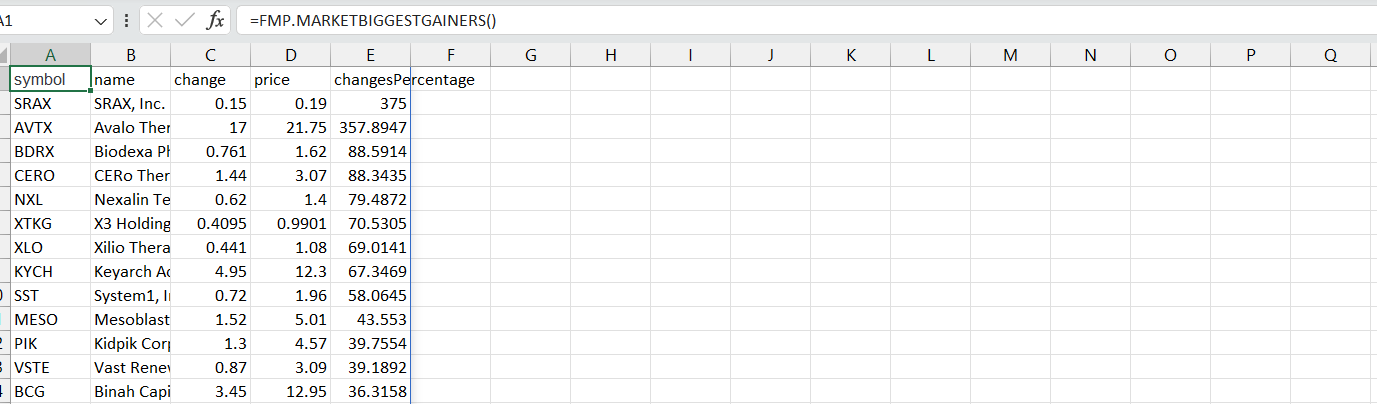
FMP.MARKETBIGGESTLOSERS
The FMP Market Biggest Losers endpoint provides a list of the stocks that have lost the most value on a given day. This information can be used by investors to identify stocks that are underperforming and to potential trading opportunities. Function: =FMP.MARKETBIGGESTLOSERS(headers: string)
1
=FMP.MARKETBIGGESTLOSERS()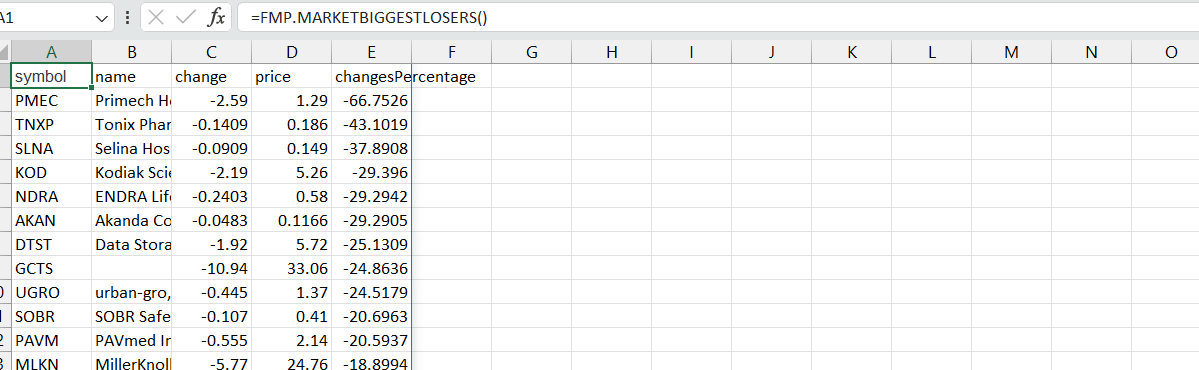
FMP.MARKETMOSTACTIVE
The FMP Market Most Active endpoint provides a list of the stocks that have the highest trading volume on a given day. This information can be used by investors to identify stocks that are liquid and to potential trading opportunities. Function: =FMP.MARKETMOSTACTIVE(headers: string)
1
=FMP.MARKETMOSTACTIVE()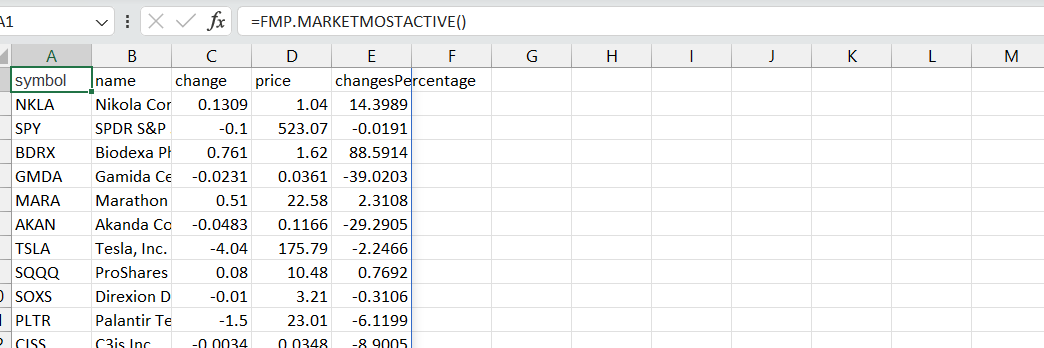
FMP.ASSETALLOCATION13F Function: s the asset allocation of institutional investment managers, including their holdings of stocks, bonds, and other assets. = FMP.ASSETALLOCATION13F("2023-09-30")
Provide= FMP.ASSETALLOCATION13F("2023-09-30")
1
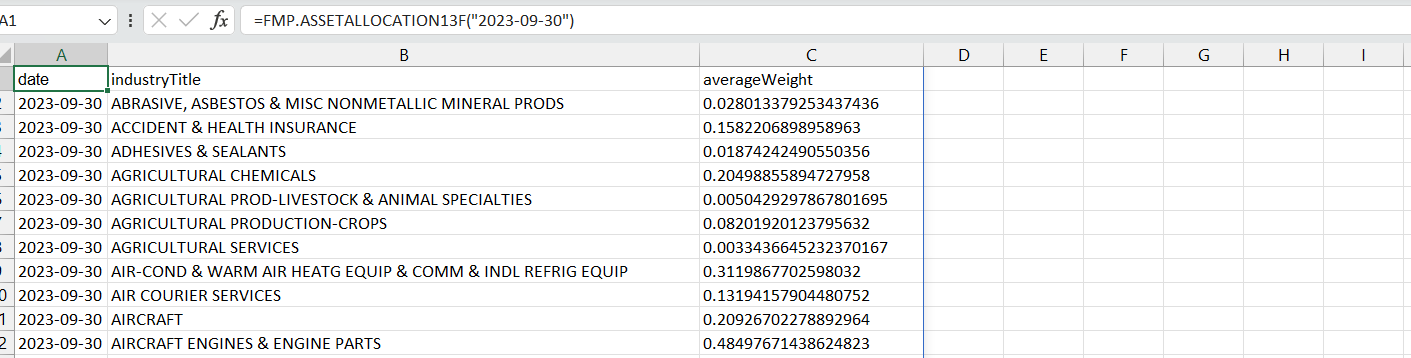
FMP.INSTITUTIONALHOLDERSLIST
Provides a list of all institutional investment managers that are required to file Form 13F reports. Function: =FMP.INSTITUTIONALHOLDERSLIST(headers: string)
1
=FMP.INSTITUTIONALHOLDERSLIST()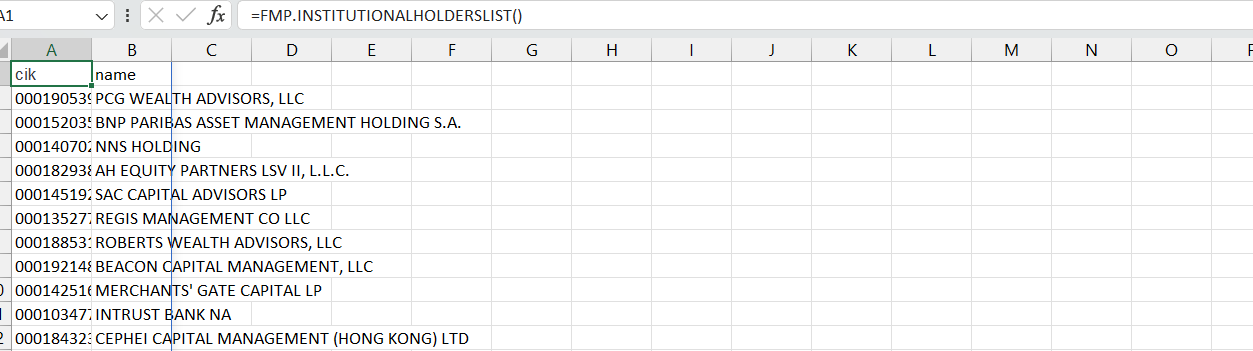
FMP.INSTITUTIONALHOLDERSSEARCH
Allows users to search for institutional investment managers by name, ticker symbol, or CUSIP number. Function: =FMP.INSTITUTIONALHOLDERSSEARCH(name: string; headers: string)
1
=FMP.INSTITUTIONALHOLDERSSEARCH("Berkshire Hathaway")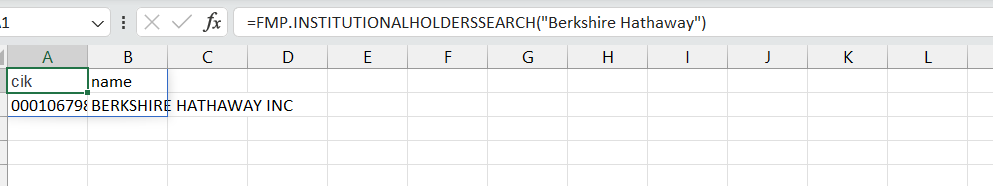
FMP.PORTFOLIOHOLDINGSDATES
Provides the dates on which portfolio holdings data is updated. Function: =FMP.PORTFOLIOHOLDINGSDATES(cik: string; headers: string)
1
=FMP.PORTFOLIOHOLDINGSDATES("0001067983")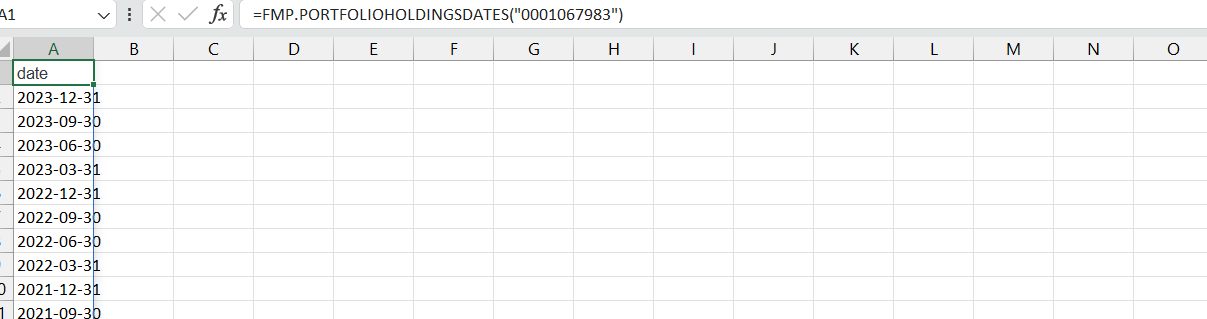
FMP.INSTITUTIONALHOLDERRSS
Provides an RSS feed of institutional holder data. Function: =FMP.INSTITUTIONALHOLDERRSS(page: number; headers: string)
1
=FMP.INSTITUTIONALHOLDERRSS()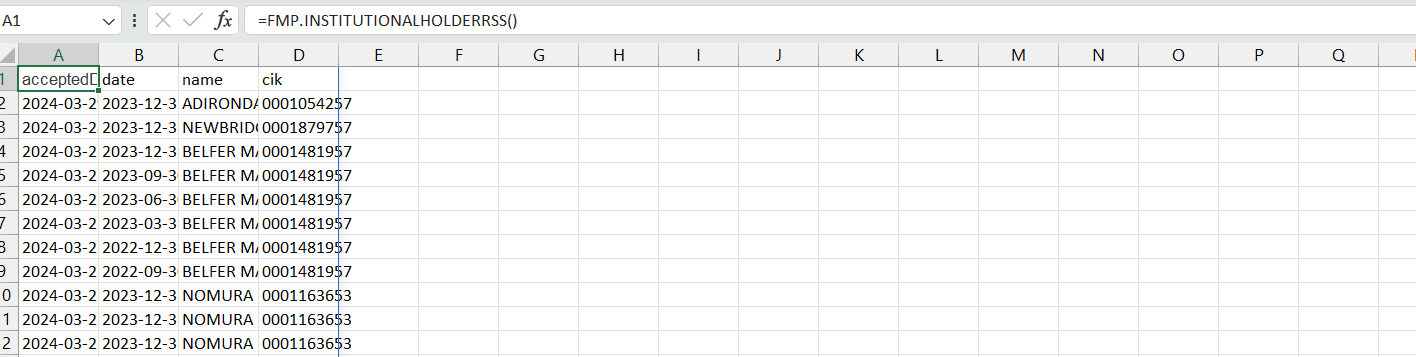
FMP.INSTITUTIONALSTOCKOWNERSHIP
Provides the institutional ownership of individual stocks. Function: =FMP.INSTITUTIONALSTOCKOWNERSHIP(symbol: string; includeCurrentQuarter: string; headers: string)
1
=FMP.INSTITUTIONALSTOCKOWNERSHIP("AAPL";FALSE)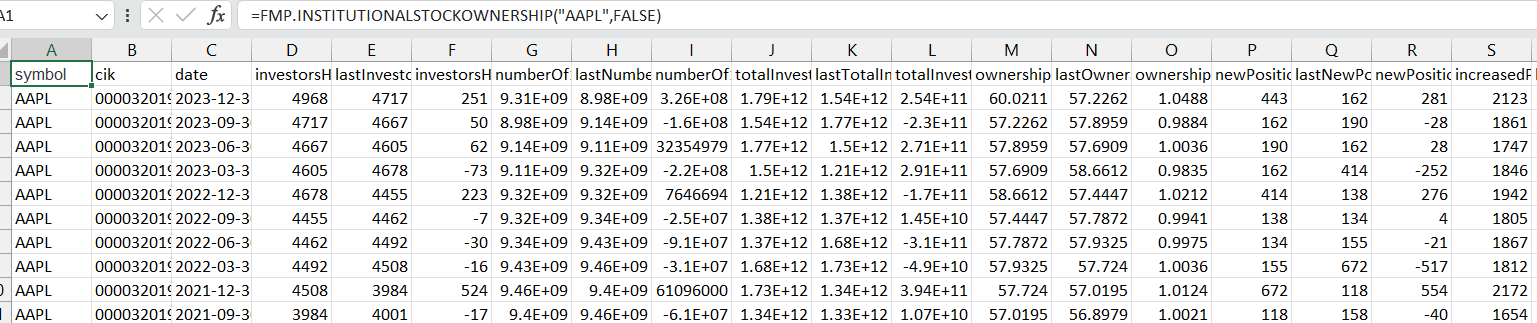
FMP.STOCKOWNERSHIPBYHOLDERS
Provides the stock ownership of individual holders, including institutional and individual investors. Function: =FMP.STOCKOWNERSHIPBYHOLDERS(symbol: string; date: date_or_string; page: number; headers: string)
1
=FMP.STOCKOWNERSHIPBYHOLDERS("AAPL";"2021-09-30")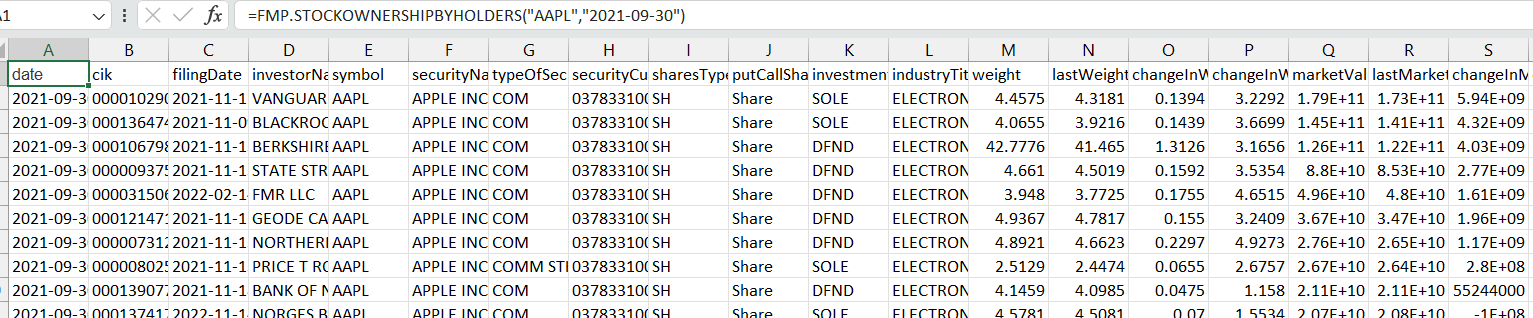
FMP.PORTFOLIOHOLDINGSSUMMARY
Provides a summary of portfolio holdings, including the top holdings, sector allocation, and industry allocation. Function: =FMP.PORTFOLIOHOLDINGSSUMMARY(cik: string; page: number; headers: string)
1
=FMP.PORTFOLIOHOLDINGSSUMMARY("0001067983")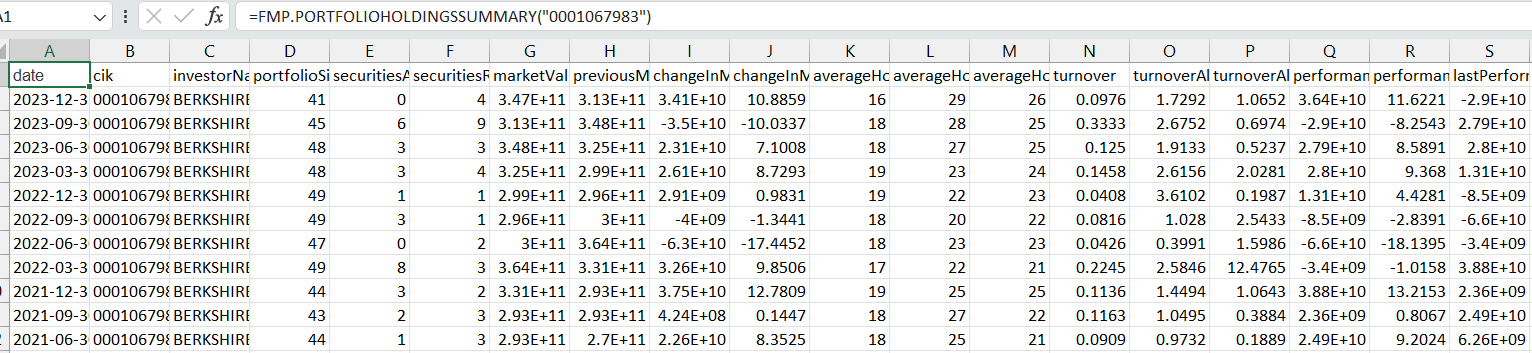
FMP.INDUSTRYOWNERSHIPSUMMARY
Provides a summary of industry ownership, including the top industries and the institutional ownership of each industry. Function: =FMP.INDUSTRYOWNERSHIPSUMMARY(cik: string; date: date_or_string; headers: string)
1
=FMP.INDUSTRYOWNERSHIPSUMMARY("0001067983";"2023-06-30")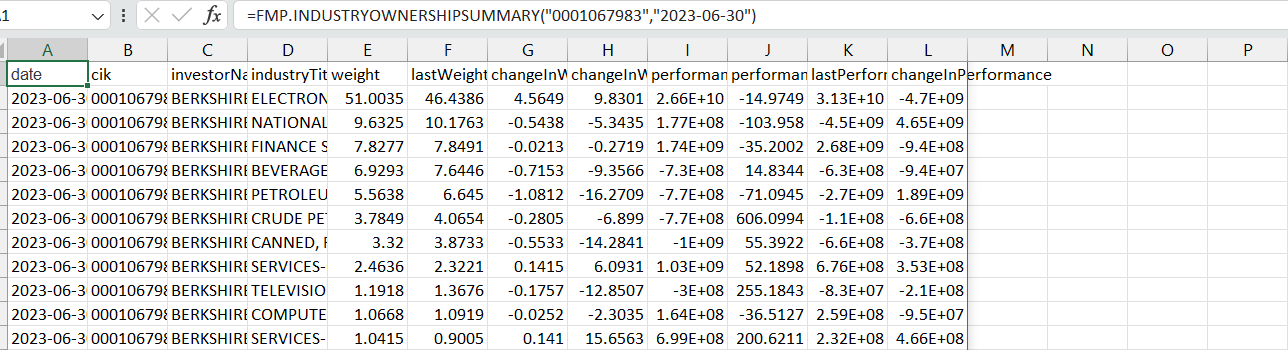
FMP.TRANSACTIONTYPES
Provides a list of all insider transaction types, such as purchases, sales, and gifts. Function: =FMP.TRANSACTIONTYPES()
1
=FMP.TRANSACTIONTYPES()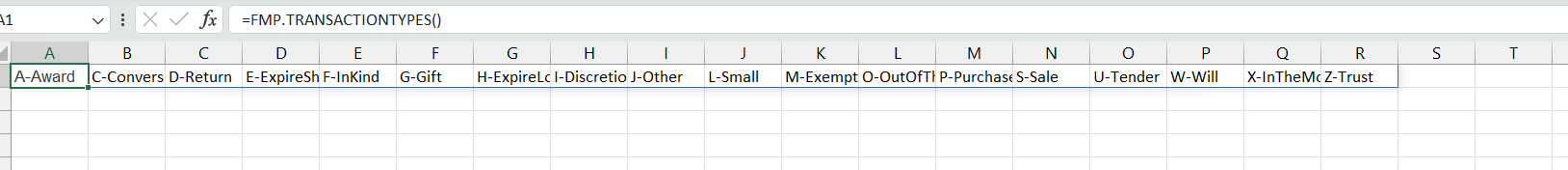
FMP.INSIDERSBYSYMBOL
Function: =FMP.INSIDERSBYSYMBOL(symbol: string; headers: string)
1
=FMP.INSIDERSBYSYMBOL("AAPL")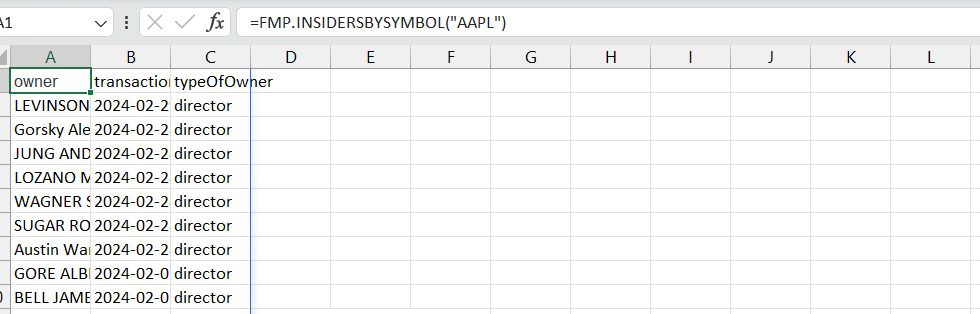
FMP.INSIDERTRADESTATISTICS
Provides statistics on insider trading activity, such as the total number of insider trades, the average value of insider trades, and the most popular insider stocks. Function: =FMP.INSIDERTRADESTATISTICS(symbol: string; headers: string)
1
=FMP.INSIDERTRADESTATISTICS("AAPL")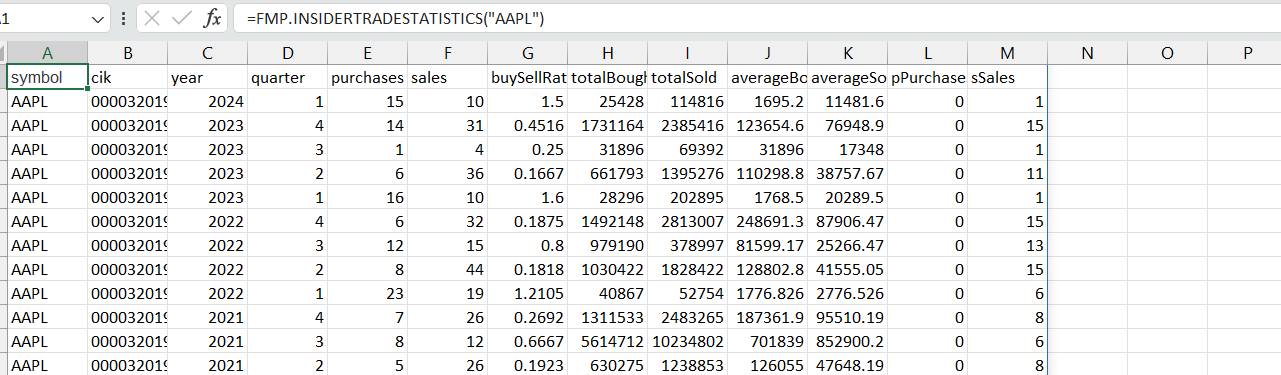
FMP.CROWDFUNDINGRSS
Provides an RSS feed of crowdfunding campaigns, updated in real time. Function: =FMP.CROWDFUNDINGRSS(page: number; headers: string)
1
=FMP.CROWDFUNDINGRSS()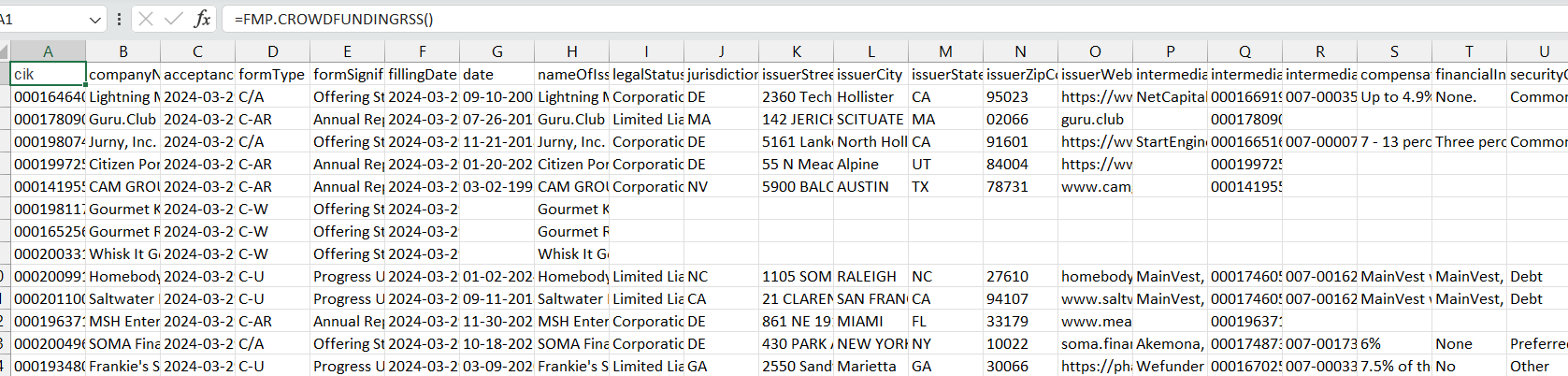
FMP.CROWDFUNDINGSEARCH
Allows users to search for crowdfunding campaigns by company name, campaign name, or platform. Function: =FMP.CROWDFUNDINGSEARCH(name: string; headers: string)
1
=FMP.CROWDFUNDINGSEARCH("enotap")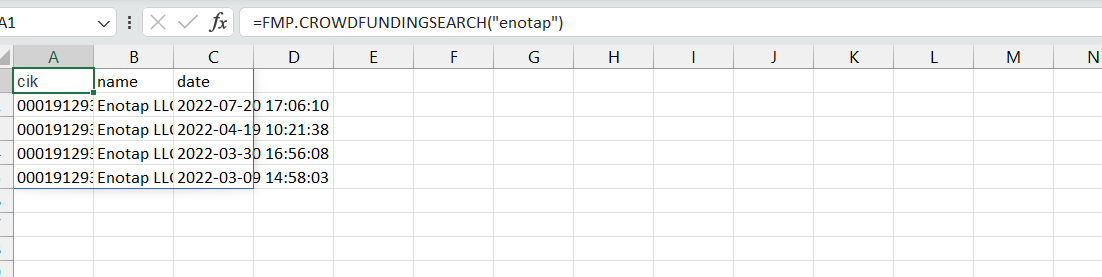
FMP.CROWDFUNDINGBYCIK
Provides a list of all crowdfunding campaigns that have been launched by a particular company. Function: =FMP.CROWDFUNDINGBYCIK(cik: string; headers: string)
1
=FMP.CROWDFUNDINGBYCIK("0001916078")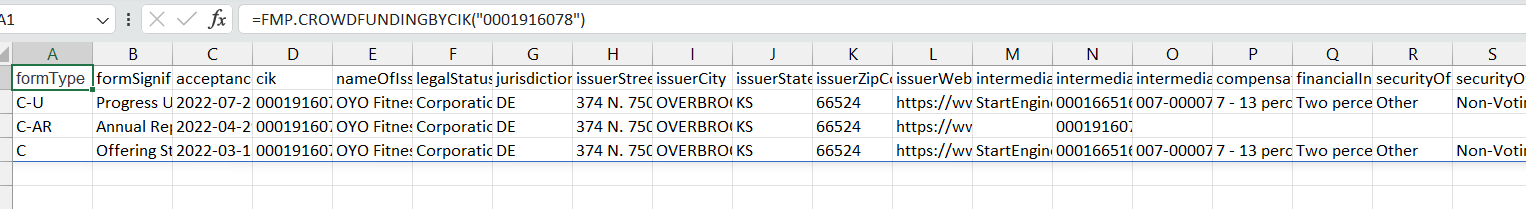
FMP.EQUITYOFFERINGRSS
Provides an RSS feed of equity offering announcements, updated in real time. Function: =FMP.EQUITYOFFERINGRSS(page: number; headers: string)
1
=FMP.EQUITYOFFERINGRSS()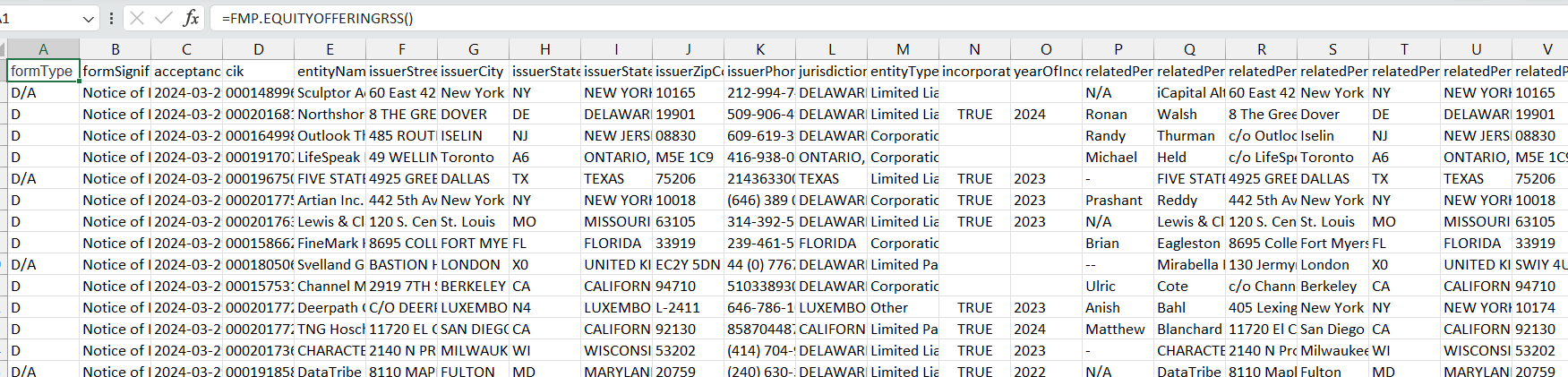
FMP.EQUITYOFFERINGSEARCH
Allows users to search for equity offerings by company name, offering name, or exchange. Function: =FMP.EQUITYOFFERINGSEARCH(name: string; headers: string)
1
=FMP.EQUITYOFFERINGSEARCH("NJOY")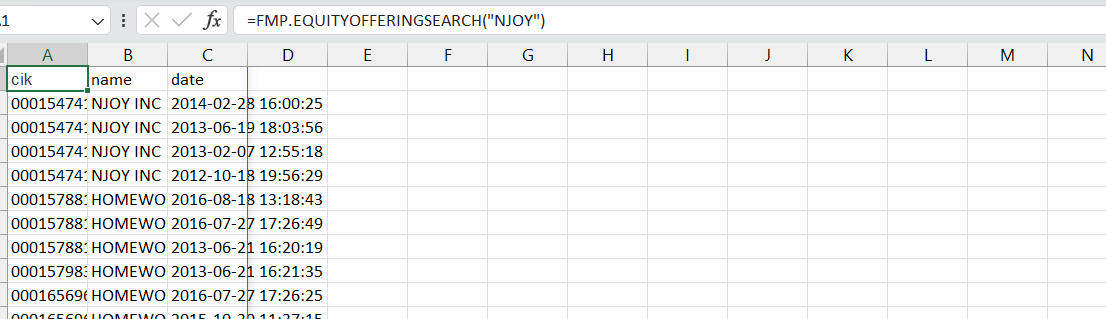
FMP.EQUITYOFFERINGBYCIK
Provides a list of all equity offerings that have been announced by a particular company. Function: =FMP.EQUITYOFFERINGBYCIK(cik: string; headers: string)
1
=FMP.EQUITYOFFERINGBYCIK("0001547416")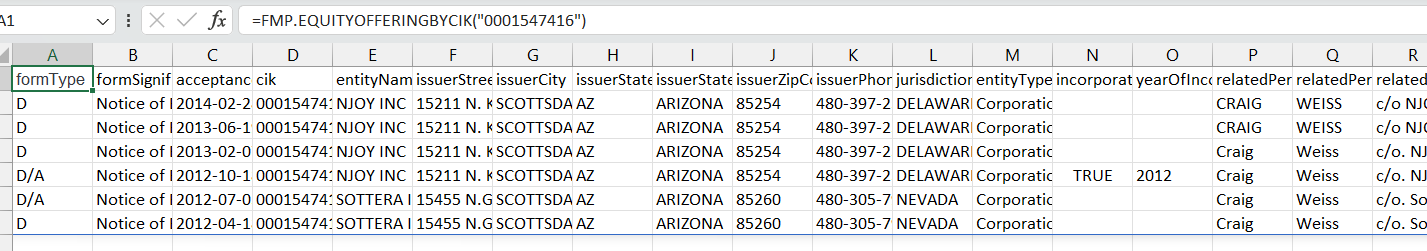
FMP.TREASURYRATES
Provides real-time and historical Treasury rates for all maturities. Function: =FMP.TREASURYRATES(from: date_or_string; to: date_or_string; headers: string)
1
=FMP.TREASURYRATES("2023-08-10";"2023-10-10")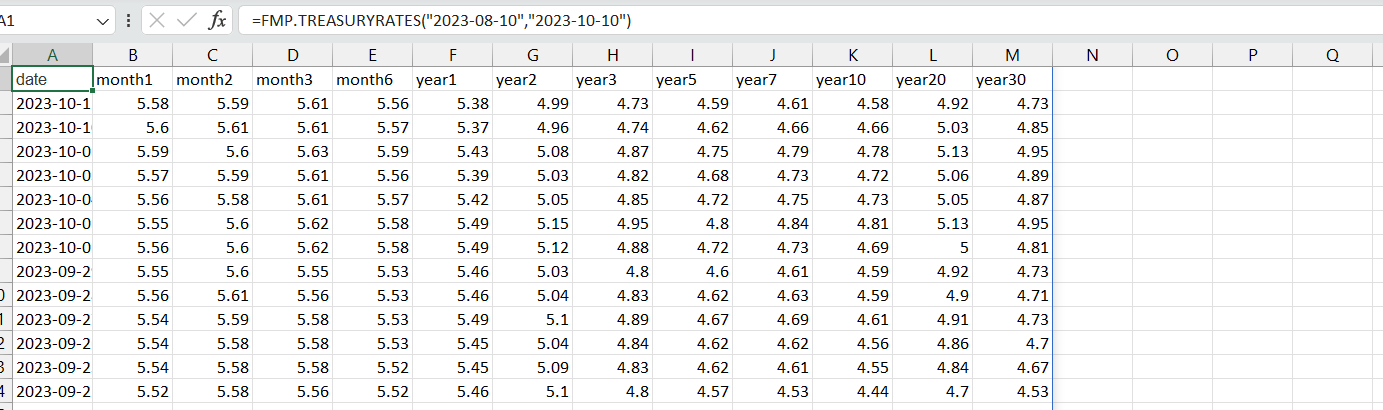
FMP.ECONOMICINDICATORS
Provides real-time and historical economic data for a variety of economic indicators, such as GDP, unemployment, and inflation. Function: =FMP.ECONOMICINDICATORS(name: string; headers: string)
1
=FMP.ECONOMICINDICATORS("GDP")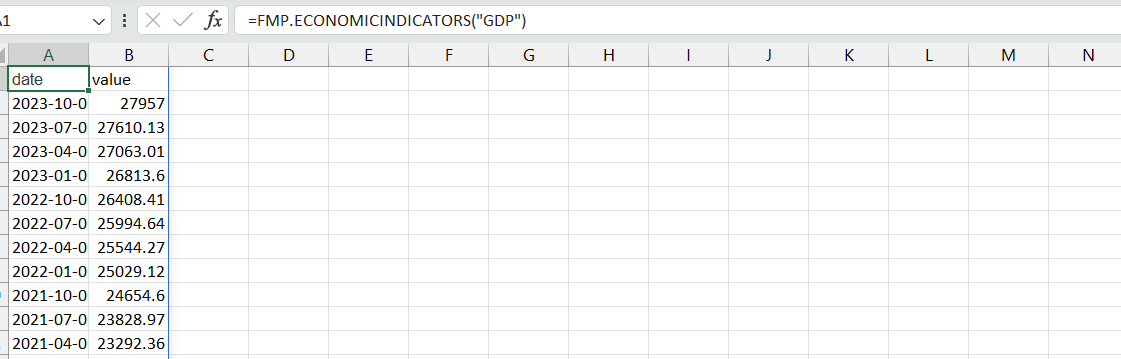
FMP.STOCKLIST
Function: =FMP.STOCKLIST(headers: string)
1
=FMP.STOCKLIST()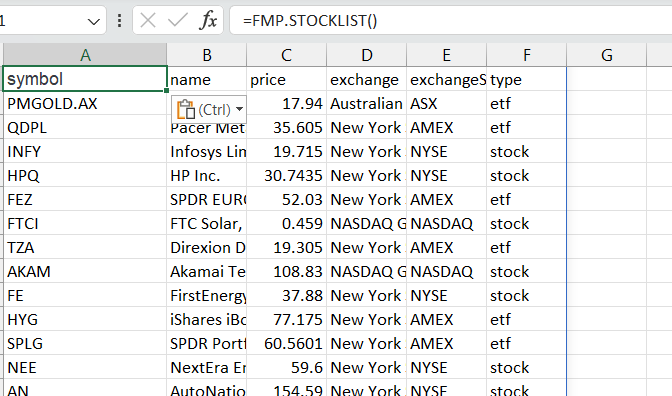
FMP.AVAILABLETRADEDLIST
Function: =FMP.AVAILABLETRADEDLIST(headers: string)
1
=FMP.AVAILABLETRADEDLIST()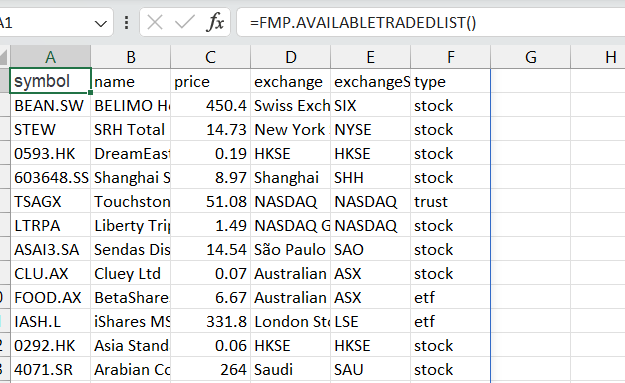
FMP.ETFLIST
Function: =FMP.ETFLIST(headers: string)
1
=FMP.ETFLIST()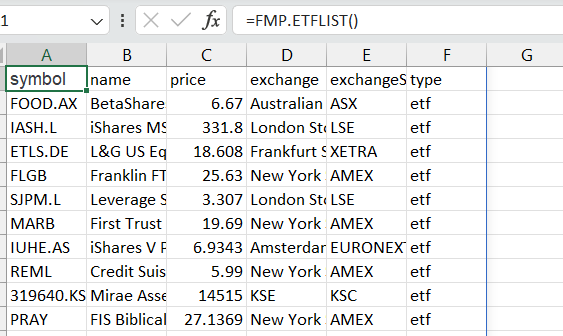
FMP.BATCHREQUESTENDOFDAYPRICES
Batch request that contains all end of day prices for specific date https://financialmodelingprep.com/api/v4/batch-request-end-of-day-prices?source=excel Function: =FMP.BATCHREQUESTENDOFDAYPRICES(date: date_or_string)
1
=FMP.BATCHREQUESTENDOFDAYPRICES()FMP.INCOMESTATEMENTBULK
All quarter or annual Income Statements for specific year https://financialmodelingprep.com/api/v4/income-statement-bulk?year=2024&period=annual&source=excel Function: =FMP.INCOMESTATEMENTBULK(year: date_or_string; period: string)
1
=FMP.INCOMESTATEMENTBULK()FMP.BALANCESHEETSTATEMENTBULK
All quarter or annual Balance Sheet Statements for specific year =FMP.BALANCESHEETSTATEMENTBULK(year: date_or_string; period: string) =FMP.BALANCESHEETSTATEMENTBULK() https://financialmodelingprep.com/api/v4/balance-sheet-statement-bulk?year=2024&period=annual&source=excel Function: =FMP.CASHFLOWSTATEMENTBULK(year: date_or_string; period: string)
1
=FMP.CASHFLOWSTATEMENTBULK()FMP.CASHFLOWSTATEMENTBULK
All quarter or annual Cash Flow Statements for specific year https://financialmodelingprep.com/api/v4/cash-flow-statement-bulk?year=2024&period=annual&source=excel Function: =FMP.CASHFLOWSTATEMENTBULK(year: date_or_string; period: string)
1
=FMP.CASHFLOWSTATEMENTBULK()FMP.RATIOSBULK
All quarter or annual Ratios for specific year https://financialmodelingprep.com/api/v4/ratios-bulk?year=2024&period=annual&source=excel&apikey=1mWXBWYkA1BUkzXtWHf94gqagimp8Y2z8zP Function: =FMP.RATIOSBULK(year: date_or_string; period: string)
1
=FMP.RATIOSBULK()FMP.KEYMETRICSBULK
All quarter or annual Key Metrics for specific year https://financialmodelingprep.com/api/v4/key-metrics-bulk?year=2024&period=annual&source=excel Function: =FMP.KEYMETRICSBULK(year: date_or_string; period: string)
1
=FMP.KEYMETRICSBULK()FMP.EARNINGSSURPRISESBULK
All Earning Surprises for specific year https://financialmodelingprep.com/api/v4/earnings-surprises-bulk?year=2024&source=excel&apikey=1mWXBWYkA1BUkzXtWHf94gqagimp8Y2z8 Function: =FMP.EARNINGSSURPRISESBULK(year: date_or_string)
1
=FMP.EARNINGSSURPRISESBULK()FMP.PROFILEALL
It contains all profiles from our API in one CSV file =FMP.PROFILEALL() =FMP.PROFILEALL() https://financialmodelingprep.com/api/v4/profile/all?source=excel&apikey=1mWXBWYkA1BUkzXtWHf94gqagimp8Y2z8
1
FMP.BATCHQUOTE
This endpoint gives you quotes for multiple stocks at once. Function: =FMP.BATCHQUOTE(symbol: string; headers: string)
1
=FMP.BATCHQUOTE("AAPL")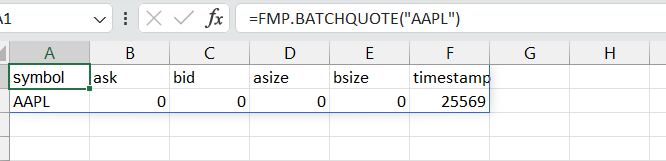
FMP.BATCHEARNINGCALLTRANSCRIPT
Function: =FMP.BATCHEARNINGCALLTRANSCRIPT(symbol: string; year: number; headers: string)
1
=FMP.BATCHEARNINGCALLTRANSCRIPT("AAPL";2020)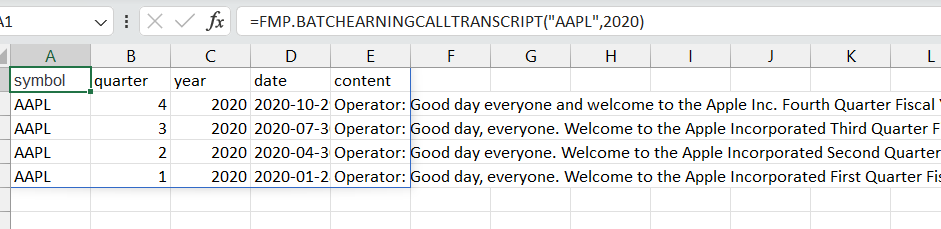
FMP.BATCHTRADE
This endpoint gives you trades for multiple stocks at once. Function: =FMP.BATCHTRADE(symbol: string, headers: string)
1
=FMP.BATCHTRADE("AAPL;GOOG")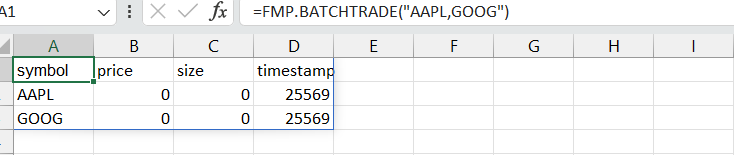
FMP.BULKSTOCKPEERS
Stock peers for all symbols with profile Function: =FMP.BULKSTOCKPEERS(headers: string; linesFrom: string; linesTo: string; linesNo: string)
1
=FMP.BULKSTOCKPEERS()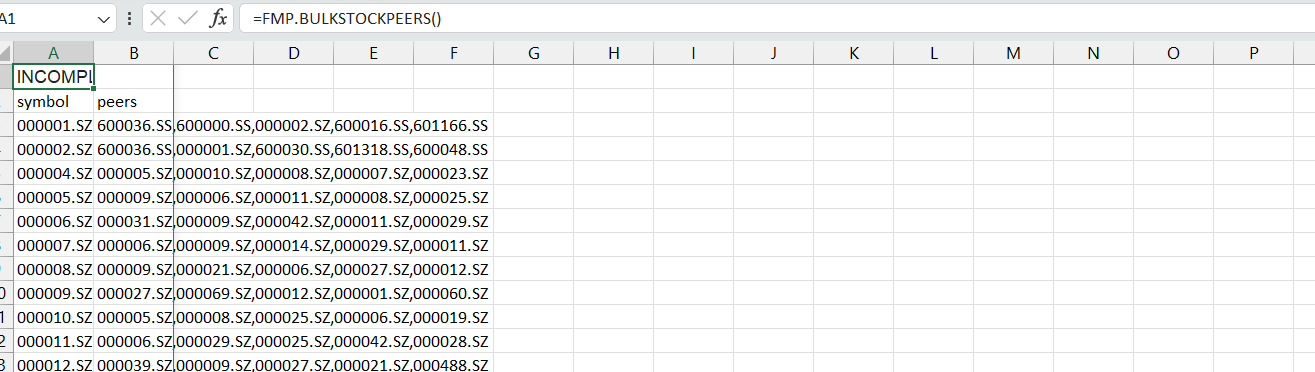
FMP.BULKRATINGS
All latest company ratings. Function: =FMP.BULKRATINGS(headers: string; linesFrom: string; linesTo: string; linesNo: string)
1
=FMP.BULKRATINGS(;0;10)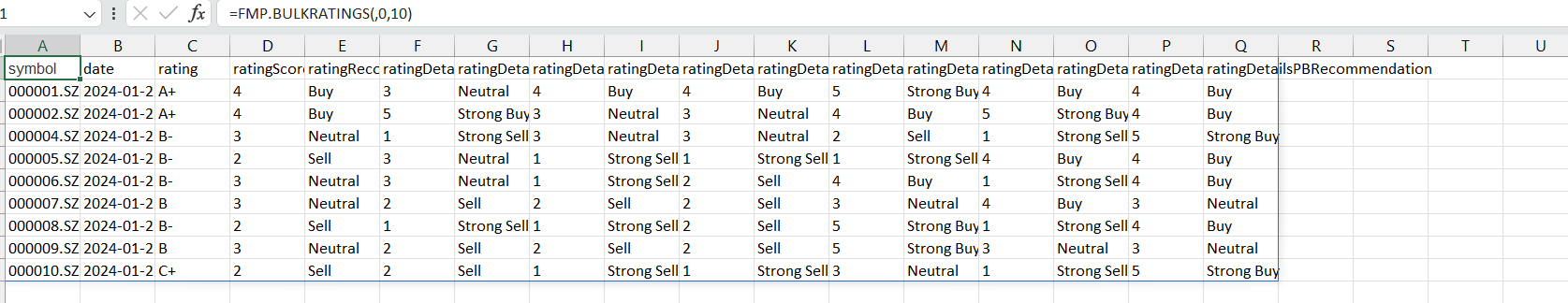
FMP.ALLLATESTDCF
Function: =FMP.ALLLATESTDCF(headers: string; linesFrom: string; linesTo: string; linesNo: string)
1
=FMP.ALLLATESTDCF(;0;2)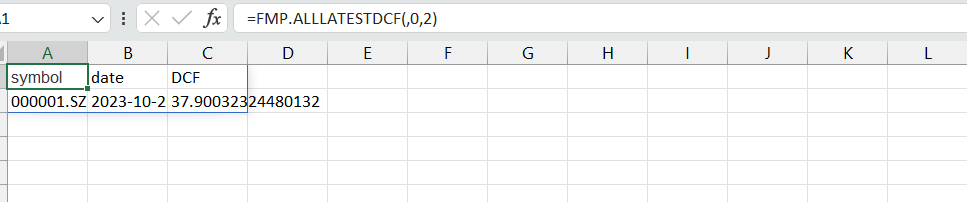
FMP.BULKKEYMETRICSTTM
Key Metrics TTM for every stock Function: =FMP.BULKKEYMETRICSTTM(headers: string; linesFrom: string; linesTo: string; linesNo: string)
1
=FMP.BULKKEYMETRICSTTM(;0;2)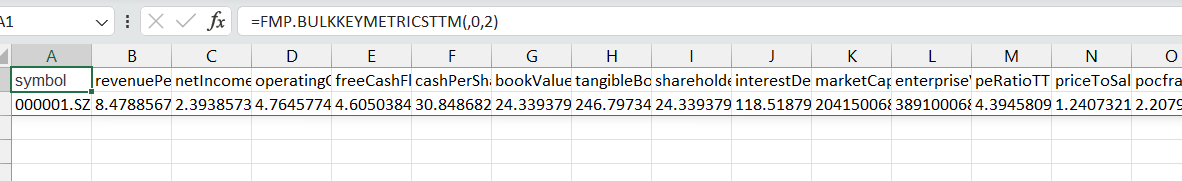
FMP.BULKRATIOTTM
Ratios TTM for every stock Function: =FMP.BULKRATIOTTM(headers: string, linesFrom: string, linesTo: string, linesNo: string)
1
=FMP.BULKRATIOTTM(;0;2)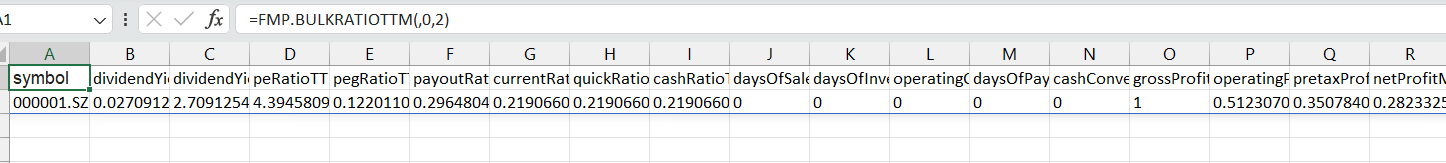
FMP.BULKSCORES
All stock financial scores Function: =FMP.BULKSCORES(headers: string; linesFrom: string; linesTo: string; linesNo: string)
1
=FMP.BULKSCORES(;0;2)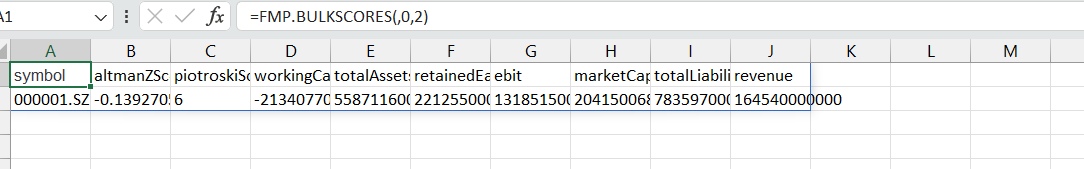
FMP.BULKFINANCIALGROWTH
All quarter or annual growth entries for specific year Function: =FMP.BULKFINANCIALGROWTH(year: string_or_number; period: string; headers: string; linesFrom: string; linesTo: string; linesNo: string)
1
=FMP.BULKFINANCIALGROWTH(2020;"annual";;0;2)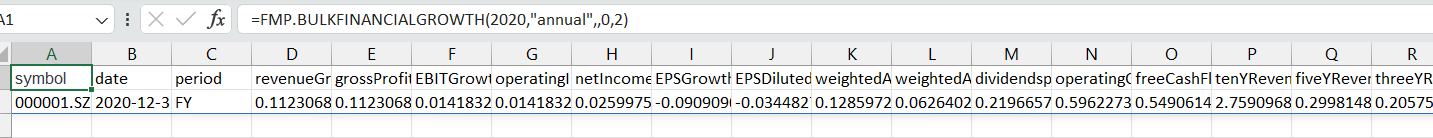
FMP.BULKINCOMESTATEMENTSGROWTH
All quarter or annual Income Statements Growth for specific year Function: =FMP.BULKINCOMESTATEMENTSGROWTH(year: string_or_number; period: string; headers: string; linesFrom: string; linesTo: string; linesNo: string)
1
=FMP.BULKINCOMESTATEMENTSGROWTH(2020;"annual";;0;2)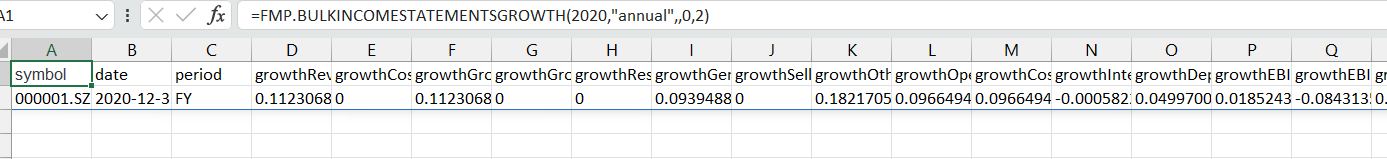
FMP.BULKBALANCESHEETGROWTH
All quarter or annual Balance Sheet Statements Growth for specific year Function: =FMP.BULKBALANCESHEETGROWTH(year: string_or_number; period: string; headers: string; linesFrom: string; linesTo: string; linesNo: string)
1
=FMP.BULKBALANCESHEETGROWTH(2020;"annual";;0;2)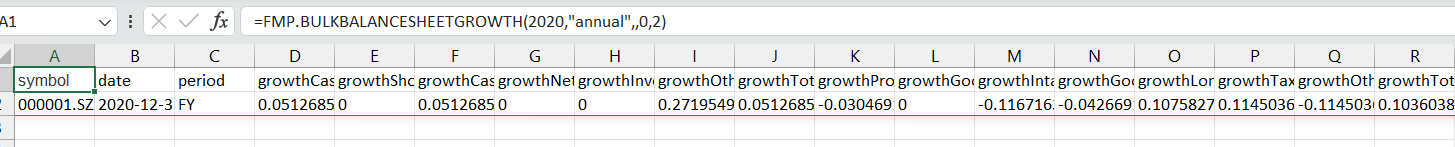
FMP.BULKCASHFLOWSTATEMENTSGROWTH
All quarter or annual Cash Flow Statements Growth for specific year Function: =FMP.BULKCASHFLOWSTATEMENTSGROWTH(year: string_or_number; period: string; headers: string; linesFrom: string; linesTo: string; linesNo: string)
1
=FMP.BULKCASHFLOWSTATEMENTSGROWTH(2020;"annual";;0;2)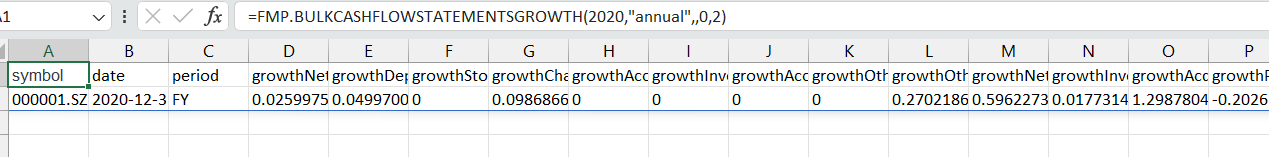
FMP.BULKPRICETARGETSUMMARY
Price target summary for every stocks Function: =FMP.BULKPRICETARGETSUMMARY(headers: string; linesFrom: string; linesTo: string; linesNo: string)
1
=FMP.BULKPRICETARGETSUMMARY(;0;2)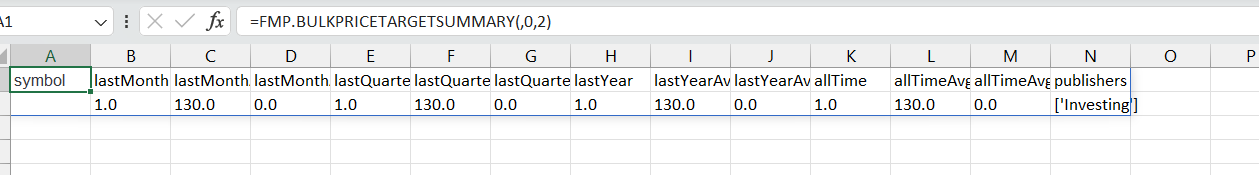
FMP.BULKUPGRADESDOWNGRADESCONSENSUS
Upgrades downgrades consensus for every stock Function: =FMP.BULKUPGRADESDOWNGRADESCONSENSUS(headers: string; linesFrom: string; linesTo: string; linesNo: string)
1
=FMP.BULKUPGRADESDOWNGRADESCONSENSUS(;0;2)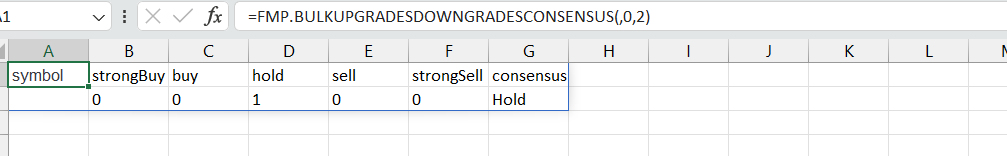
FMP.SP500CONSTITUENT
Provides a list of all companies that are included in the S&P 500 index. Function: =FMP.SP500CONSTITUENT(datatype: string; headers: Object)
1
=FMP.SP500CONSTITUENT()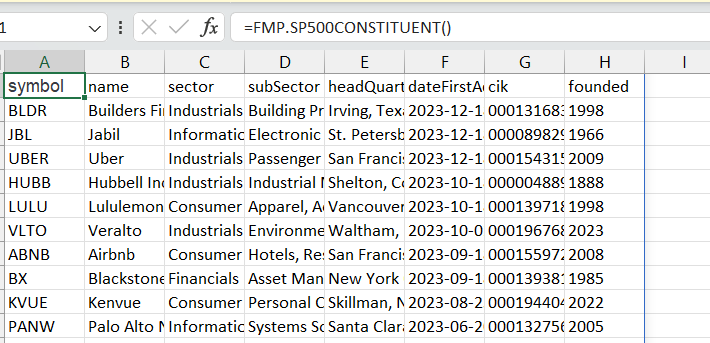
FMP.HISTORICALSP500CONSTITUENT
Provides historical data for all companies that are included in the S&P 500 index. Function: =FMP.HISTORICALSP500CONSTITUENT()
1
=FMP.HISTORICALSP500CONSTITUENT()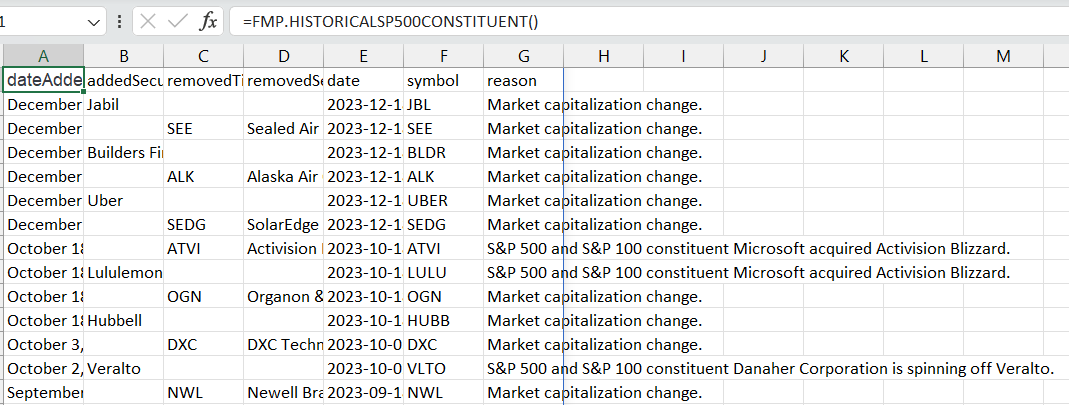
FMP.NASDAQCONSTITUENT
Provides a list of all companies that are listed on the NASDAQ stock exchange. Function: =FMP.NASDAQCONSTITUENT(datatype: string; headers: Object)
1
=FMP.NASDAQCONSTITUENT()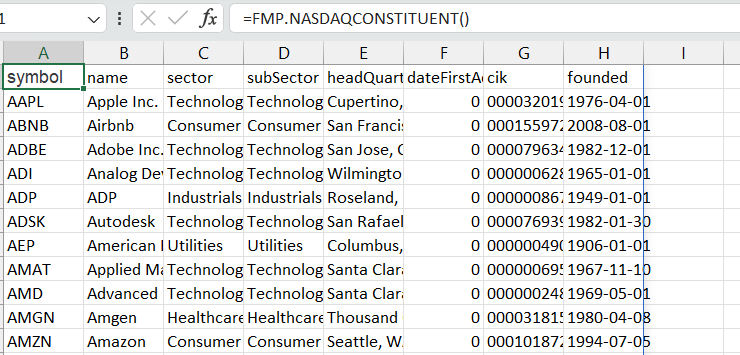
FMP.DOWJONESCONSTITUENT
Provides a list of all companies that are included in the Dow Jones Industrial Average. FMP.HISTORICALDOWJONESCONSTITUENT =FMP.HISTORICALDOWJONESCONSTITUENT() =FMP.HISTORICALDOWJONESCONSTITUENT() Function: =FMP.DOWJONESCONSTITUENT(datatype: string; headers: Object)
1
=FMP.DOWJONESCONSTITUENT()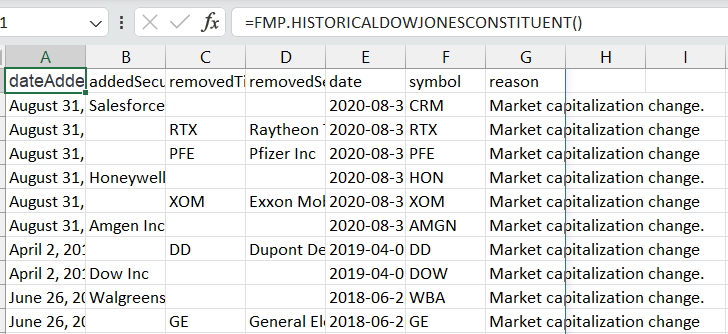
FMP.SYMBOL
Find symbols for traded and non-traded stocks with our Symbol List. This comprehensive list includes over 80,000 stocks, making it the perfect resource for investors and traders of all levels. Function: =FMP.SYMBOL(available: string; headers: string)
1
=FMP.SYMBOL("available-indexes")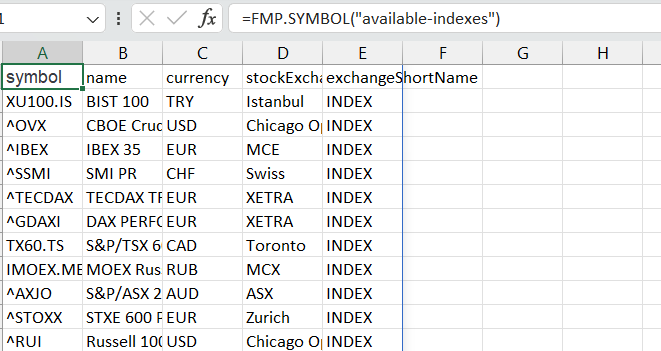
FMP.HISTORICALNASDAQCONSTITUENTS
Provides historical data for all companies that are listed on the NASDAQ stock exchange. Function: =FMP.HISTORICALNASDAQCONSTITUENTS(headers: string)
1
=FMP.HISTORICALNASDAQCONSTITUENTS()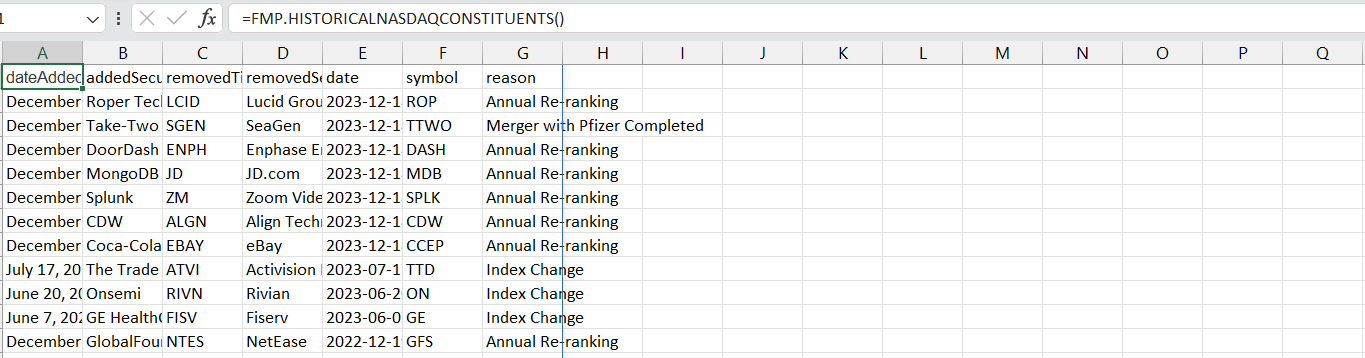
FMP.REVENUEPRODUCTSEGMENTATION
Provides a breakdown of a company's revenue by product category. Function: =FMP.REVENUEPRODUCTSEGMENTATION(symbol: string; period: string; headers: string)
1
=FMP.REVENUEPRODUCTSEGMENTATION("AAPL";"quarter")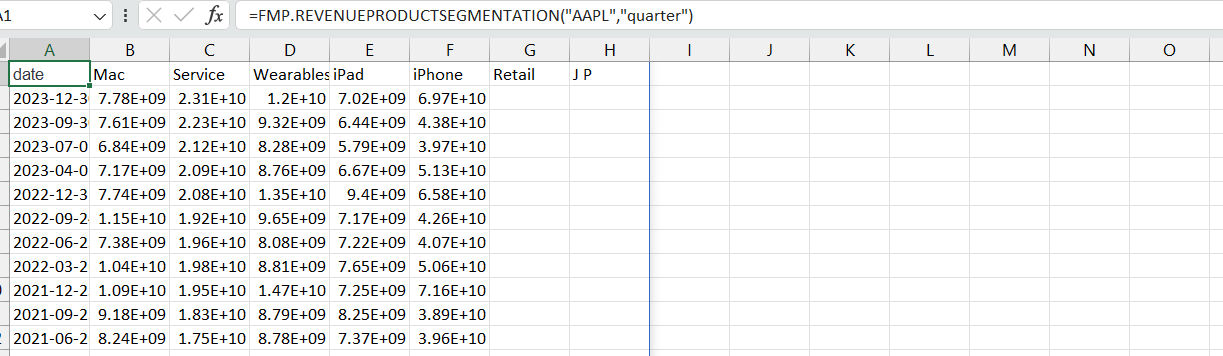
FMP.REVENUEGEOSEGMENTATION
Provides a breakdown of a company's revenue by geographic region. Function: =FMP.REVENUEGEOSEGMENTATION(symbol: string; period: string; headers: string)
1
=FMP.REVENUEGEOSEGMENTATION("AAPL";"annual")